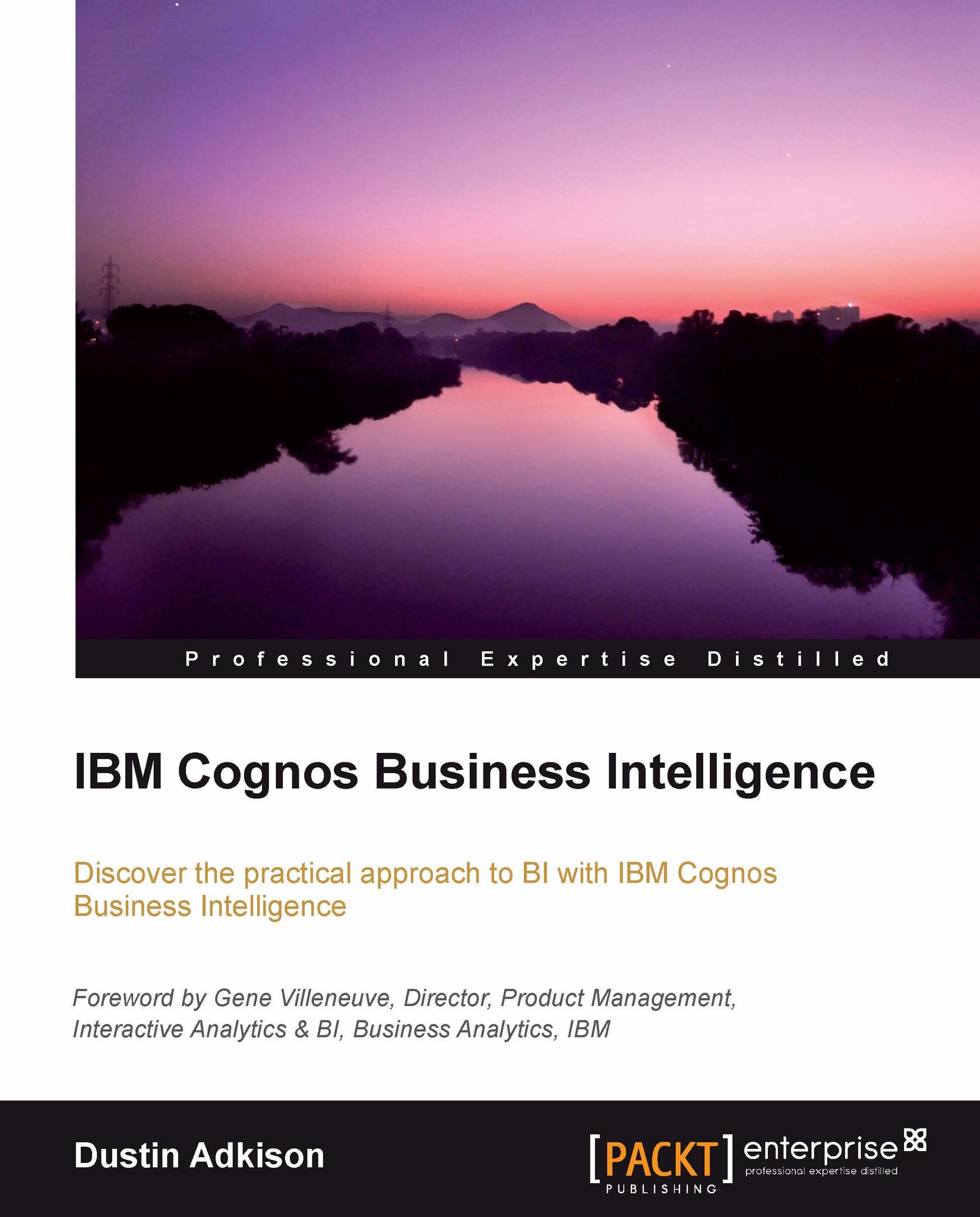Navigating the administration interface
The Cognos administration interface is integrated into Cognos Connection and can be accessed in two ways—similar to how each studio can be accessed in two ways. The first option is to choose Administer IBM Cognos content from the Welcome page as shown in the following screenshot:

The second option is to select IBM Cognos Administration from the bottom of the Launch menu as shown in the following screenshot:

Both of these options will take you to the IBM Cognos administration interface where you can begin managing and administering the various aspects of Cognos BI.
You will notice inside the IBM Cognos Administration area that the environment is organized by tabs in the same way that that the end user interface of Cognos Connection is organized. The first three tabs are the primary tabs for managing your Cognos BI environment. They are Status, Security, and Configuration, and they each can be used for different key elements of administration as shown in...