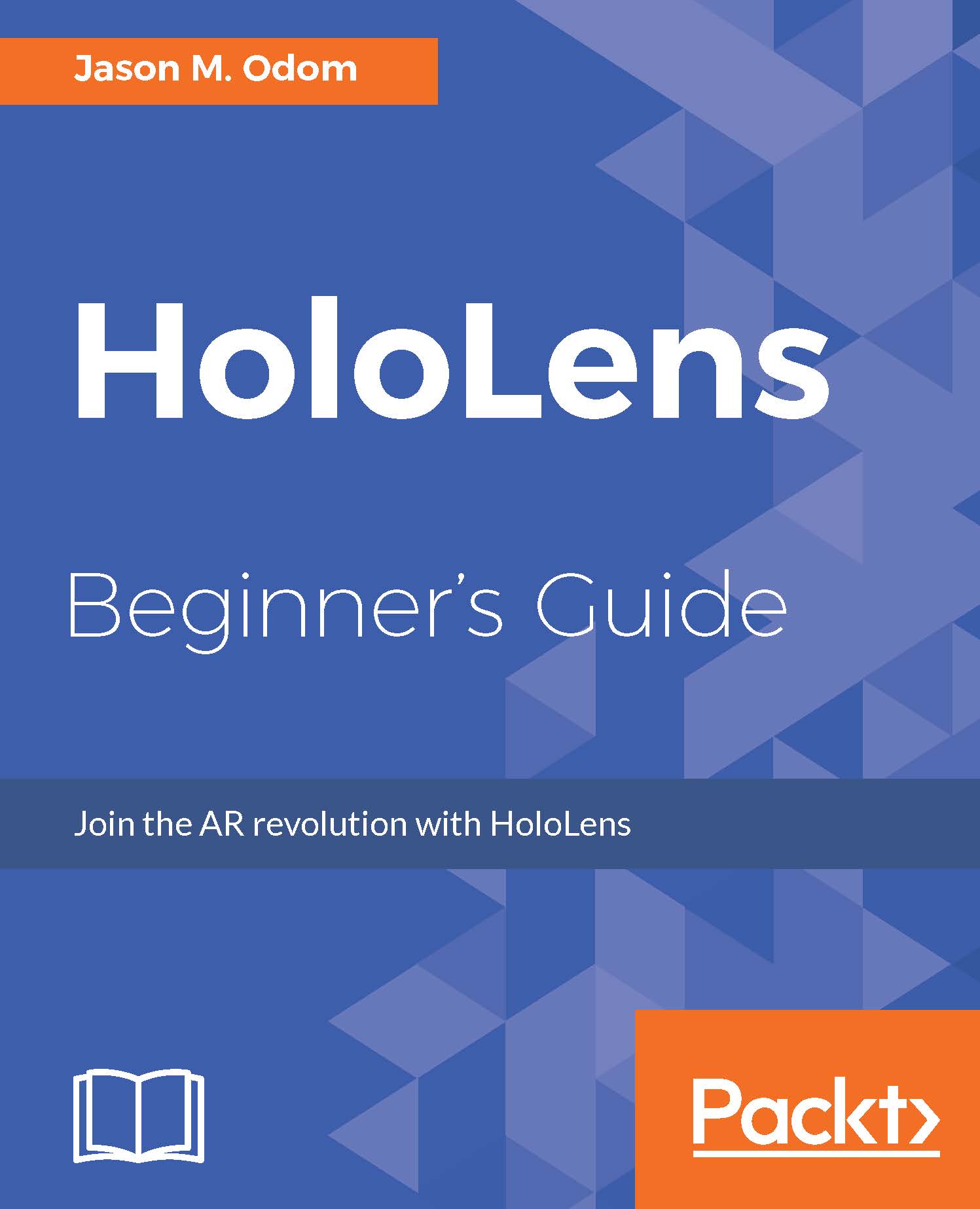The Unity camera and HoloLens
The camera inside a game engine, such as Unity, is designed to capture and display a viewpoint to the player. In the case of the HoloLens, the camera is the user's perspective, much like a first-person game. There is one big difference though: the camera's controller is the user's head. This can be a tough factor to design around for some application types, especially UI.
What this amounts to, when designing an application for HoloLens, we need to think around the camera. We need to place the things that the user will interact with within a reachable distance. User interfaces, as well as the overall experience, will have a very different look and feel from what we have come to expect from a 2D screen. Also, of course, that is the point.
The Unity camera is highly customizable. For HoloLens development, we are fairly limited to what we can use:

The fields can be explained as follows:
Clear Flags: This will almost always be set toSolid Color.Background: In most cases...