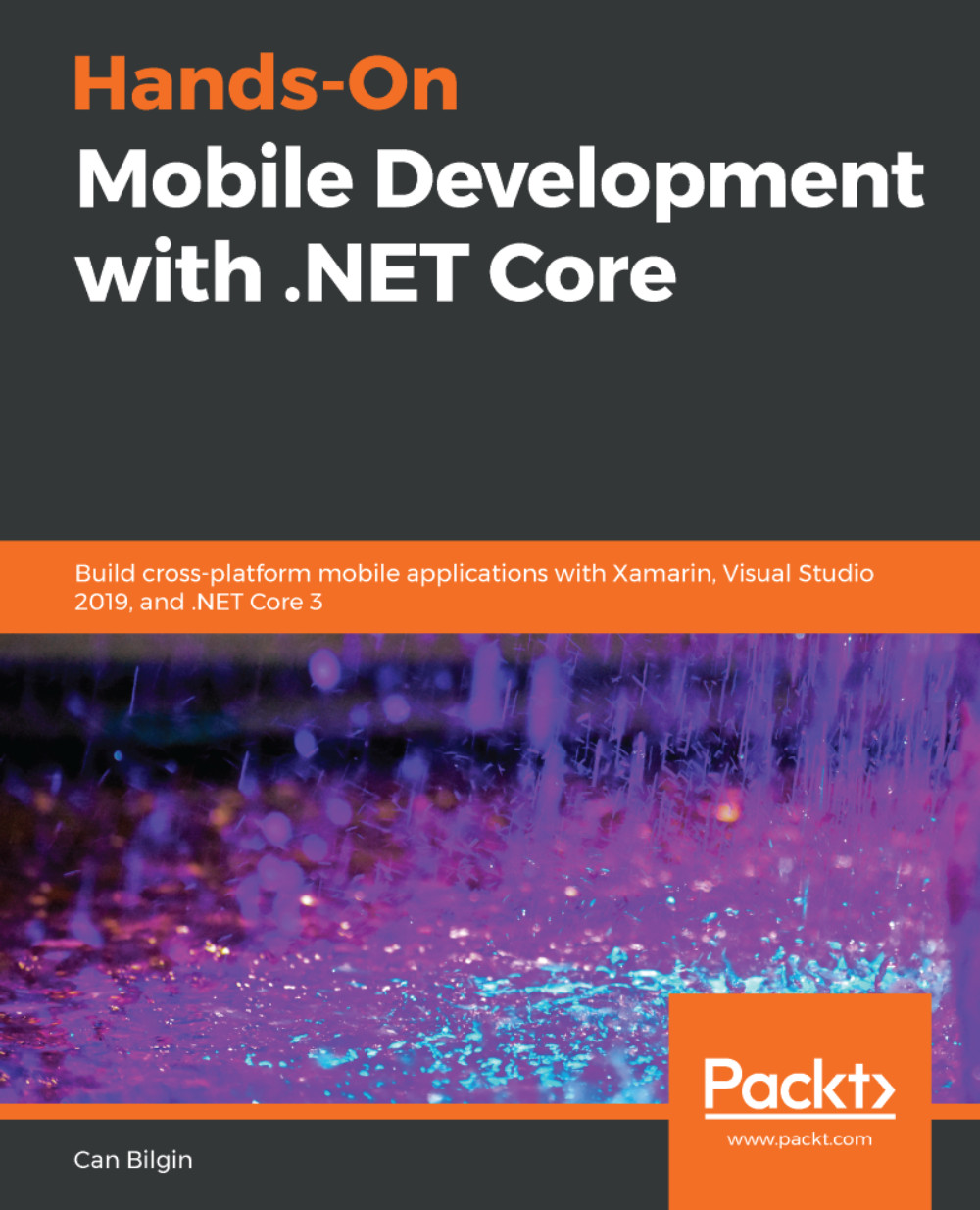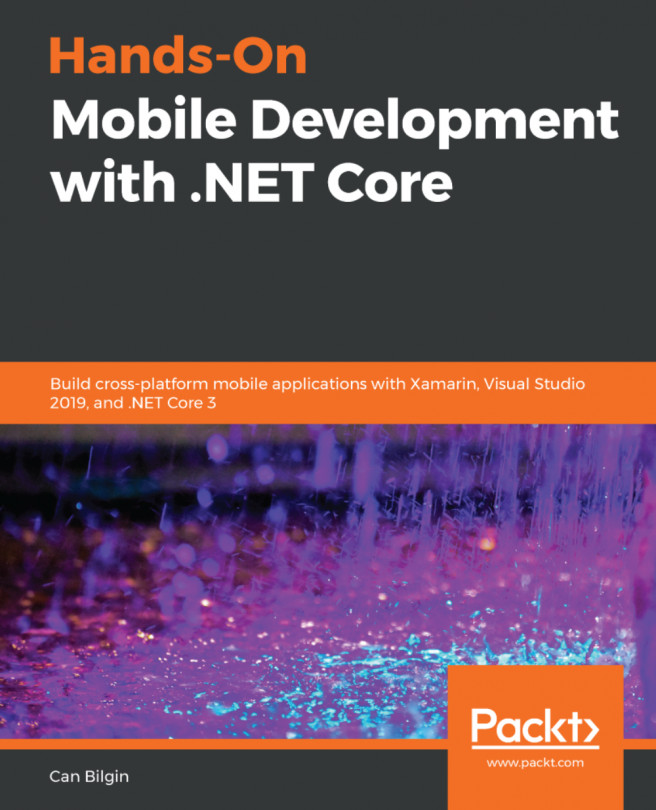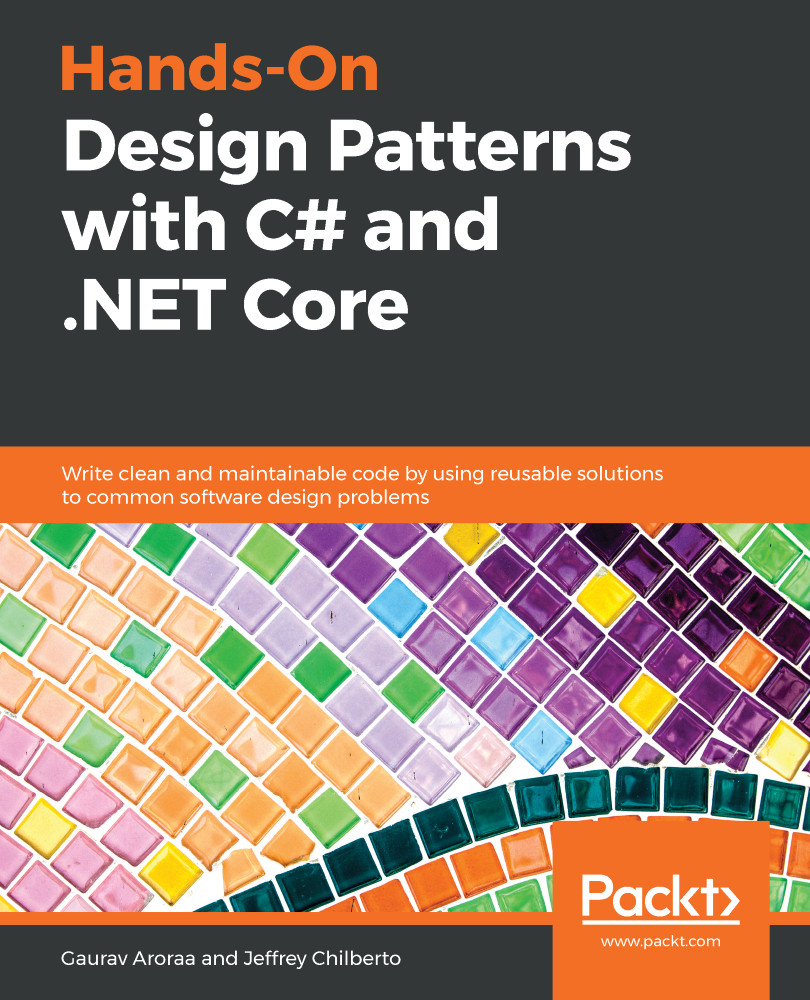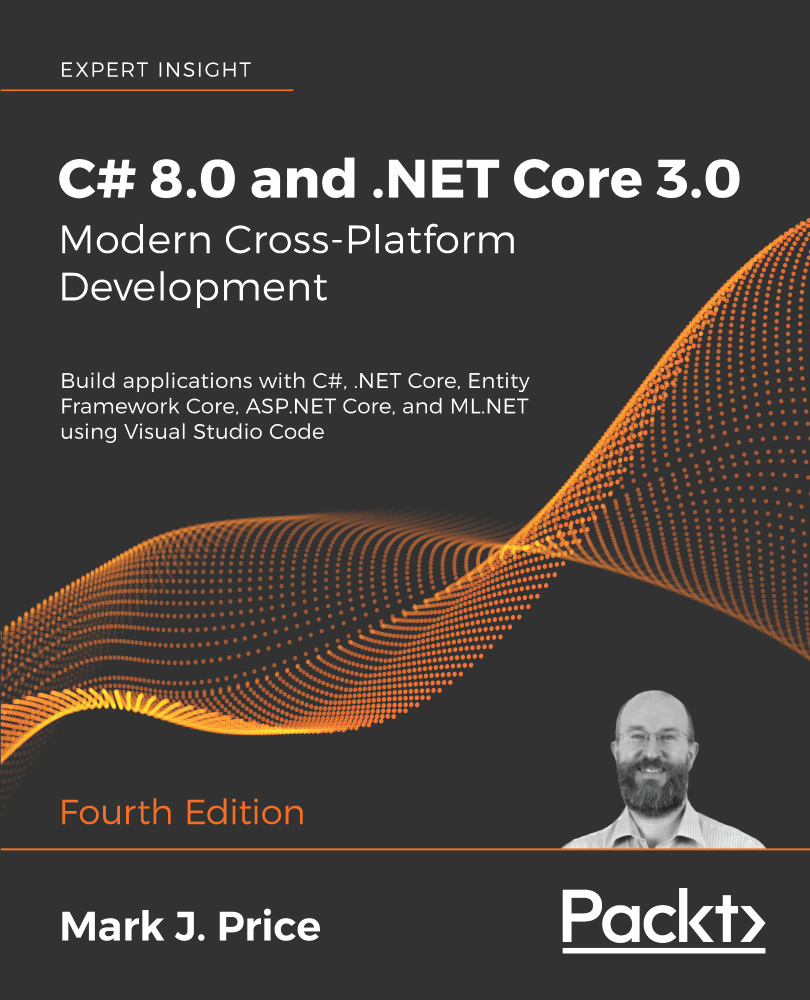-
Understand .NET Core and its cross-platform development philosophy
-
Build Android, iOS, and Windows mobile applications with C#, .NET Core, and Azure Cloud Services
-
Employ artificial intelligence capabilities in your mobile applications with Azure AI
.NET Core is the general umbrella term used for Microsoft’s cross-platform toolset. Xamarin, used for developing mobile applications, is one of the app model implementations for .NET Core infrastructure.
In this book, you'll learn how to design, architect, and develop attractive, maintainable, and robust mobile applications for multiple platforms, including iOS, Android, and UWP, with the toolset provided by Microsoft using Xamarin, .NET Core, and Azure Cloud Services. This book will take you through various phases of application development using Xamarin, from environment setup, design, and architecture to publishing, with the help of real-world scenarios. Throughout the book, you'll learn how to develop mobile apps using Xamarin, Xamarin.Forms, and .NET Standard. You'll even be able to implement a web-based backend composed of microservices with .NET Core using various Azure services including, but not limited to, Azure App Services, Azure Active Directory, Notification Hub, Logic Apps, Azure Functions, and Cognitive Services. The book then guides you in creating data stores using popular database technologies such as Cosmos DB, SQL, and Realm.
Finally, you will be able to set up an efficient and maintainable development pipeline to manage the application life cycle using Visual Studio App Center and Visual Studio Services.
This book is for mobile developers who want to develop efficient cross-platform mobile applications. Programming experience with C# along with an understanding of core elements and cross-platform application development with .NET is required.
-
Implement native applications on multiple mobile and desktop platforms
-
Understand and use various Azure services with .NET Core
-
Make use of architectural patterns designed for mobile and web applications
-
Grasp basic Cosmos DB concepts
-
Discover how different app models can be used to create an app service
-
Explore the Xamarin and Xamarin.Forms UI suite with .NET Core for building mobile applications
 United States
United States
 Great Britain
Great Britain
 India
India
 Germany
Germany
 France
France
 Canada
Canada
 Russia
Russia
 Spain
Spain
 Brazil
Brazil
 Australia
Australia
 Singapore
Singapore
 Hungary
Hungary
 Ukraine
Ukraine
 Luxembourg
Luxembourg
 Estonia
Estonia
 Lithuania
Lithuania
 South Korea
South Korea
 Turkey
Turkey
 Switzerland
Switzerland
 Colombia
Colombia
 Taiwan
Taiwan
 Chile
Chile
 Norway
Norway
 Ecuador
Ecuador
 Indonesia
Indonesia
 New Zealand
New Zealand
 Cyprus
Cyprus
 Denmark
Denmark
 Finland
Finland
 Poland
Poland
 Malta
Malta
 Czechia
Czechia
 Austria
Austria
 Sweden
Sweden
 Italy
Italy
 Egypt
Egypt
 Belgium
Belgium
 Portugal
Portugal
 Slovenia
Slovenia
 Ireland
Ireland
 Romania
Romania
 Greece
Greece
 Argentina
Argentina
 Netherlands
Netherlands
 Bulgaria
Bulgaria
 Latvia
Latvia
 South Africa
South Africa
 Malaysia
Malaysia
 Japan
Japan
 Slovakia
Slovakia
 Philippines
Philippines
 Mexico
Mexico
 Thailand
Thailand