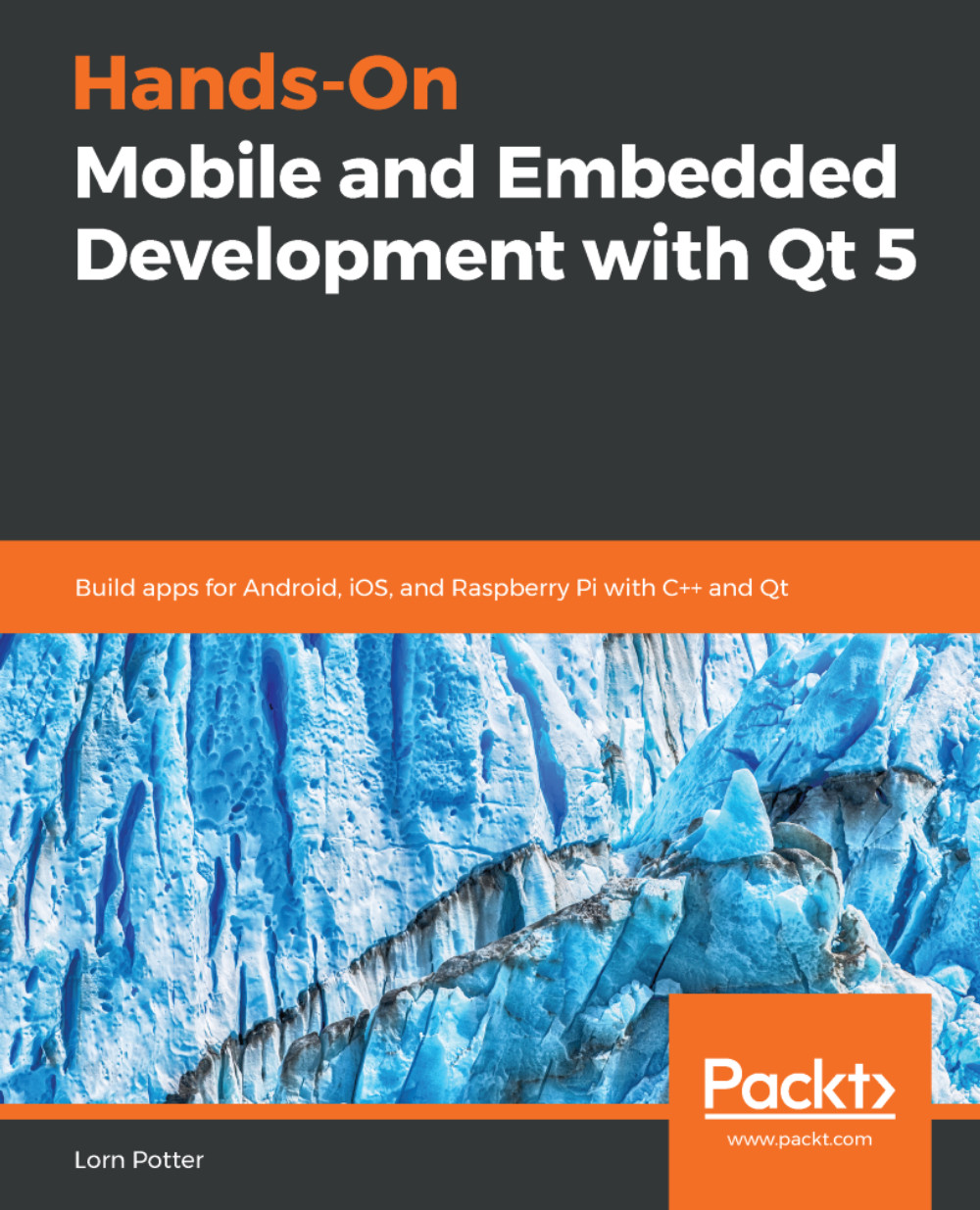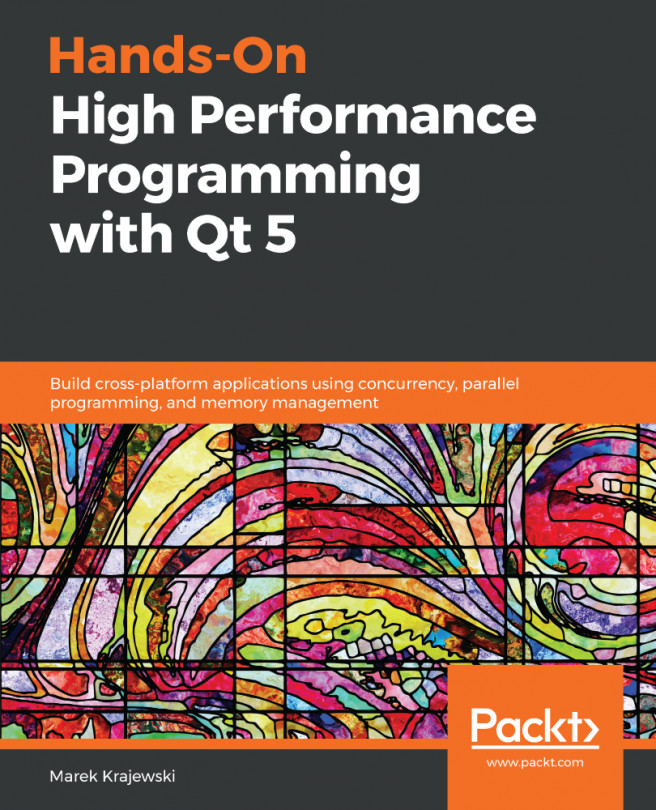In this chapter we covered some of the issues facing mobile and embedded developers when trying to develop for smaller display devices, and how QStyleSheets can be used to change the interface at runtime to adapt itself for using touchscreen inputs.
We discussed storage and memory space requirements, and the need to configure unneeded features out of Qt to make it have a smaller footprint.
We went through handling orientation changes and discussed using screen gestures such as Pinch and Swipe.
We learning how to use Qt Designer to add QLayouts to create dynamically resizing applications.
Finally, we discussed how to use QGraphicsView to utilize graphical elements such as graphical text and images.
Next, we will go through the next best thing since sliced bread for mobile and embedded development—Qt Quick and QML. Then we&apos...