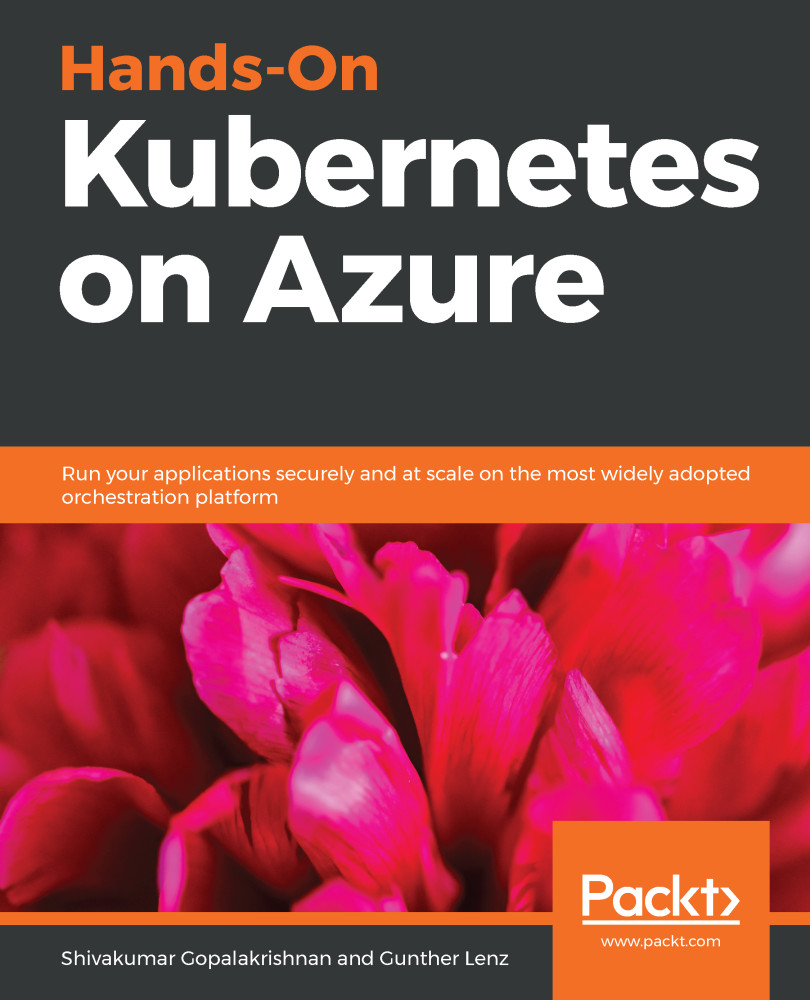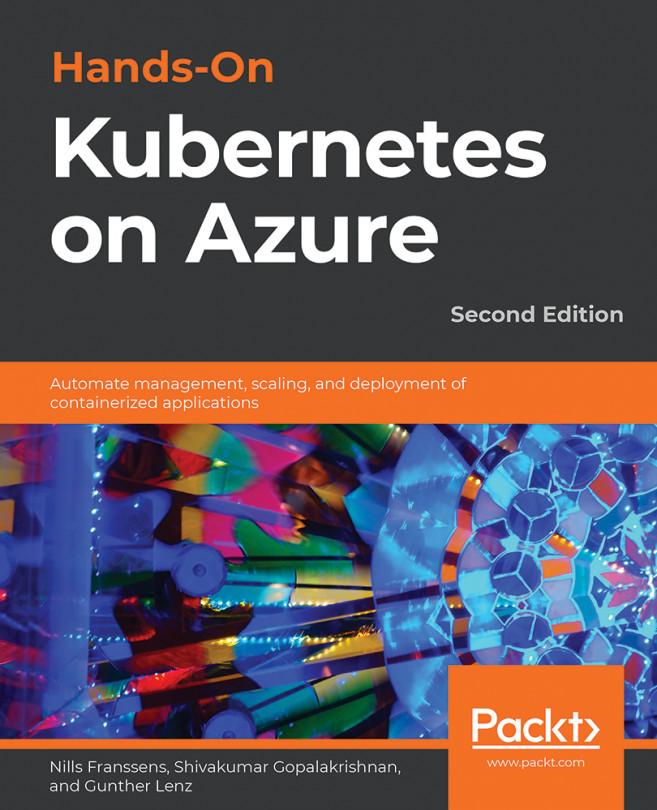We started the chapter by showing how to use the kubectl events to monitor the application. Then we showed how powerful the created logs are to debug the application. The logs contain all the information that is written to stdout and stderr. We also touched on the Kuberenetes dashboards and showed you how to use the Kubernetes metrics for the operational monitoring of your deployments. Lastly, we explained the use of OMS to show the AKS metrics and environment variables, as well as logs with log filtering. You now have the skills to set alerts on any metric that you would like to be notified of by leveraging Azure Insights. You also learned how to debug application and cluster issues through the use of kubectl and OMS monitoring.
In the next chapter, we will learn how to secure an AKS cluster with role-based security, leveraging Azure Active Directory as an authentication...