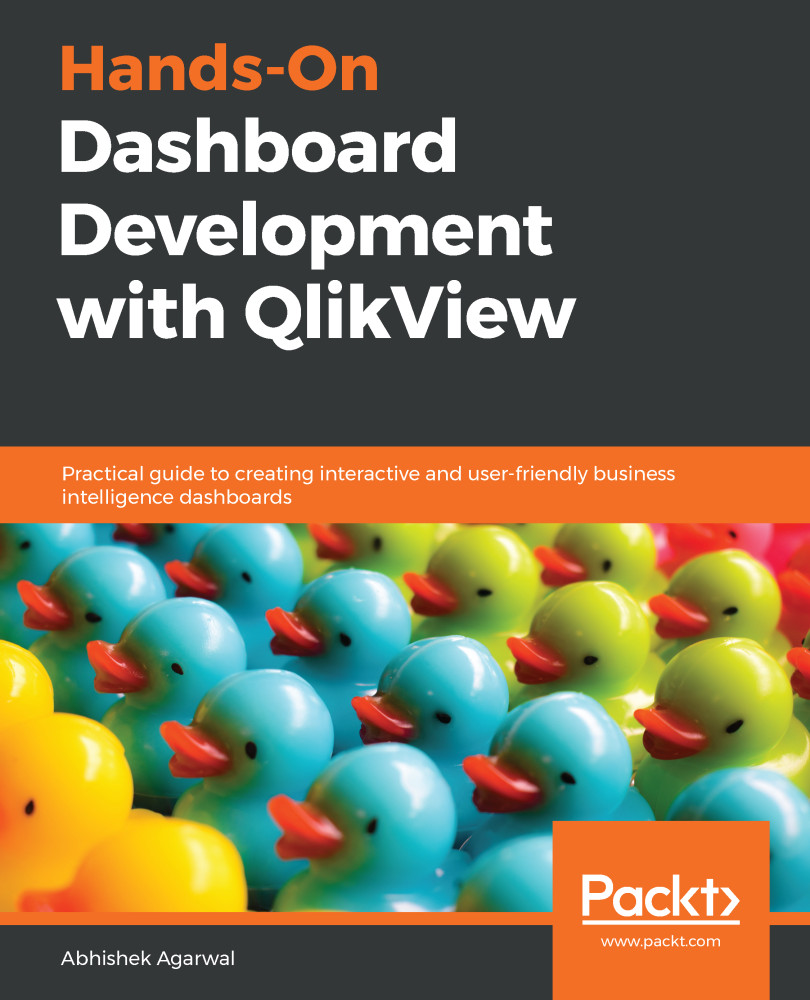In this section, we will learn how to import data from Excel. We will see how to use the data from Excel to display data in QlikView.
For that, let's go to the QlikView application that we created in the previous section, the Airline Metrics application. To import the data, we need to click on the Edit Script button in the toolbar. We can also use the shortcut Ctrl + E for easy access. This is an important item that you need to remember, because, most of the time, you will go here to load the data into QlikView, or to manage your scripts. The following screenshot shows what the Edit Script button looks like:

Now, let's go into the script by using Ctrl + E. This opens up a script window where a few variables have been prepared automatically for you:

These are nothing but the variables that have been set as a default for the system. For example...