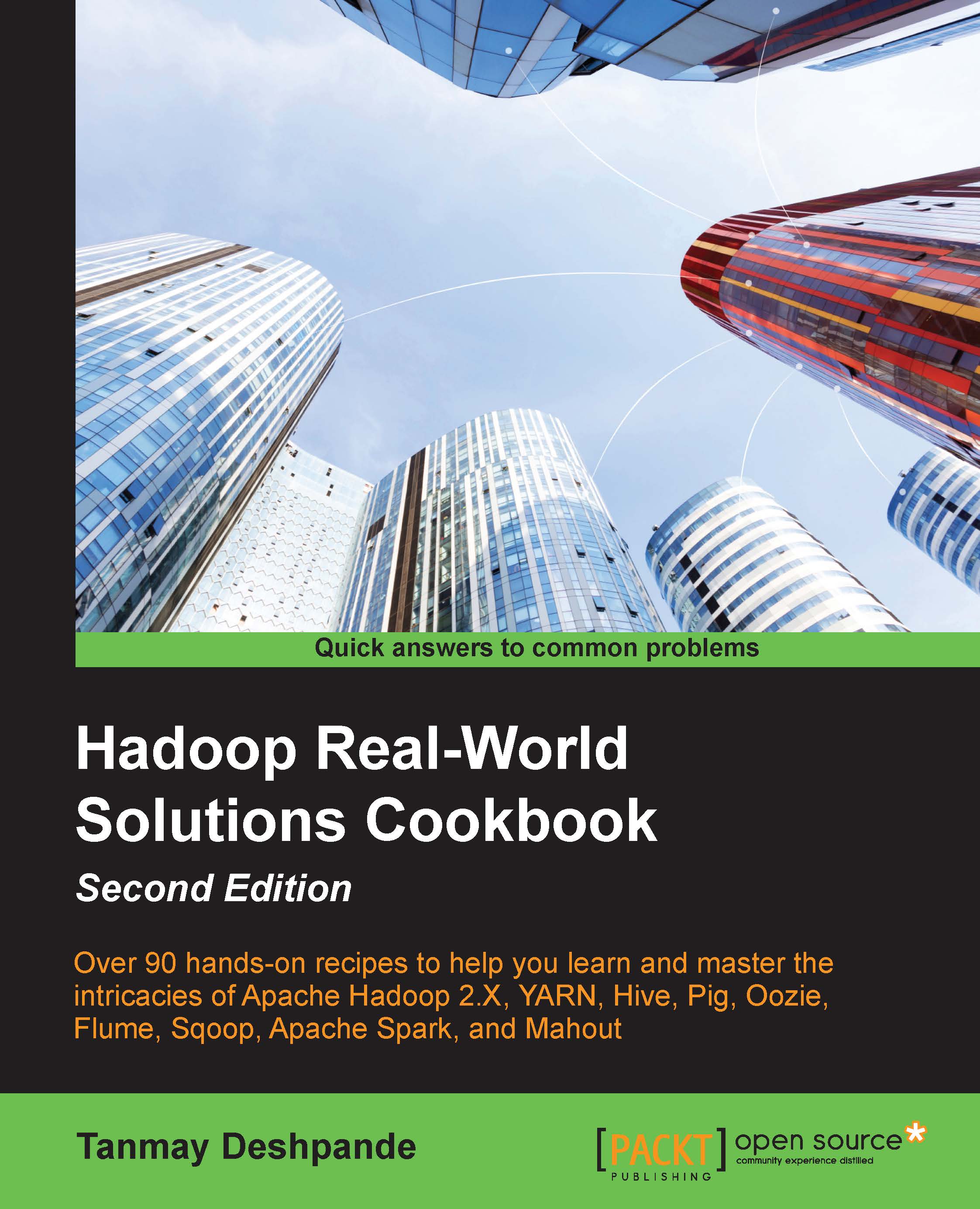Importing data from RDMBS to HDFS using Sqoop
Most organizations use RDBMS databases as their primary storage for their data. To analyze the data, we need to first import that data on HDFS. Sqoop is a tool that helps us achieve this with ease, and with just a single command, we can import data into HDFS as required. In this recipe, we are going to see how to import data from MySQL to Hadoop using Sqoop.
Getting ready
To perform this recipe, you should have a Hadoop cluster running with you as well as the latest version of Sqoop installed on it. Here I am using Sqoop 1.4.6. We would also need MySQL database to be present in the network. Installing Sqoop is easy by downloading Sqoop tar ball and setting it in the system path. As we are going to import data from MySQL, we would also need to download MySQL connector from https://dev.mysql.com/downloads/connector/. Based on your MySQL version, download the right connector jar and copy it into the lib directory of Sqoop installation.