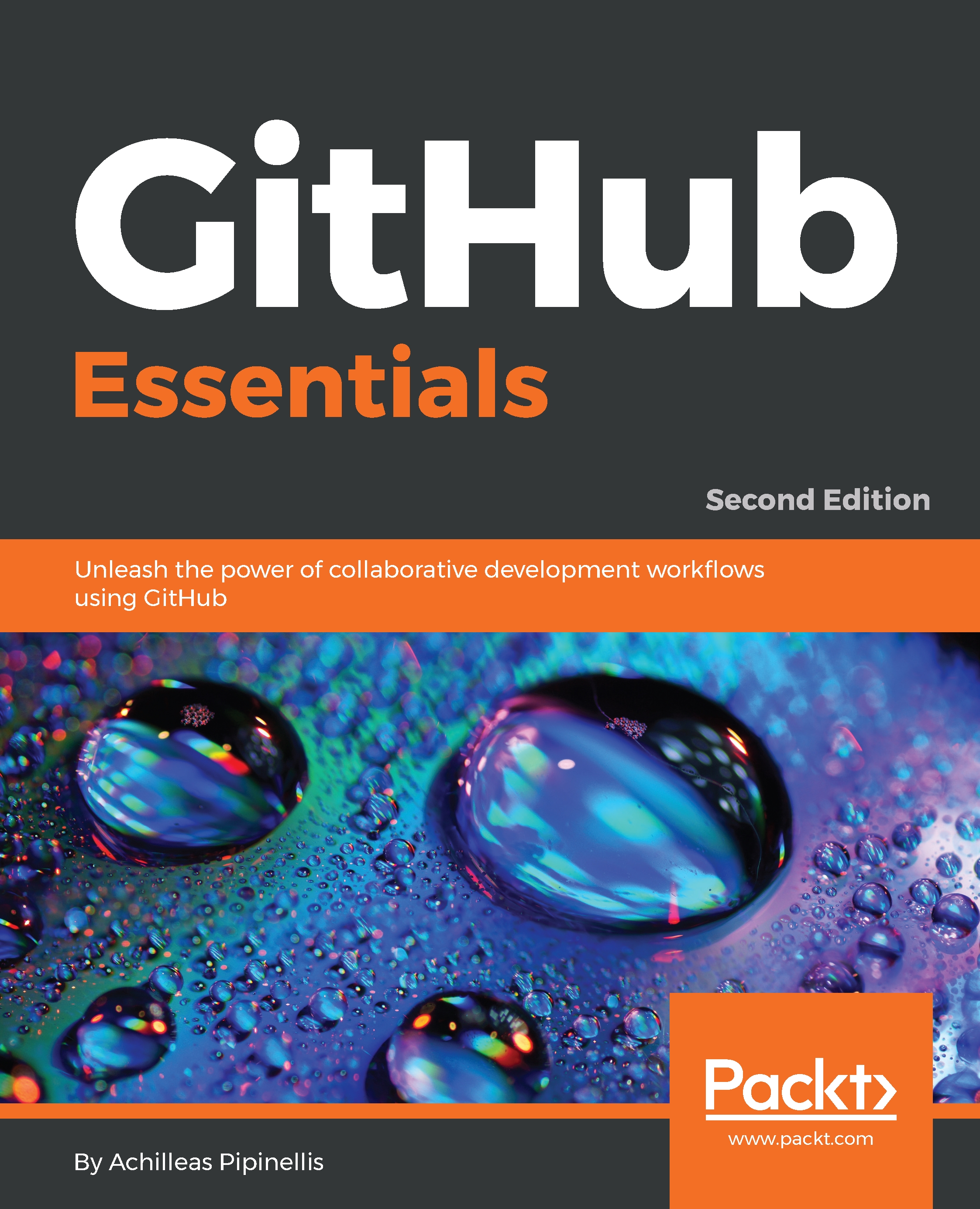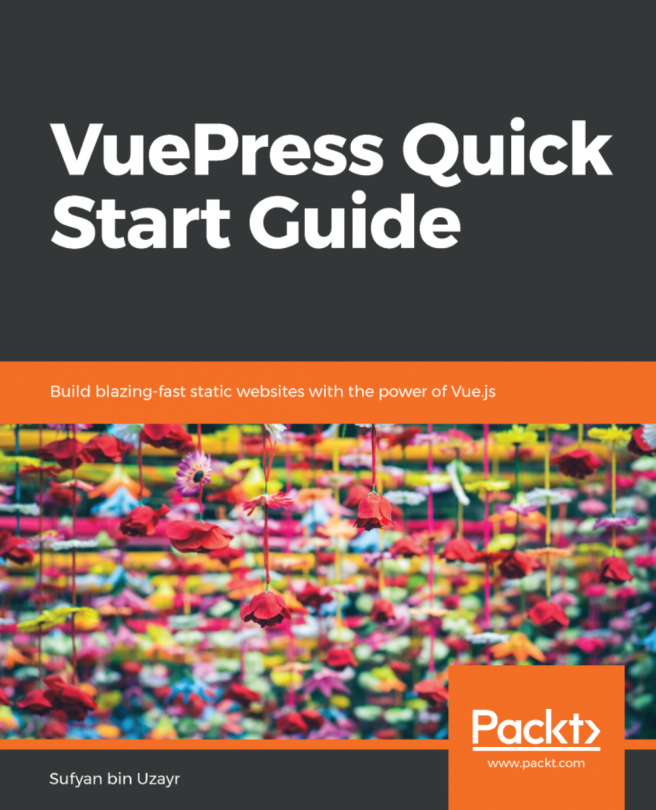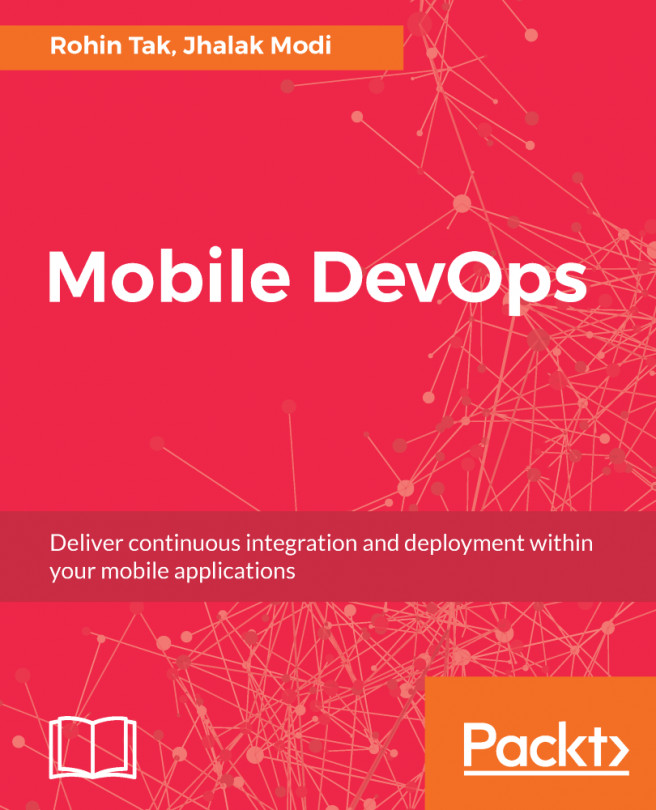Almost everything that happens on GitHub happens in the context of the repository. A repository is like a folder that contains all the files of your project.
The landing page of a repository on GitHub depicts the content of a person's local Git repository. Apart from the tree-like structure of the files, GitHub also provides some additional features that bring the most well-known and frequently used Git commands to your browser. Among others, these include the branches, commits, and tags of your repository.
In addition to these features, GitHub also provides an issue tracker for each repository. This is where the discussions take place, bugs are tracked and reported, features are requested, and pretty much anything else that is relevant to the project is discussed.
GitHub has also implemented many other features that sit on top of the issue tracker, such as labels and milestones that provide the better visualization and categorization of issues. We will explore all the features extensively, so don't worry if you aren't familiar with these terms yet. Here's what we'll cover in this chapter:
-
Exploring the repository's main page
-
Learning how to use the powerful benefits of the issue tracker
The terms project and repository, although not the same thing, will be considered to have equal meaning, and will be used interchangeably throughout this book.