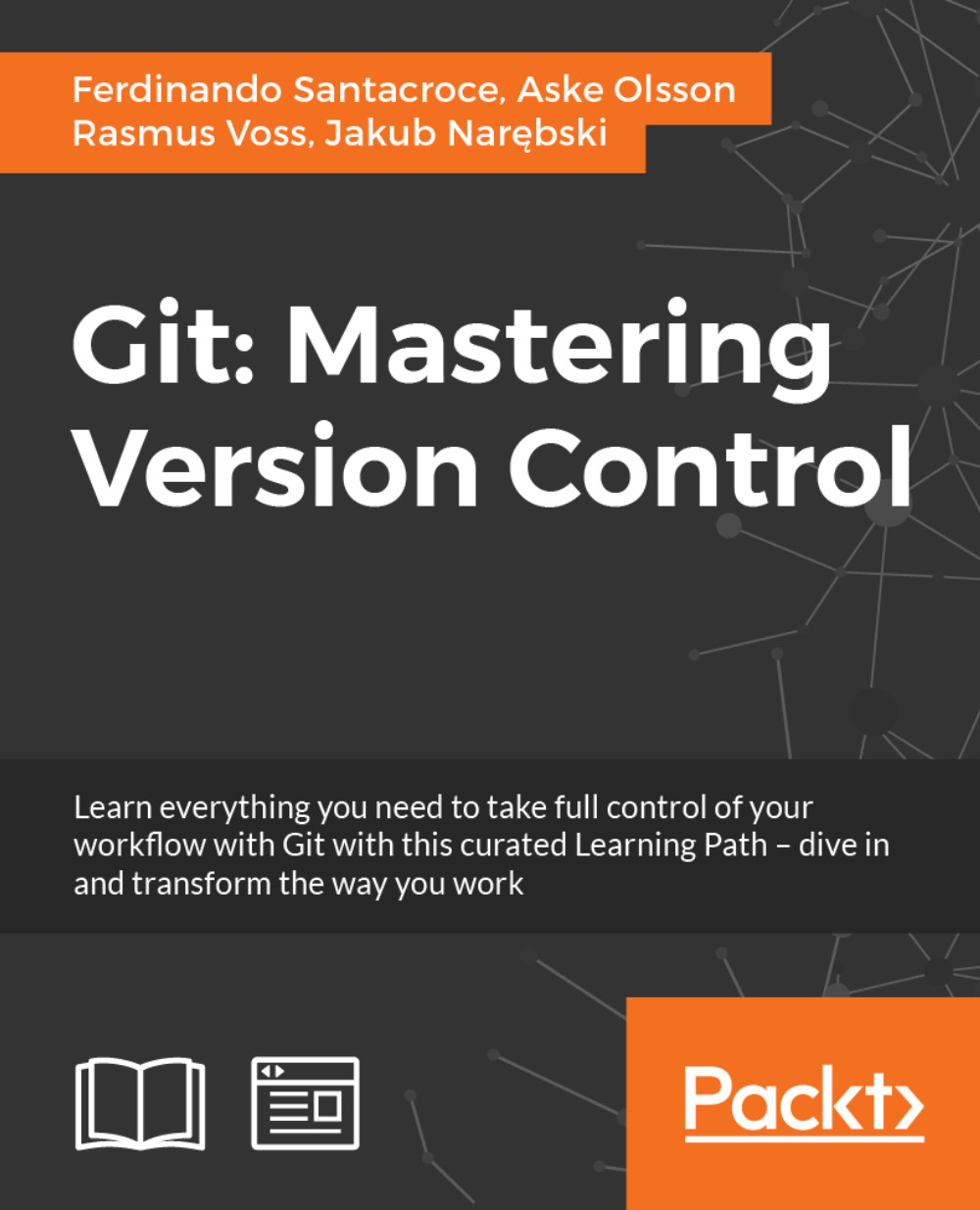Introduction
Git distinguishes between porcelain commands and plumbing commands. Porcelain commands are the ones you will normally use as add, commit, checkout, rebase, merge, and so on. Plumbing commands are all the helper functions that execute the low-level work. If you run git help in a terminal, you'll get a list of approximately 20 commands—the normal porcelain commands. You can also list all the Git commands with the -a, --all option; this results in about 150 commands.
In the previous chapters of the book, we already used some Git plumbing commands, but without much explanation. In this chapter, we'll take a closer look at some of the more useful commands to display information about files and trees in the repository. We'll also learn how we can create history without the use of the add and commit Git porcelain commands. Finally, we'll look into another area of Git: attributes. We'll see how we can replace keywords or strings in files on add or checkout, how we can diff binary files...