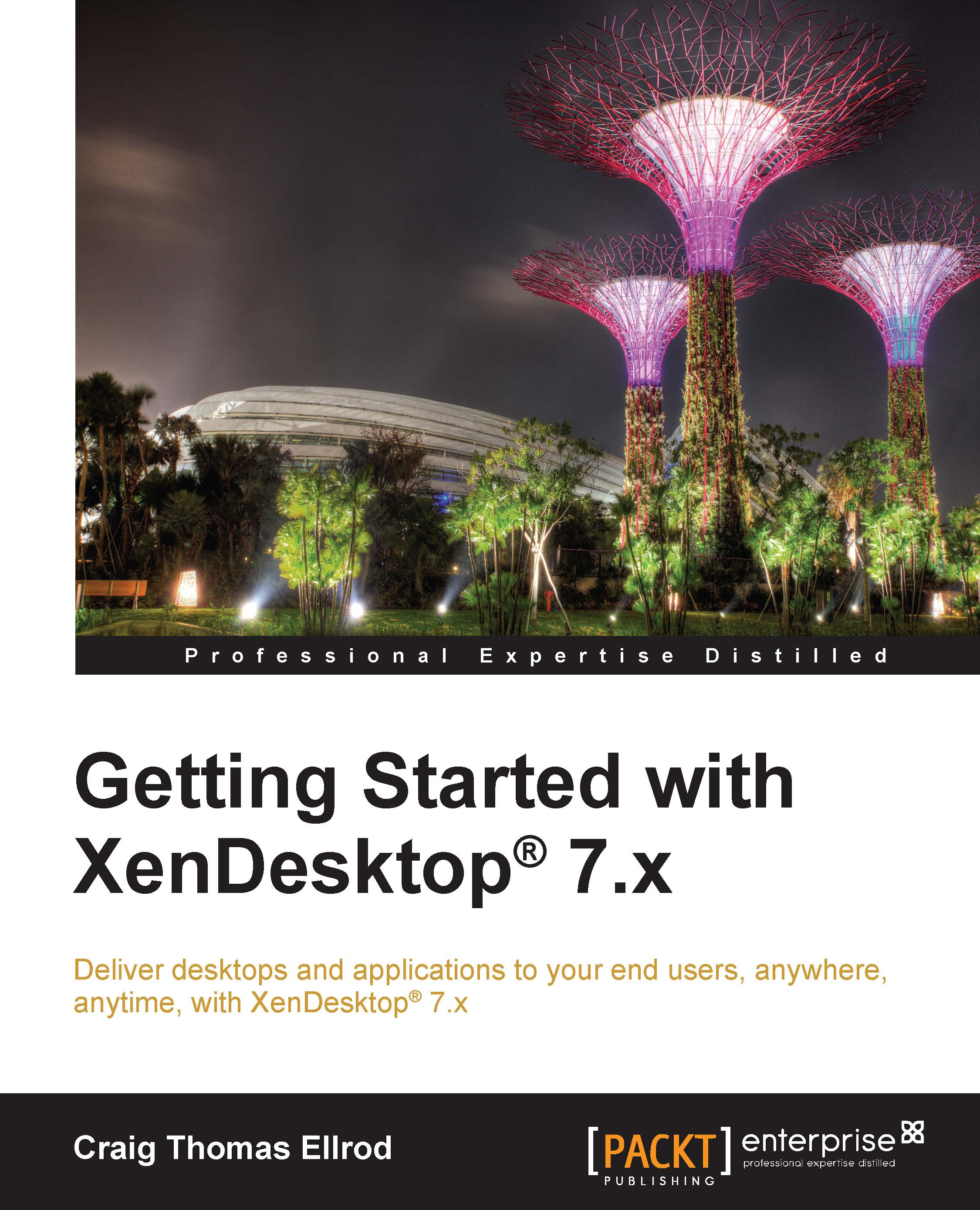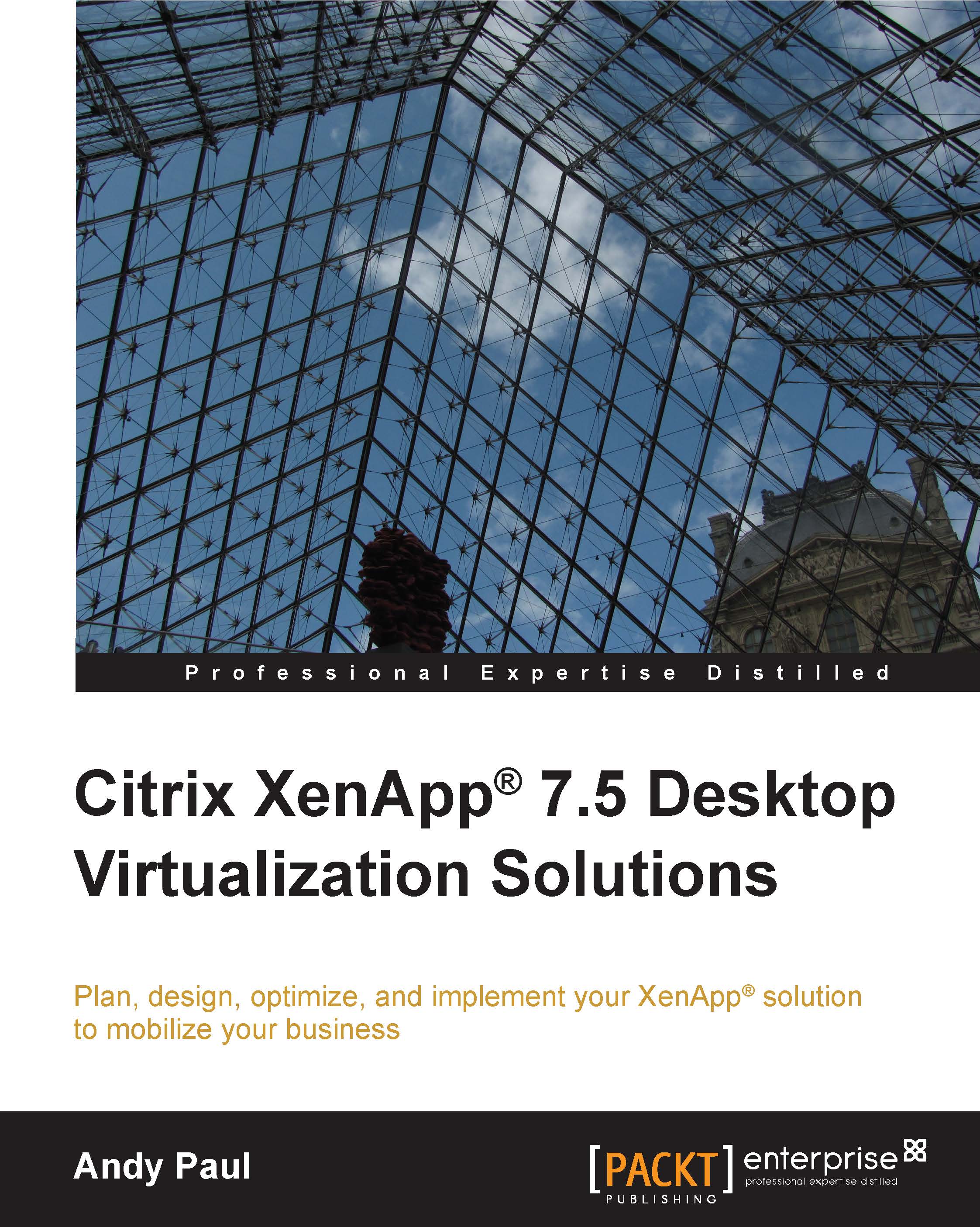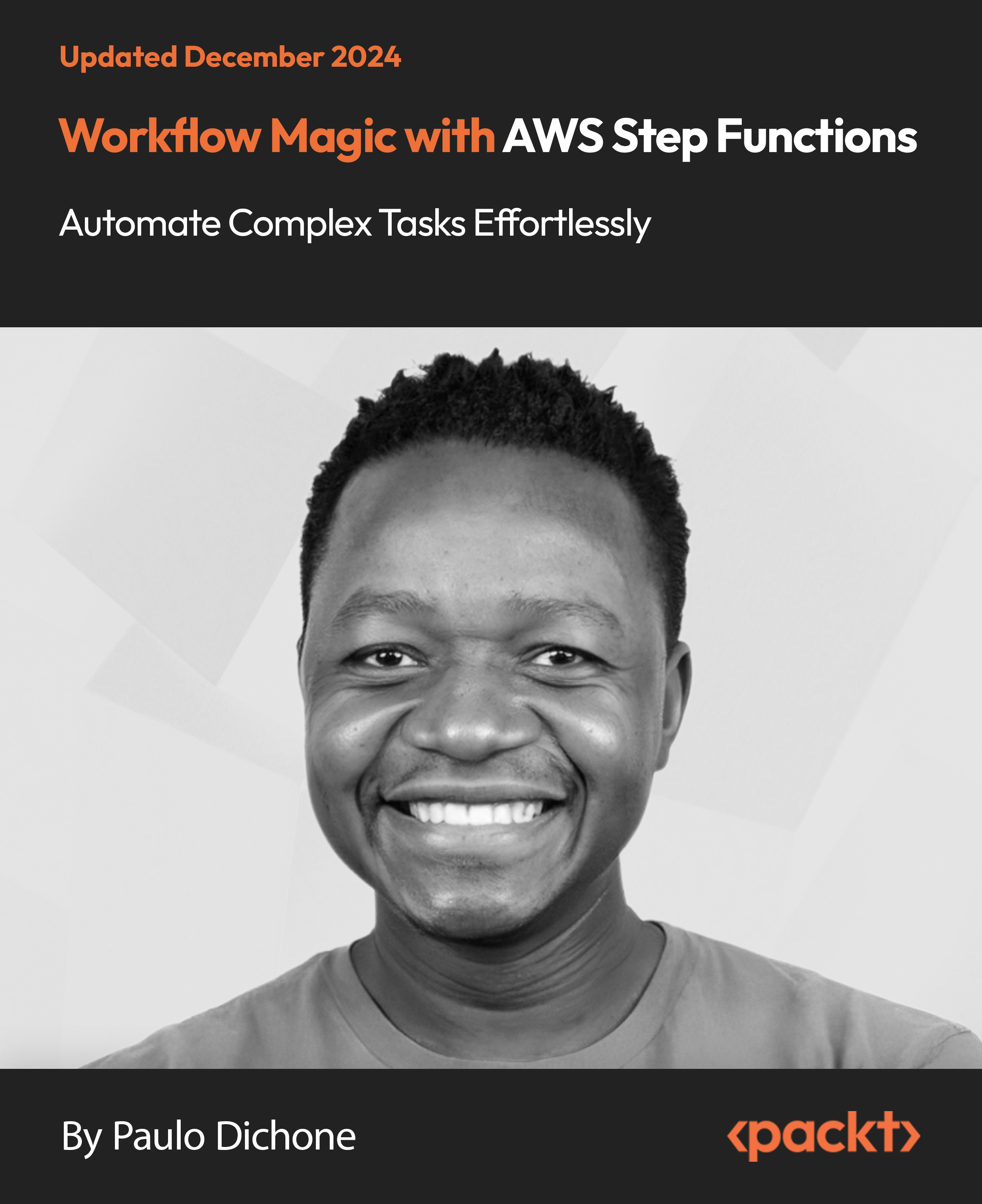It is important to understand the terminology and concepts as they apply to the server side of the XenDesktop architecture, so we will cover that in this section.
As mentioned in the Preface of this book, a Hypervisor is an operating system that hosts multiple instances of other operating systems. XenDesktop is supported by three Hypervisors—Citrix XenServer, VMware ESX, and Microsoft Hyper-V.
In XenDesktop, we use the Microsoft SQL Server. The database is sometimes referred to as the data store. Almost everything in XenDesktop is database driven, and the SQL database holds all state information in addition to the session and configuration information. The XenDesktop Site is only available if the database is available.
If the database server fails, existing connections to virtual desktops will continue to function until the user either logs off or disconnects from their virtual desktop; new connections cannot be established if the database server is unavailable. There is no caching in XenDesktop 7.x, so Citrix recommends that you implement SQL mirroring and clustering for High Availability.
Note
The IMA data store is no longer used, and everything is now done in the SQL database for both session and configuration information. The data collector is shared evenly across XenDesktop controllers.
The Delivery Controller distributes desktops and applications, manages user access, and optimizes connections to applications. Each Site has one or more Delivery Controllers.
Studio is the management console that enables you to configure and manage your XenDesktop and XenApp deployment, eliminating the need for two separate management consoles to manage the delivery of desktops and applications. Studio provides you with various wizards to guide you through the process of setting up your environment, creating your workloads to host and assign applications and desktops, and assigning applications and desktops to users.
Note
Citrix Studio replaces the Delivery Services Console and the Citrix AppCenter from previous XenDesktop versions.
Director is used to monitor and troubleshoot the XenDesktop deployment.
StoreFront authenticates users to Site(s) hosting the XenApp and XenDesktop resources and manages the stores of desktops and applications that users access.
A
virtual machine (VM) is a software-implemented version of the hardware. For example, Windows Server 2012 R2 is installed as a virtual machine running in XenServer. In fact, every server and desktop in this book's examples will be installed as a VM with the exception of the Hypervisor, which obviously needs to be installed on the server hardware before we can install any VMs.
The Virtual Desktop Agent
The
Virtual Desktop Agent (VDA) has to be installed on the VM to which users will connect. It enables the machines to register with controllers and manages the ICA/HDX connection between the machines and the user devices. The VDA is installed on the desktop operating system VM, such as Windows 7 or Windows 8, which is served to the client. The VDA maintains a heartbeat with the Delivery Controller, updates policies, and registers the controllers with the Delivery Controller.
VMs or physical machines based on the Windows Server operating system are used to deliver applications or host shared desktops to users.
VMs or physical machines based on the Windows desktop operating system are used to deliver personalized desktops to users or applications from desktop operating systems.
Microsoft Active Directory is required for authentication and authorization. Active Directory can also be used for controller discovery by desktops to discover the controllers within a Site. Desktops determine which controllers are available by referring to information that controllers publish in Active Directory.
Active Directory's built-in security infrastructure is used by desktops to verify whether communication between controllers comes from authorized controllers in the appropriate Site. Active Directory's security infrastructure also ensures that the data exchanged between desktops and controllers is confidential.
Tip
Installing XenDesktop or SQL Server on the domain controller is not supported; in fact, it is not even possible.
A desktop is the instantiation of a complete Windows operating system, typically Windows 7 or Windows 8. In XenDesktop, we install the Windows 7 or Windows 8 desktop in a VM and add the VDA to it so that it can work with XenDesktop and can be delivered to clients. This will be the end user's virtual desktop.
Citrix XenApp is an on-demand application delivery solution that enables any Windows application to be virtualized, centralized, and managed in the data center and instantly delivered as a service. Prior to XenDesktop 7.x, XenApp delivered applications and XenDesktop delivered desktops. Now, with the release of XenDesktop 7.x, XenApp delivers both desktops and applications.
Citrix Edgesight is a performance and availability management solution for XenDesktop, XenApp, and endpoint systems. Edgesight monitors applications, devices, sessions, license usage, and the network in real time. Edgesight will be phased out as a product.
Don't let the term FlexCast confuse you. FlexCast is just a marketing term designed to encompass all of the different architectures that XenDesktop can be deployed in. FlexCast allows you to deliver virtual desktops and applications according to the needs of diverse performance, security, and flexibility requirements of every type of user in your organization. FlexCast is a way of describing the different ways to deploy XenDesktop. For example, task workers who use low-end thin clients in remote offices will use a different FlexCast model than a group of HDX 3D high-end graphics users. The following table lists the FlexCast models you may want to consider; these are available at http://flexcast.citrix.com:
All of the XenDesktop components use storage. Storage is managed by the Hypervisor, such as Citrix XenServer. There is a personalization feature to store personal data from virtual desktops called the
Personal vDisk (PvD).
For a complete end-to-end solution, an important part of the architecture that needs to be mentioned is the end user device or client. There isn't much to consider here; however, the client devices can range from a high-powered Windows desktop to low-end thin clients and to mobile devices.
Citrix Receiver is a universal software client that provides a secure, high-performance delivery of virtual desktops and applications to any device anywhere. Receiver is platform agnostic. The Citrix Receiver is device agnostic, meaning that there is a Receiver for just about every device out there, from Windows to Linux-based thin clients and to mobile devices including iOS and Android. In fact, some thin-client vendors have performed a close integration with the Citrix Ready program to embed the Citrix Receiver code directly into their homegrown operating system for seamless operation with XenDesktop.
The Citrix Receiver must be installed on the end user client device in order to receive the desktop and applications from XenDesktop. It must also be installed on the virtual desktop in order to receive applications from the application servers (XenApp or XenDesktop), and this is taken care of for you automatically when you install the VDA on the virtual desktop machine.
 United States
United States
 Great Britain
Great Britain
 India
India
 Germany
Germany
 France
France
 Canada
Canada
 Russia
Russia
 Spain
Spain
 Brazil
Brazil
 Australia
Australia
 Singapore
Singapore
 Hungary
Hungary
 Ukraine
Ukraine
 Luxembourg
Luxembourg
 Estonia
Estonia
 Lithuania
Lithuania
 South Korea
South Korea
 Turkey
Turkey
 Switzerland
Switzerland
 Colombia
Colombia
 Taiwan
Taiwan
 Chile
Chile
 Norway
Norway
 Ecuador
Ecuador
 Indonesia
Indonesia
 New Zealand
New Zealand
 Cyprus
Cyprus
 Denmark
Denmark
 Finland
Finland
 Poland
Poland
 Malta
Malta
 Czechia
Czechia
 Austria
Austria
 Sweden
Sweden
 Italy
Italy
 Egypt
Egypt
 Belgium
Belgium
 Portugal
Portugal
 Slovenia
Slovenia
 Ireland
Ireland
 Romania
Romania
 Greece
Greece
 Argentina
Argentina
 Netherlands
Netherlands
 Bulgaria
Bulgaria
 Latvia
Latvia
 South Africa
South Africa
 Malaysia
Malaysia
 Japan
Japan
 Slovakia
Slovakia
 Philippines
Philippines
 Mexico
Mexico
 Thailand
Thailand