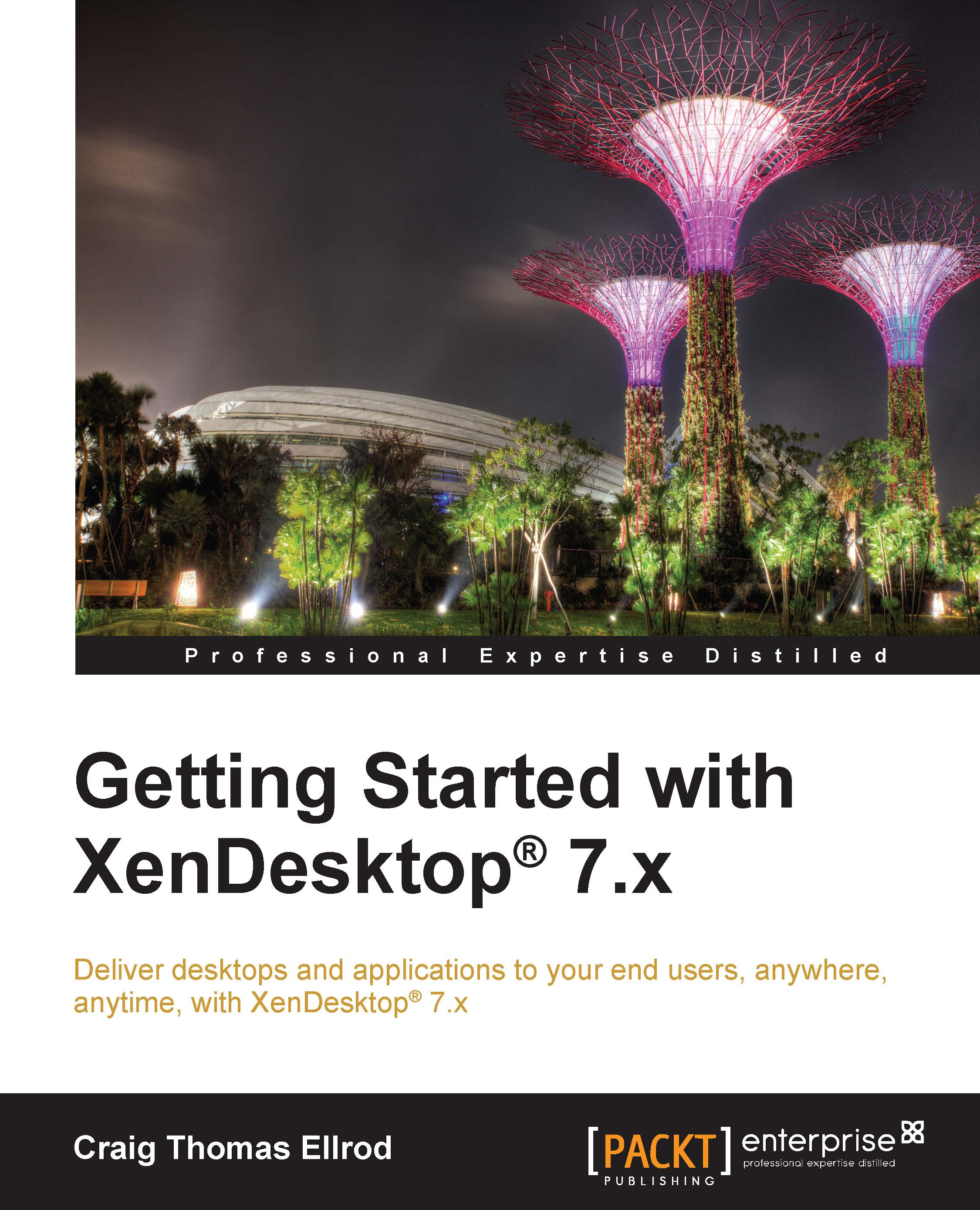Microsoft Windows PowerShell
PowerShell is Microsoft's task automation framework that has been designed to take the place of the command prompt in legacy Windows systems. PowerShell v3.0 is the latest version and gets installed automatically when you install the Windows operating system, such as Windows Server 2012 R2. PowerShell uses what is called a snap-in architecture that provides a .NET connection into the Windows machine. Snap-ins consist of cmdlets, which provide the common scripting environment for administrators and applications. Cmdlets are not executable, but are rather runtime modules.
You can launch PowerShell by navigating to the Windows Start menu and entering PowerShell in the execution window. In Windows Server 2012, you can launch PowerShell from the desktop menu bar directly, as seen in the following screenshot:

PowerShell snap-ins and cmdlets for XenDesktop®
PowerShell scripts use cmdlets (command-lets). The XenDesktop SDK contains over 300 cmdlets for PowerShell, which...