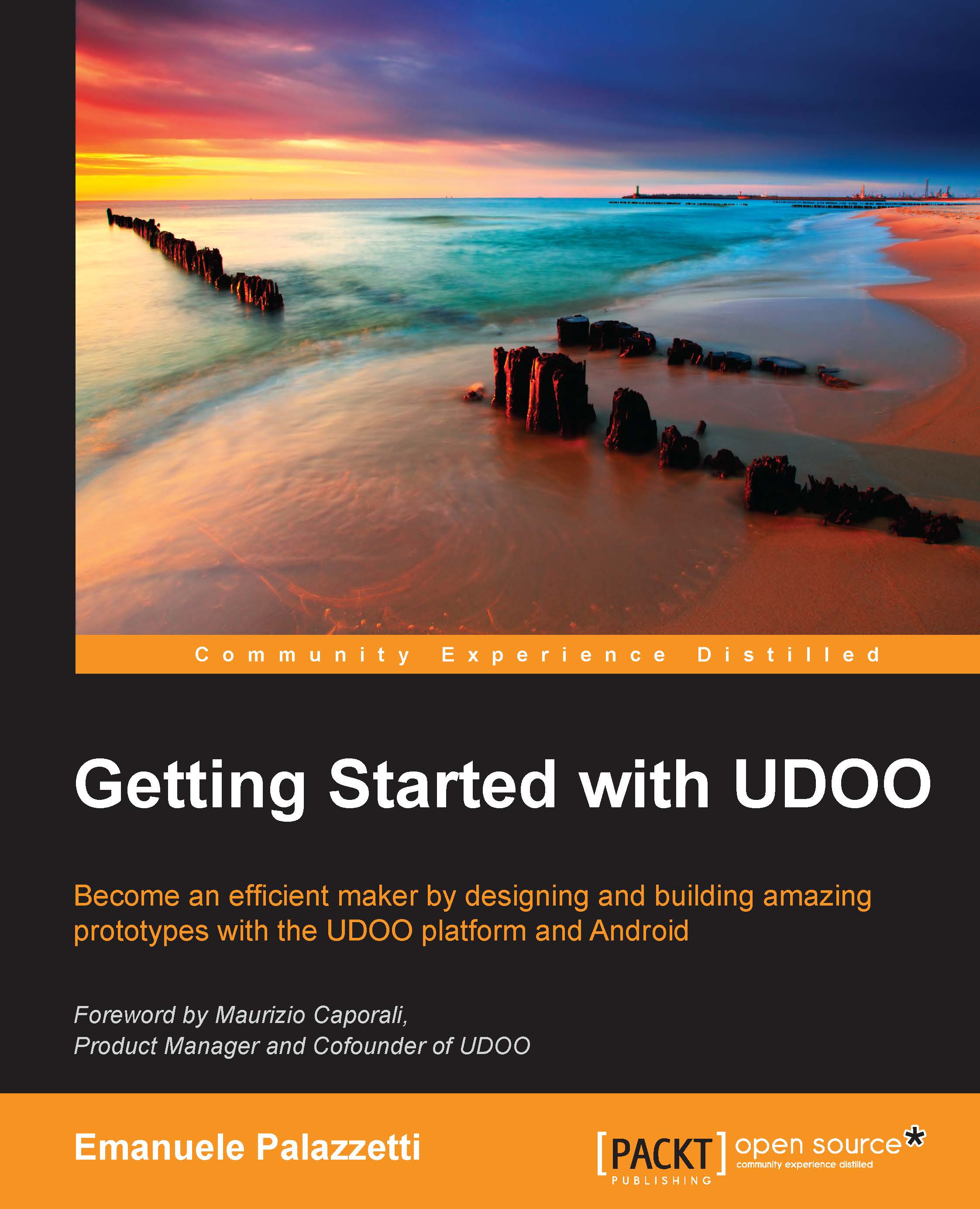What this book covers
Chapter 1, Turn On the Engines, walks you through the setup of the UDOO platform and the required development environment. It begins with an introduction of the board, showing its peculiarity and capabilities that distinguish it from the others; then it guides you through the installation of the Android operating system. The last part, explains how to configure the development environment, both for Arduino and Android, to launch the first Hello World Android application.
Chapter 2, Know your Tools, teaches how the Android application is capable of controlling connected devices. It begins with some onboard Arduino characteristics and then explains how to create the first Android application that is capable of communicating with the integrated Arduino device. It then shows how to create a fully functional circuit using a breadboard for fast prototyping.
Chapter 3, Testing your Physical Application, explains the main concept behind physical application testing. The first part shows how to build a circuit that is testable from a software application. It then shows how to implement a diagnostic mode to test whether the connected circuit is working correctly.
Chapter 4, Using Sensors to Listen to the Environment, begins by explaining how sensors work and how they can be used to make the prototype context aware. It then shows how to build a heartbeat monitor, coding an Arduino sketch to read the sensor's data, and an Android application to visualize the computed results.
Chapter 5, Managing Interactions with Physical Components, teaches how to manage user interactions. It starts by explaining some components that can be used to let the outside world interact with the system. It then shows how to build a web radio with a physical controller to manage the prototype volume and to change the current station. In the last part, an Android API is used to playback Internet radio streaming.
Chapter 6, Building a Chronotherm for Home Automation, explains how to use some UDOO capabilities for home automation. It shows the creation of a Chronotherm using a circuit to detect environment temperature, and an Android user interface to visualize sensor data and to change the desired temperatures for each time interval.
Chapter 7, Using Android APIs for Human Interaction, adds more functionality to the application from the previous chapter extending the settings management to store different presets using voice recognition and synthesis to manage users' interactions.
Chapter 8, Adding Network Capabilities, extends the Chronotherm application again with the capability to collect forecast data through a RESTful web service. In the last part, it shows how to use collected data to provide more functionalities to the Chronotherm.
Chapter 9, Monitoring your Devices with MQTT, teaches the main concepts of the Internet of Things and the MQTT protocol, used to exchange data between physical devices. It then shows how to set up a cloud-based MQTT broker, capable of receiving and dispatching the Chronotherm temperature updates. The last part shows how to write a standalone Android application to receive the sent data from the Chronotherm.
This a bonus chapter and is downloaded from the following link: https://www.packtpub.com/sites/default/files/downloads/1942OS_Chapter_9.pdf