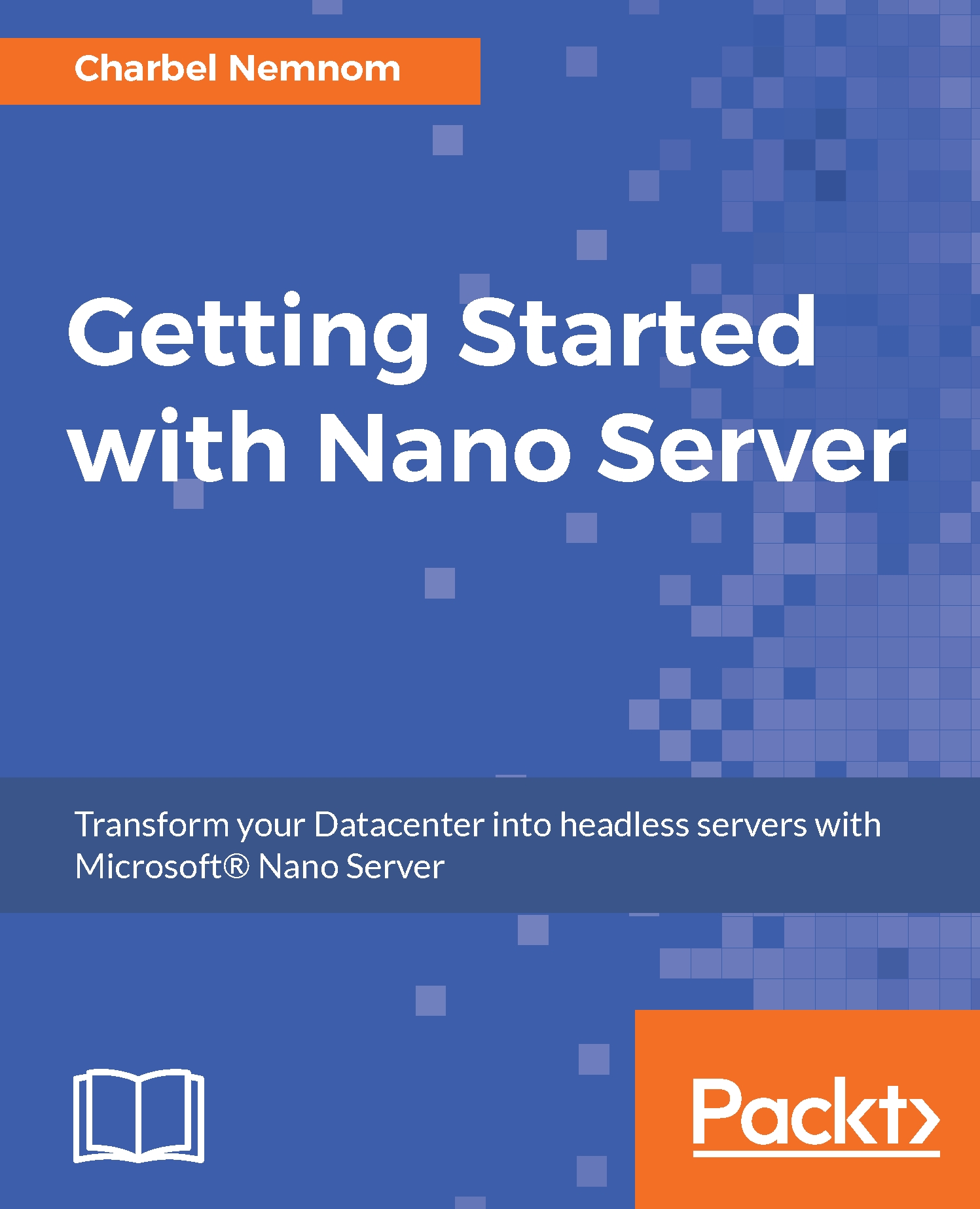Kernel debugging
Kernel debugging is also a possibility with Nano Server. A Nano Server image supports kernel debugging through different methods. However, there is an extra step that you want to be aware of when using kernel debugging with Nano Server virtual machines. You need to include the Compute package and the corresponding PowerShell modules in the Nano image.
There are four methods to do kernel debugging with Nano Server. You can use either a serial port, a TCP/IP network, Firewire (IEEE1349), or USB.
To do so, we need to use the New-NanoServerImage command when creating the image or after the image is created by using the Edit-NanoServerImage command included in the Nano Server PowerShell module.
Please see Chapter 3, Deploying Nano Server in a Virtual Machine and on Physical Hardware, for more details.
The following is an example for each method:
- Serial Port
New-NanoServerImage -MediaPath \\PathToMedia -BasePath .\BasePath -TargetPath .\PathToVHD -DebugMethod Serial -DebugCOMPort 1...