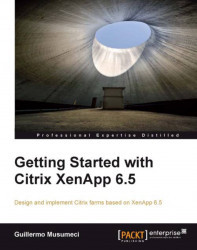Using PowerShell for basic administrative tasks
This chapter requires that we are familiar with Microsoft PowerShell. If you are not familiar with it, I recommend downloading Windows PowerShell Graphical Help File and Windows PowerShell Quick Reference. Both the files are located in the Download section of this page at http://technet.microsoft.com/en-us/scriptcenter.
Also, you can review the Citrix XenApp 6.5 Server SDK Help, available in Start | All Programs | Citrix | XenApp 6.5 Server SDK:

Installing Citrix XenApp Commands snap-in
The Citrix XenApp Command snap-in is an add-on developed by Citrix to manage XenApp from PowerShell.
To open the PowerShell Citrix Commands console, William needs to use the Windows PowerShell with Citrix XenApp 6.5 Server SDK shortcut available at Start | All Programs | Citrix | XenApp Commands.
Another option is to open the PowerShell shortcut and load the Citrix XenApp snap-in. This option is required when William wants to use a PowerShell to manage multiple products...