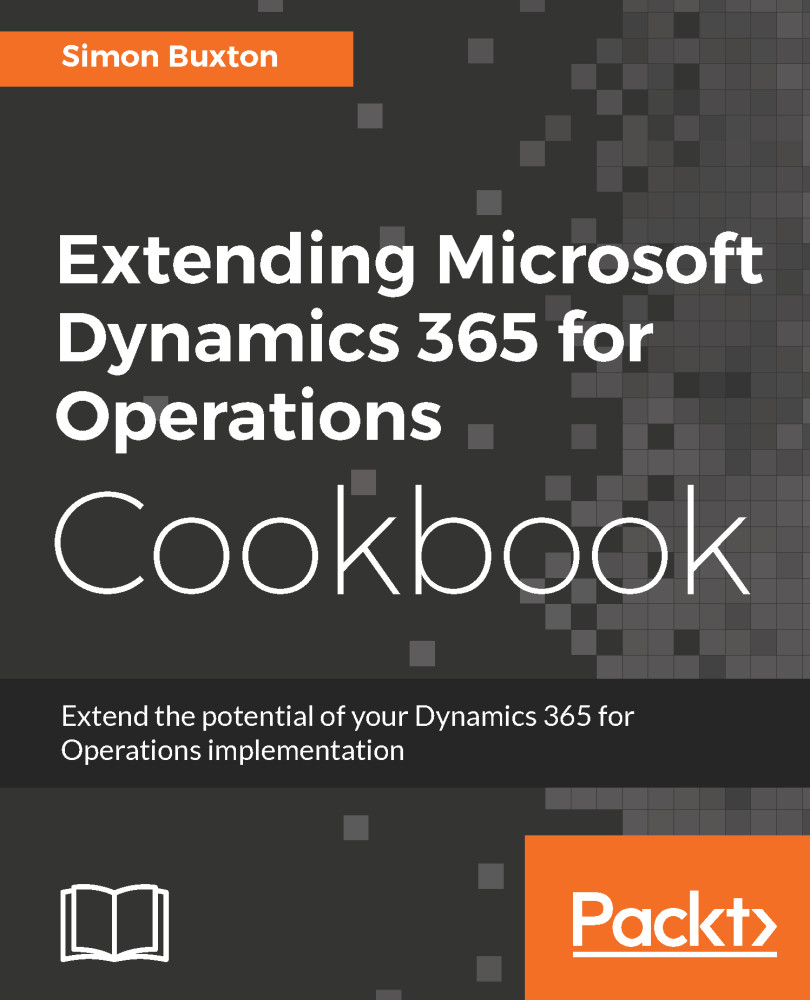A duty is a collection of one or more privileges. The paradigm is that we are creating a list of duties that the role will perform, and, therefore, add the required privilege in order for the role to be able to perform that duty.
It is common to have only one privilege in a duty, but more can be added, for example, the set up forms may be added to one duty.
Duty names are suffixed with a verb to denote the action the duty will allow the role to perform; common suffixes are Maintain, Inquire, and Approve. In order to determine the correct suffix, look at the standard duties and suffix your duties using the same naming convention.