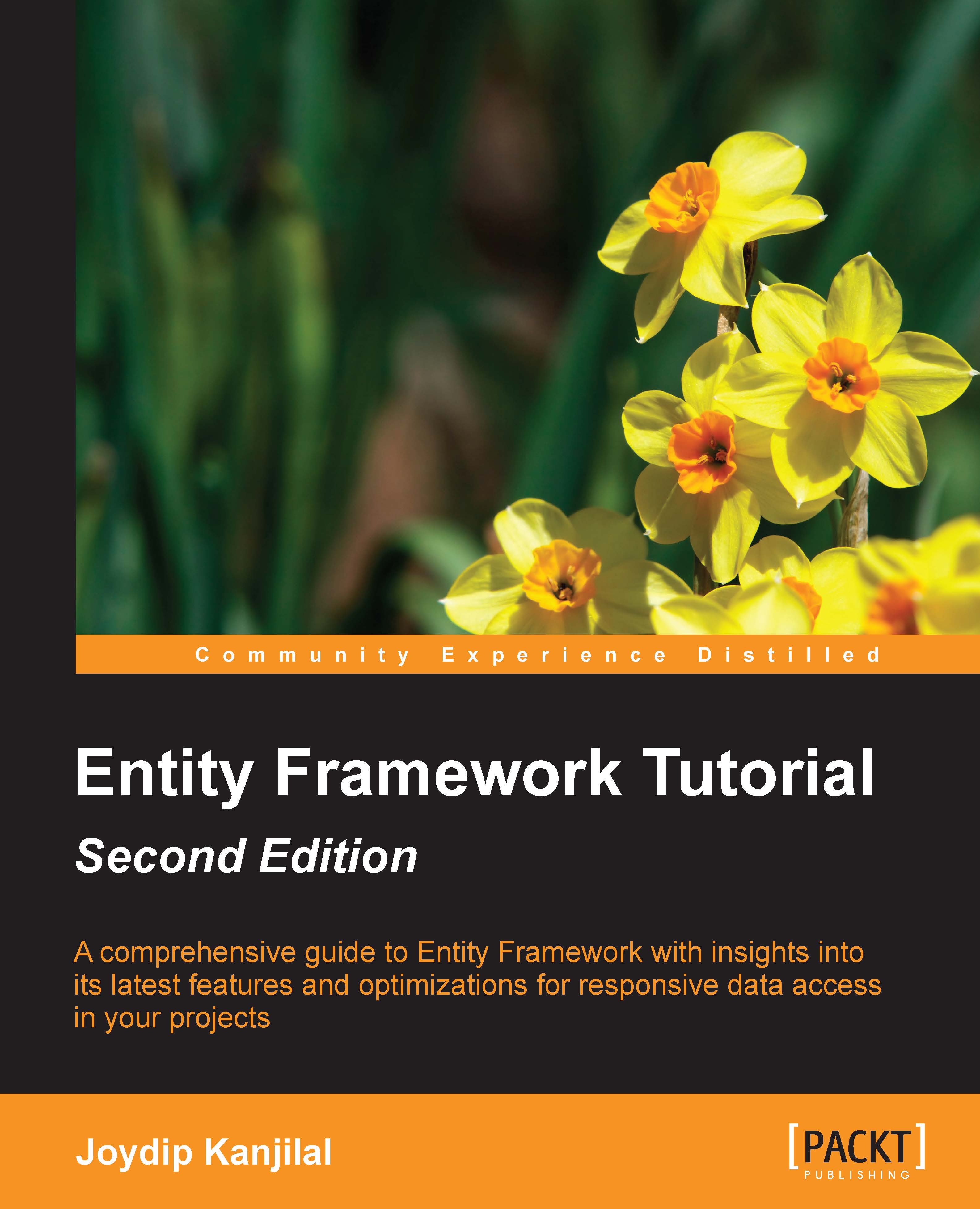Implementing our first application using the Entity Framework
In this section, we will learn how to use the EDM and the EntityDataSource control to implement our first program using the Entity Framework. We will use a GridView control to display bound data.
Let's first have the environment ready. I will run you through the steps to download and install Entity Framework 6 now.
In the Solution Explorer, right-click on the project and select EntityFramework from the list of NuGet packages, as shown in the following screenshot:

Click on Install to start downloading and installing Entity Framework 6:

Once Entity Framework 6 has been downloaded, click on Accept to start the installation. After Entity Framework 6 has been successfully installed and the necessary changes applied to your project, you are ready to start writing your first application that makes use of this framework.

Refer to the solution we created earlier using the Entity Data Model Designer. Now follow these steps:
- Drag and drop...