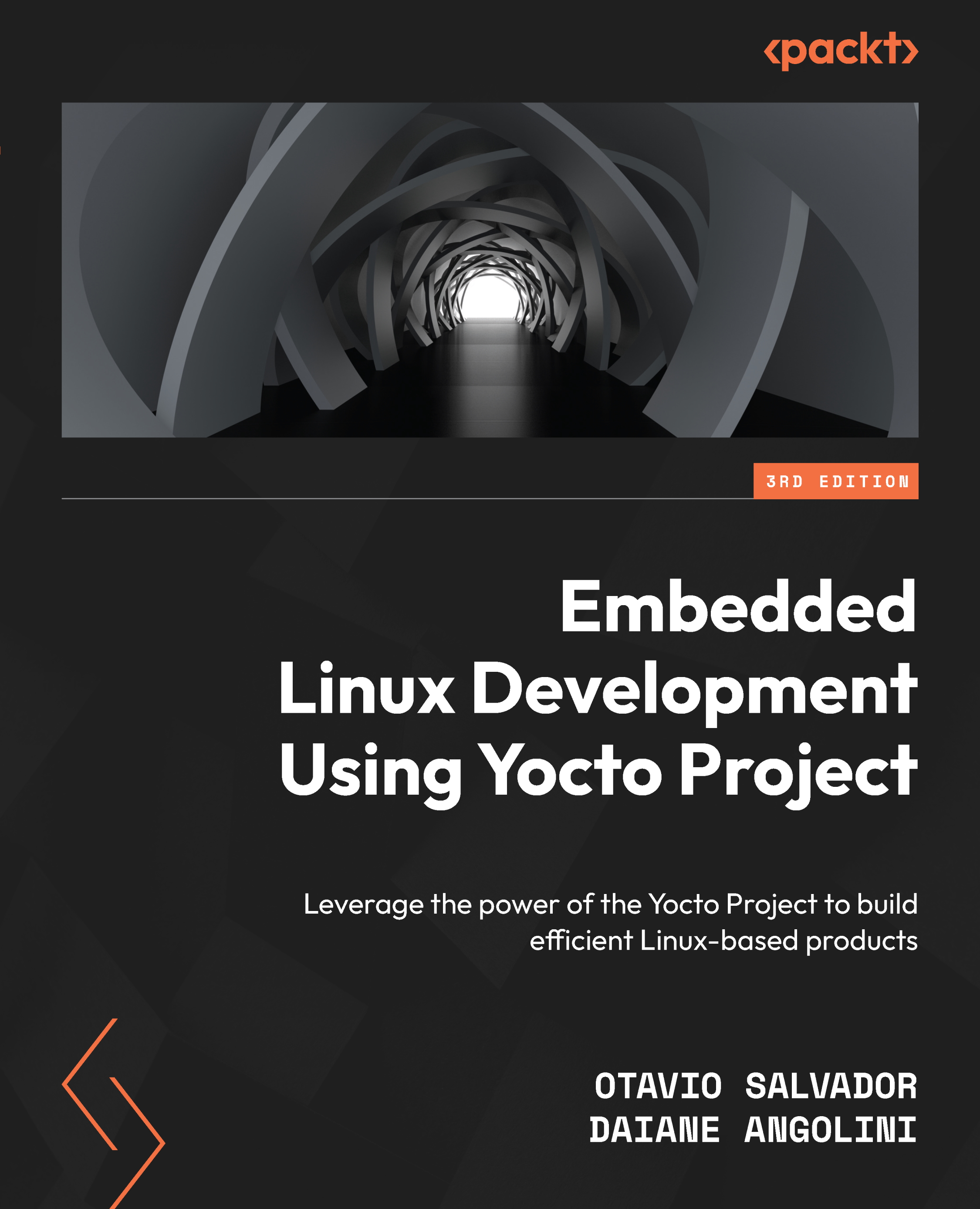Using Poky to achieve copyleft compliance
At this point, we know how to use Poky and understand its main goal. It is time to understand the legal aspects of producing a Linux-based system that uses packages under different licenses.
We can configure Poky to generate the artifacts that should be shared as part of the copyleft compliance process.
Understanding license auditing
To help us achieve copyleft compliance, Poky generates a license manifest during the image build, located at build/tmp/deploy/licenses/<image_name-machine_name>-<datastamp>/.
To demonstrate this process, we will use the core-image-full-cmdline image for the qemux86-64 machine. To start with our example, look at the files under build/tmp/deploy/licenses/core-image-full-cmdline-qemux86-64-<datastamp>, which are as follows:
image_license.manifest: This lists the recipe names, versions, licenses, and the packages files available inbuild/tmp/deploy/image/<machine>but not...