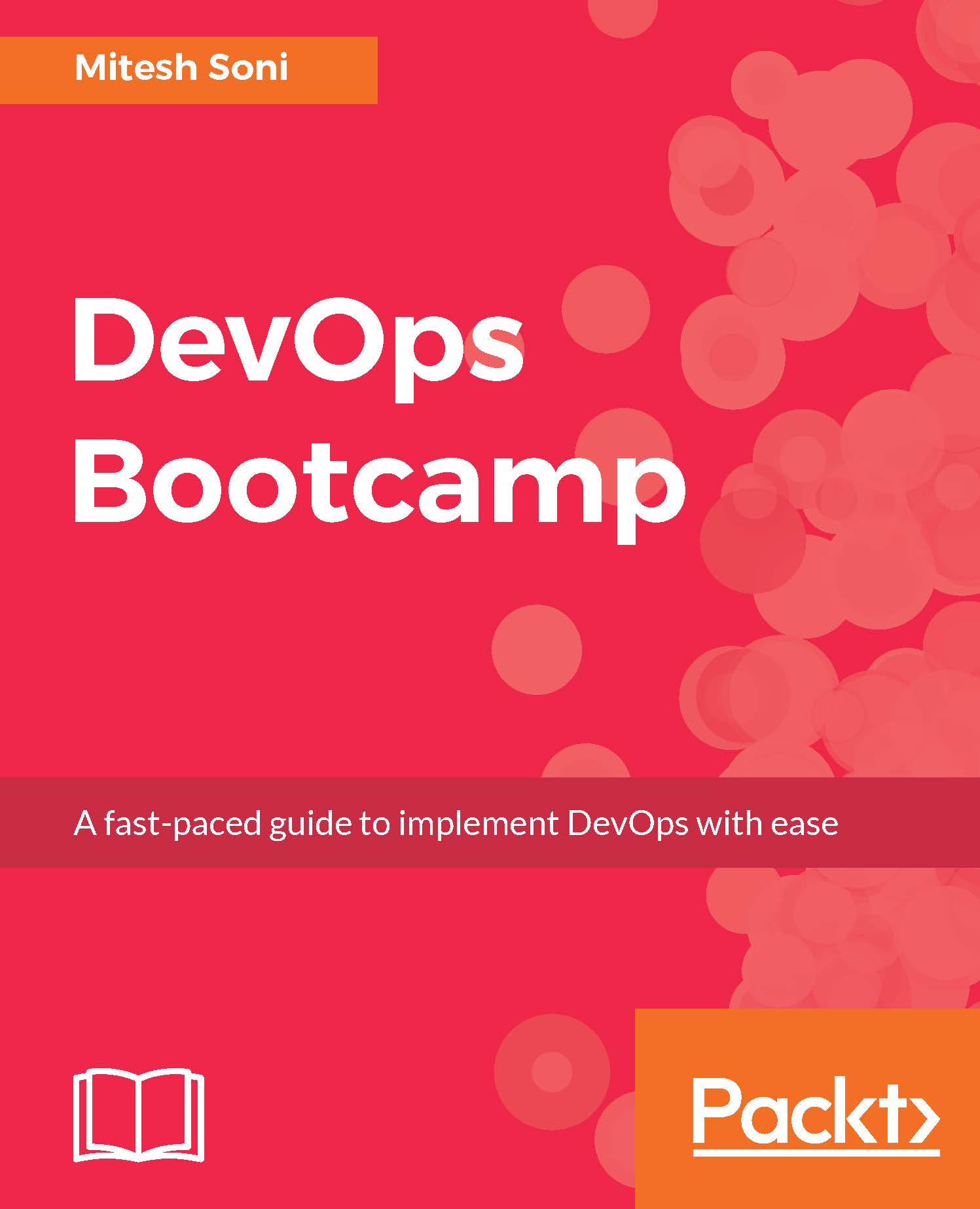As you saw earlier in this chapter, having a DevOps culture is about rethinking how engineering teams work together by breaking these development and operations silos and bringing a new set of tools to implement the best practices.
AWS helps in many different ways to accomplish this. For some developers, the world of operations can be scary and confusing, but if you want better cooperation between engineers, it is important to expose every aspect of running a service to the entire engineering organization. As an operations engineer, you can't have a gatekeeper mentality toward developers; instead, it's better to make them comfortable accessing production and working on the different components of the platform. A good way to get started with this is in the AWS console:
While it may be a bit overwhelming, it is still a much better experience for people not familiar with this world to navigate this web interface, rather than referring to constantly out-of-date documentation, using SSH and random plays, to discover the topology and configuration of the service.
Of course, as your expertise grows and your application becomes more complex, the need to operate it faster increases, and the web interface starts to show some weaknesses. To get around this issue, AWS provides a very DevOps-friendly alternative: an API. Accessible through a command-line tool and a number of SDKs (which include Java, JavaScript, Python, .NET, PHP, Ruby Go, and C++), the SDKs let you administrate and use the managed services.
Finally, as you have seen briefly in the previous section, AWS offers a number of services that fits DevOps methodologies and will ultimately allow us to implement complex solutions in no time.
Some of the major services you will use are, at the compute level, EC2, the service to create virtual servers. Later, as you start looking into how to scale our infrastructure, you will discover Auto Scaling groups, a service that lets you scale pools on EC2 instances to handle traffic spikes and host failures. You will also explore the concept of containers with Docker via Amazon Elastic Container Service (ECS). Lastly, you will create serverless functions via Lambda to run custom code without having to host it on our servers.
To implement our continuous integration and continuous deployment system, you will rely on four services: Amazon Simple Storage Service (S3), the object store service that will allow us to store our artifacts; CodeBuild,which will let us test our code; CodeDeploy, which will let us deploy artifacts to our EC2 instances; and finally CodePipeline, which will let you orchestrate how code is built, tested, and deployed across environments.
To monitor and measure everything, you will rely on CloudWatch and later ElasticSearch/Kibana to collect, index, and visualize metrics and logs. To stream some of our data to these services, you will rely on AWS Kinesis. To send email and SMS alerts, you will use the Amazon Simple Notification Service (SNS).
For infrastructure management, you will rely heavily on CloudFormation, which provides the ability to create templates of infrastructure.
In the end, as you explore ways to better secure our infrastructure, you will encounter Inspector and Trusted Advisor, and explore the AWS Identity and Access Management (IAM) and the Virtual Private Cloud (VPC) services in more detail.
 United States
United States
 Great Britain
Great Britain
 India
India
 Germany
Germany
 France
France
 Canada
Canada
 Russia
Russia
 Spain
Spain
 Brazil
Brazil
 Australia
Australia
 Singapore
Singapore
 Hungary
Hungary
 Ukraine
Ukraine
 Luxembourg
Luxembourg
 Estonia
Estonia
 Lithuania
Lithuania
 South Korea
South Korea
 Turkey
Turkey
 Switzerland
Switzerland
 Colombia
Colombia
 Taiwan
Taiwan
 Chile
Chile
 Norway
Norway
 Ecuador
Ecuador
 Indonesia
Indonesia
 New Zealand
New Zealand
 Cyprus
Cyprus
 Denmark
Denmark
 Finland
Finland
 Poland
Poland
 Malta
Malta
 Czechia
Czechia
 Austria
Austria
 Sweden
Sweden
 Italy
Italy
 Egypt
Egypt
 Belgium
Belgium
 Portugal
Portugal
 Slovenia
Slovenia
 Ireland
Ireland
 Romania
Romania
 Greece
Greece
 Argentina
Argentina
 Netherlands
Netherlands
 Bulgaria
Bulgaria
 Latvia
Latvia
 South Africa
South Africa
 Malaysia
Malaysia
 Japan
Japan
 Slovakia
Slovakia
 Philippines
Philippines
 Mexico
Mexico
 Thailand
Thailand