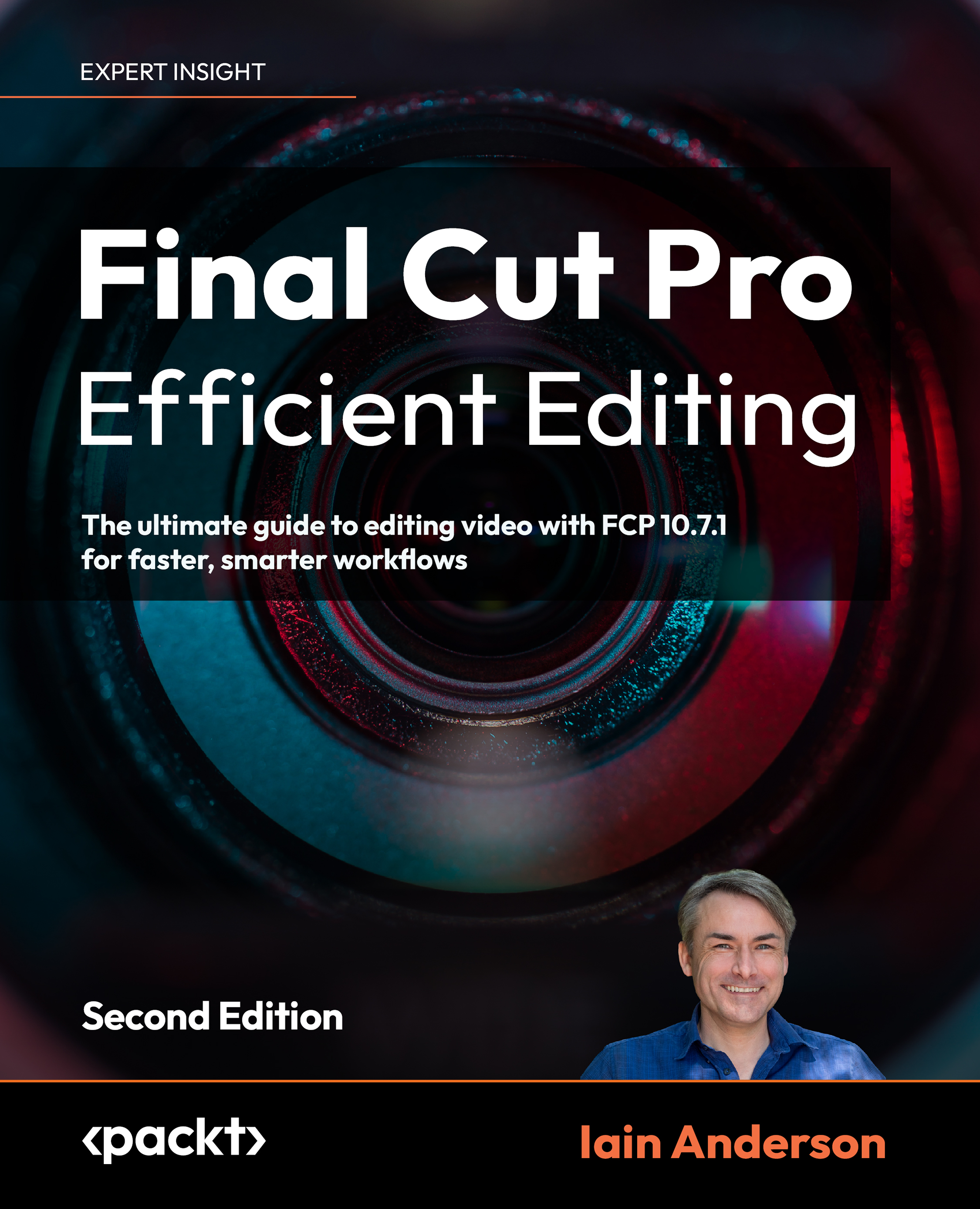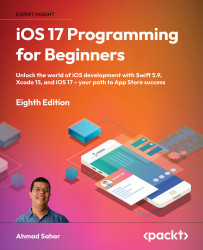Welcome to a book all about iMovie, an editing program that I love and love to tell people about. This book will take you on an editing journey, starting with the basics in the iMovie app for iOS and iPadOS, where you will learn the fundamental actions involved in editing, before using those actions to tell your own stories in simple videos. Underpinning everything will be a focus on the principles of editing – why we edit and what we’re trying to achieve by editing. Knowing what you’re trying to achieve will help you save time and avoid feeling overwhelmed when you edit. In this first chapter, we’ll look at what we try to achieve through editing, and master some basic editing techniques. You’ll also learn how to save time editing on the Mac by performing basic editing within a file using QuickTime Player.
This chapter will start by discussing why editing is a necessary part of the production process, and cannot be avoided. We’ll also look at the principles of editing: establishing coherence (getting clips in the correct order); making the video concise (removing unnecessary parts); and then adding meaning (through titles, animations, and graphics). Editing principles are really important to keep in mind because without them, there is no clear starting point in editing. Without a purpose to center on when editing, the unfamiliar world of an editing program can quickly become stressful and confusing. Knowing and being guided by simple principles will help you to make creative changes that make your video say what it intends to more successfully.
In this chapter, we will learn about the basic actions of editing by using a program that’s simpler than iMovie but still very capable. QuickTime Player is a pre-installed macOS application, and we will use it to make an unfinished, jumbled-up video coherent and concise. We will use QuickTime Player’s Trim and Clips modes to split and remove unnecessary bits of the video, as well as add extra video and an audio track that adds meaning through a voiceover. All of this editing will be done within a file, which is great for saving space and time on your computer. We are not jumping straight into iMovie because, for basic editing, even this comparably simple editing program is more complex than necessary. There is one golden rule in this book, which is to use the simplest tool that gets the job done!
The main topics we’ll cover in this chapter are as follows:
- The importance of the editing process
- The principles of editing
- In-file editing with QuickTime Player on macOS
 United States
United States
 Great Britain
Great Britain
 India
India
 Germany
Germany
 France
France
 Canada
Canada
 Russia
Russia
 Spain
Spain
 Brazil
Brazil
 Australia
Australia
 Singapore
Singapore
 Hungary
Hungary
 Ukraine
Ukraine
 Luxembourg
Luxembourg
 Estonia
Estonia
 Lithuania
Lithuania
 South Korea
South Korea
 Turkey
Turkey
 Switzerland
Switzerland
 Colombia
Colombia
 Taiwan
Taiwan
 Chile
Chile
 Norway
Norway
 Ecuador
Ecuador
 Indonesia
Indonesia
 New Zealand
New Zealand
 Cyprus
Cyprus
 Denmark
Denmark
 Finland
Finland
 Poland
Poland
 Malta
Malta
 Czechia
Czechia
 Austria
Austria
 Sweden
Sweden
 Italy
Italy
 Egypt
Egypt
 Belgium
Belgium
 Portugal
Portugal
 Slovenia
Slovenia
 Ireland
Ireland
 Romania
Romania
 Greece
Greece
 Argentina
Argentina
 Netherlands
Netherlands
 Bulgaria
Bulgaria
 Latvia
Latvia
 South Africa
South Africa
 Malaysia
Malaysia
 Japan
Japan
 Slovakia
Slovakia
 Philippines
Philippines
 Mexico
Mexico
 Thailand
Thailand