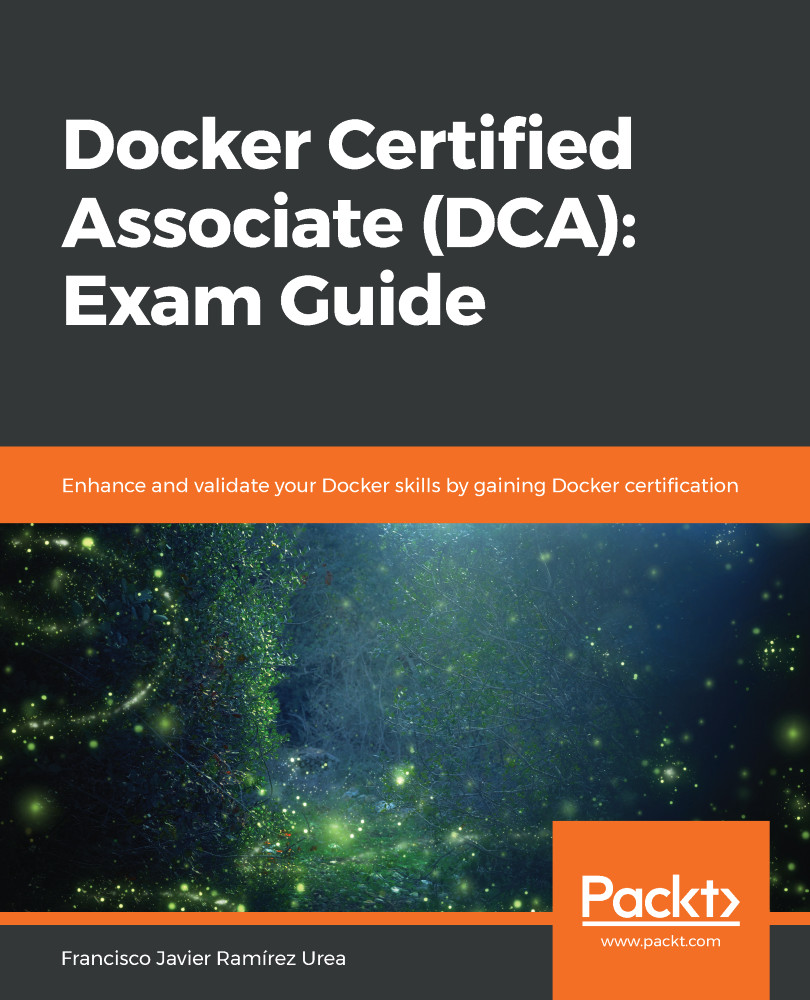We will deploy a simple lab to review the different steps described during this chapter. First, we will build the images required and will continue executing and scaling up components. We will use a CentOS Linux host with Docker Engine installed.
Deploy environments/standalone-environment from this book's GitHub repository (https://github.com/PacktPublishing/Docker-Certified-Associate-DCA-Exam-Guide.git) if you have not done so yet. You can use your own CentOS 7 server. Use vagrant up from the environments/standalone-environment folder to start your virtual environment.
If you are using standalone-environment, wait until it is running. We can check the node's status using vagrant status. Connect to your lab node using vagrant ssh standalone. Now, standalone is the name of your node. You will be using the vagrant user with root privileges using sudo. You should get the following output:
Docker-Certified-Associate-DCA-Exam-Guide/environments/standalone$ vagrant up...