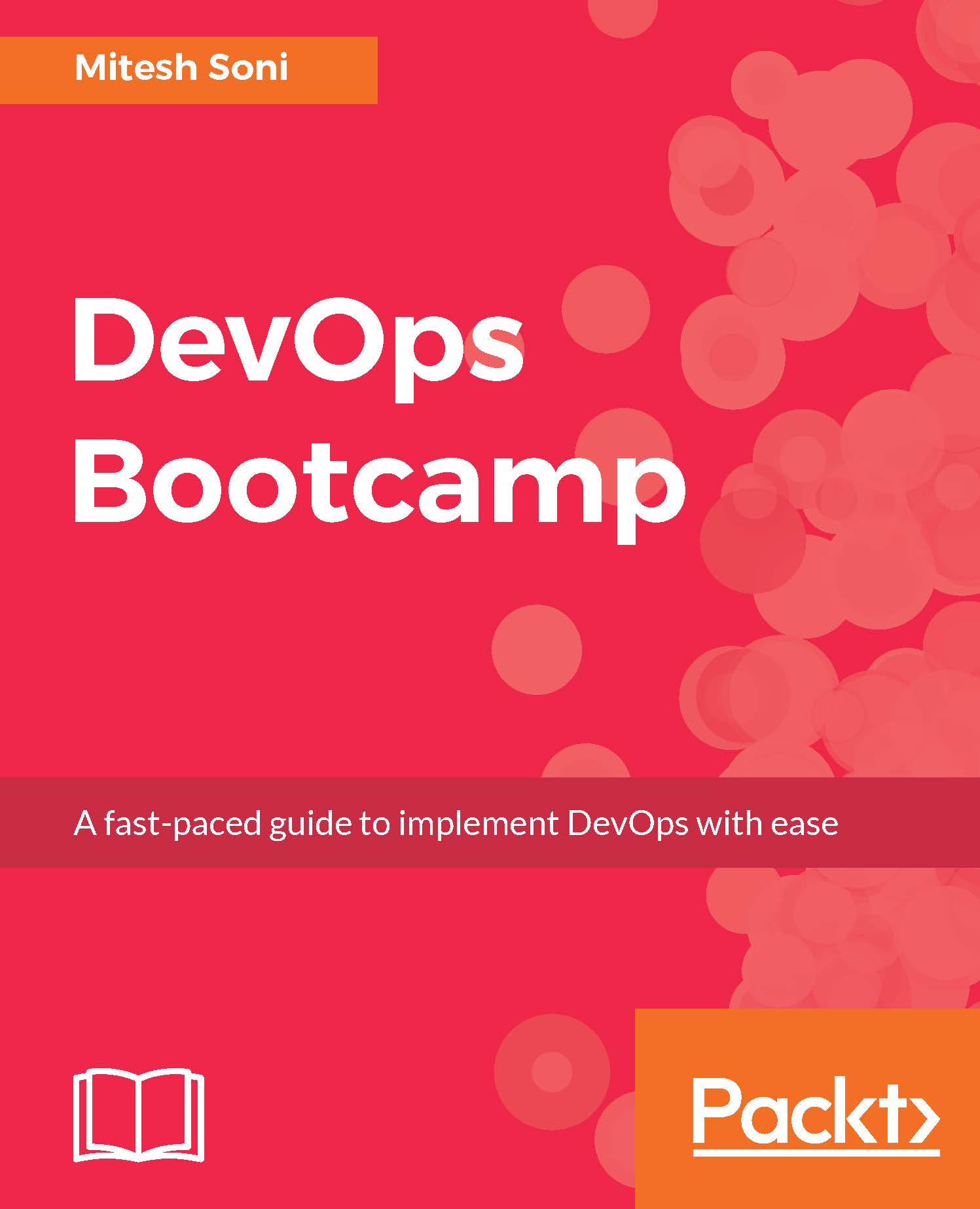So we have seen in this chapter how to install Docker containers in Windows 10, and how to use Docker hub to find images available in the public domain.
We have executed the hello world container to verify whether Docker has been successfully installed or not. Once we have verified the Docker installation, we used Docker hub to get the Tomcat image and successfully created a Tomcat 8 container and accessed it through the browser.
We also used Jenkins to deploy the application in the Tomcat container. Our objective was to utilize the docker container for application deployment.
In the next chapter, we will cover how we can utilize the configuration management tool Chef for setting up the run-time environment so that we can deploy Java-based web applications in the virtual machine.