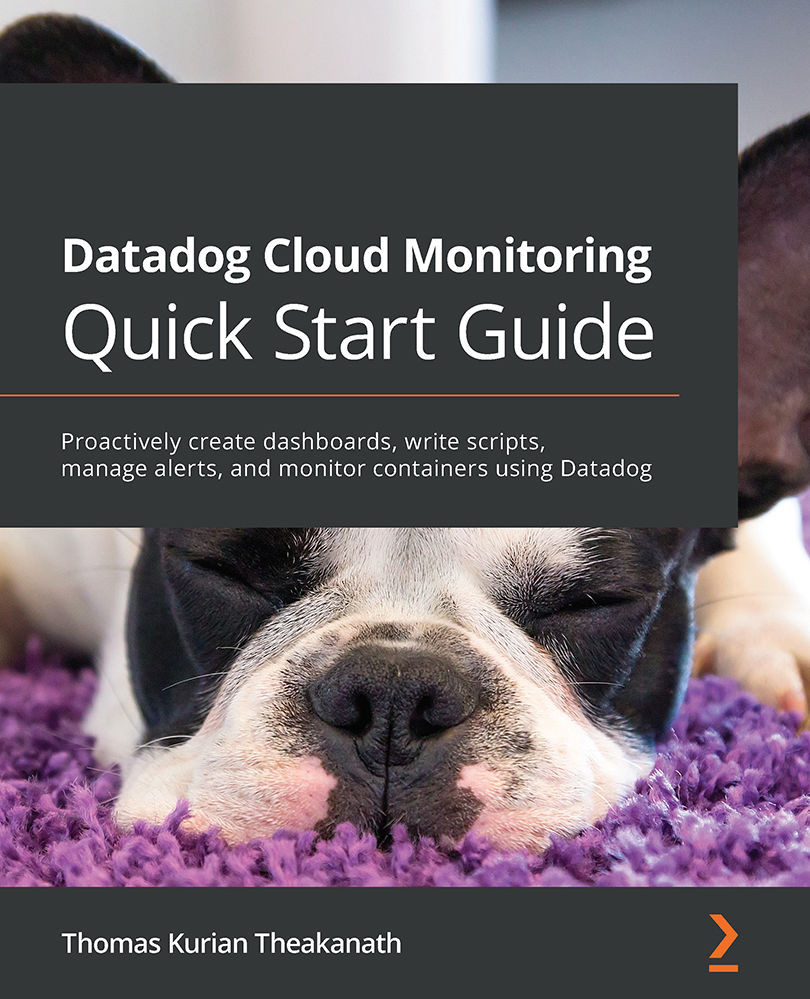Infrastructure List
Once an agent is up and running on a host, the agent starts reporting into the Datadog backend in the cloud. The host will get added to the infrastructure lists once communication between the agent running on it and the backend is successfully established.
The infrastructure lists are available underneath the Infrastructure main menu. The most important ones are Host Map and Infrastructure List:
Figure 3.1 – Infrastructure menu options
Each block in a Host Map menu represents a host where an agent is running. In the following screenshot, the green color indicates that the agent is active and able to communicate with the backend. The orange color indicates some trouble with communication; however, it also indicates that, at some point in the past, the related agent was able to connect to the backend:
Figure 3.2 – An example the host map
By clicking on a specific block, you can view monitoring details...