Enabling the power of lists and libraries
The real power of lists and libraries comes when they are enhanced with site columns for describing the content, creating new, more compelling views, and customizing views for better visibility and structure.
List columns
When a blank list is created, just a title and a few default site columns, such as when the item was created or edited, and by whom, are automatically available. Adding more list columns to describe the content enhances the true potential of SharePoint lists. In the modern experience, adding a list column is simple: just click Add column on the list view. It is possible to choose from various column data types. These will be explained in more detail in the next chapter:
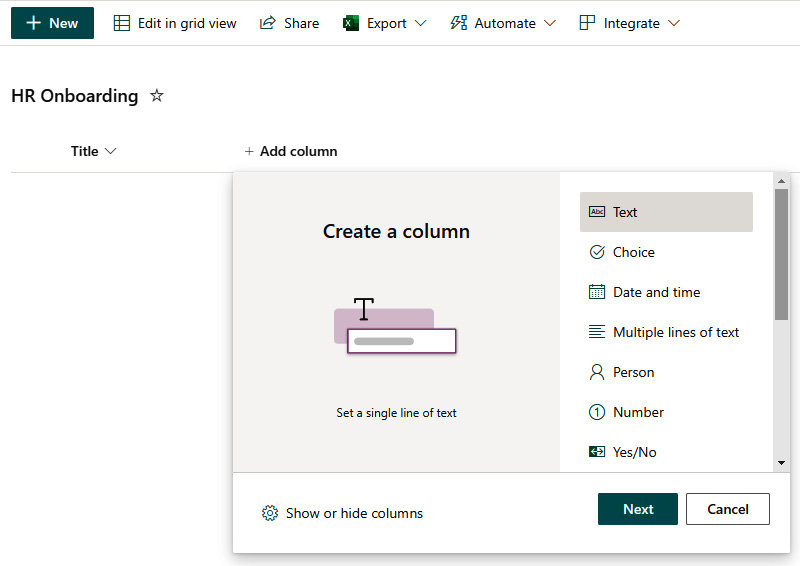
Figure 4.10 - Adding a site column
Let’s add a couple of columns to the list:
- Rename title New employee
- Start date: date
- Department: text
- Phone number: text
- Manager: person
- Account created...































































