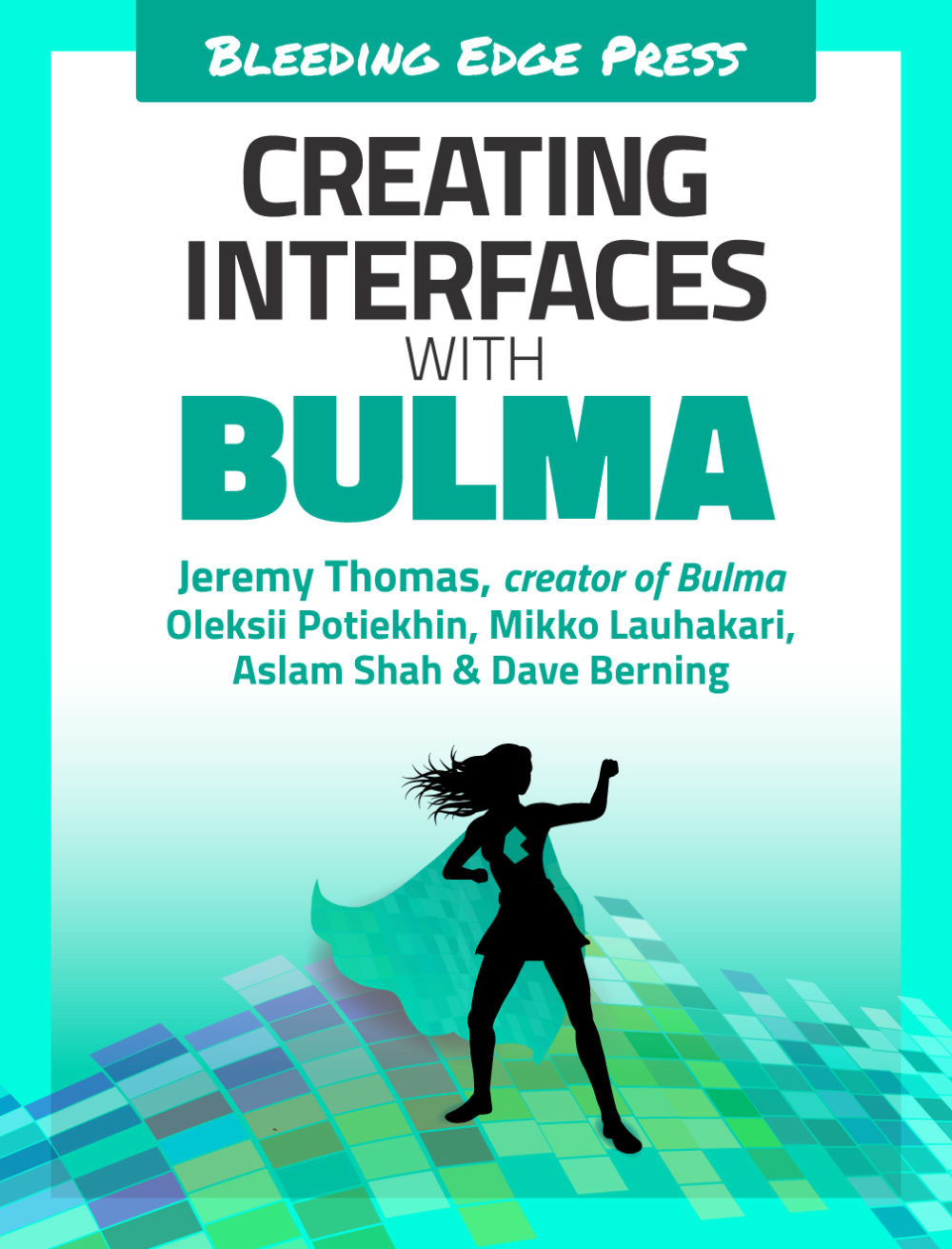Summary
As you have seen in the building of this admin area, Bulma components come in various forms:
- Layout utilities (
section,columns,level...) - Single elements (
box,button,input,notification...) - Multipart components (
navbar,card,media,menu,pagination...) - Helper classes (
has-text-grey-light,is-hidden-tablet-only...)
Most Bulma users like to combine all of these parts in a plethora of different ways, to build the UI their website needs. But most importantly, they like to customize their Bulma setup by providing their own colors and modifying the initial variables.
In the next chapter we will focus on using Bulma with Vanilla JavaScript.