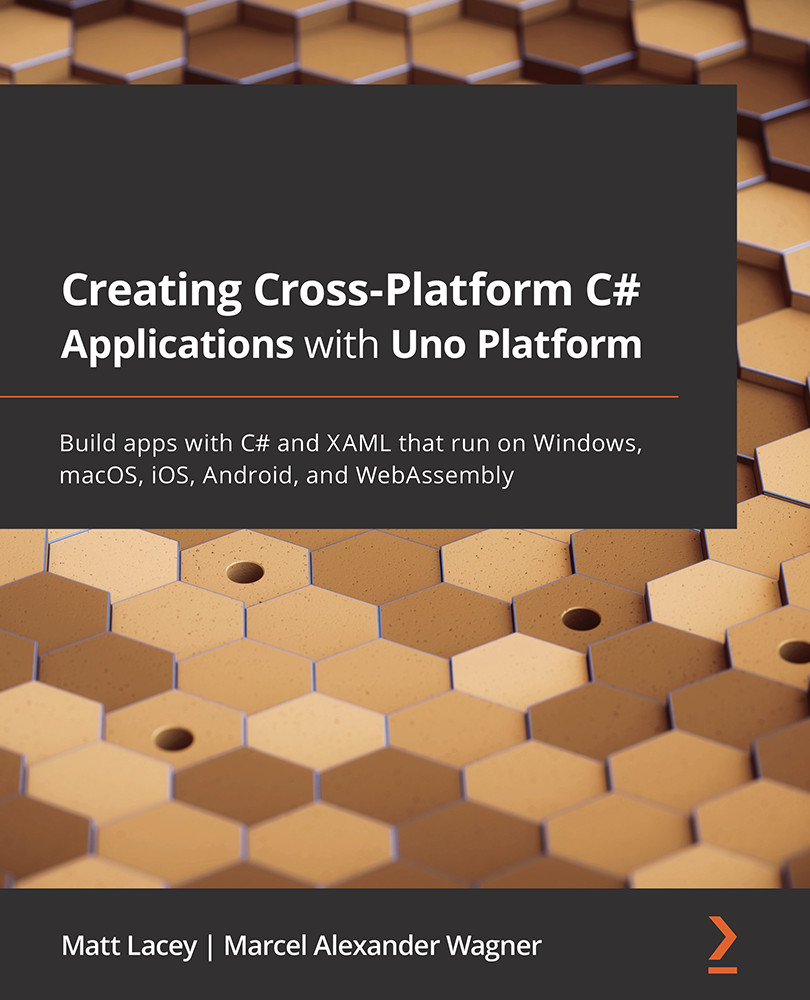Responding to changes in the UI
Your apps will need to run on different sized screens and windows. Some of these differences will be due to the different devices the app will run on, but you may also need to account for windows that can be resized by the user.
It's possible to design multiple versions of a page and load the appropriate one at runtime. However, it's usually much easier to create a single page that adjusts to the available dimensions. We'll look at how to do that with the features available.
Changing the page layout
Uno Platform allows you to create a responsive UI by switching between VisualStates.
It's possible to create StateTriggers elements (to trigger changes between states) for many scenarios, but the most common is to use an AdaptiveTrigger element that fires based on the size of the control to which it is attached. We'll now use adaptive triggers to adjust the Finance and Operations pages to better lay out their contents...