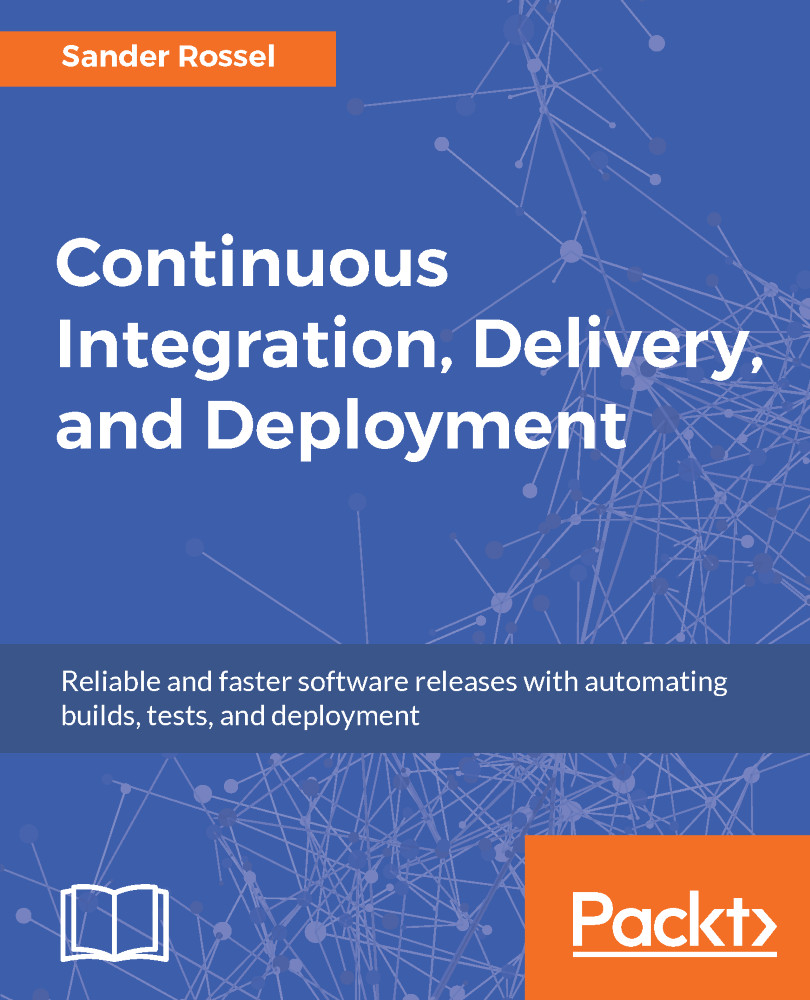The first thing we need to do is get out artifacts from our Jenkins build to where we want them fully automated. Usually, this will be some remote server, but we do not have that. However, what we will do is to pretend that our local Linux machine is some other remote Linux machine and transfer the files using SSH.
First, in our master Jenkinsfile, we will need to unpack our artifacts so that we can copy them at all. Jenkins will mention that unarchive is deprecated and replaced for most purposes by stash and unstash. As far as I know, stash and unstash are temporary for the duration of the build, while archive keeps your artifacts even when the build is complete. We need the archive because we always want to know what is currently running on production and maybe because we want to be able to manually deploy files as well. The only way to get your...