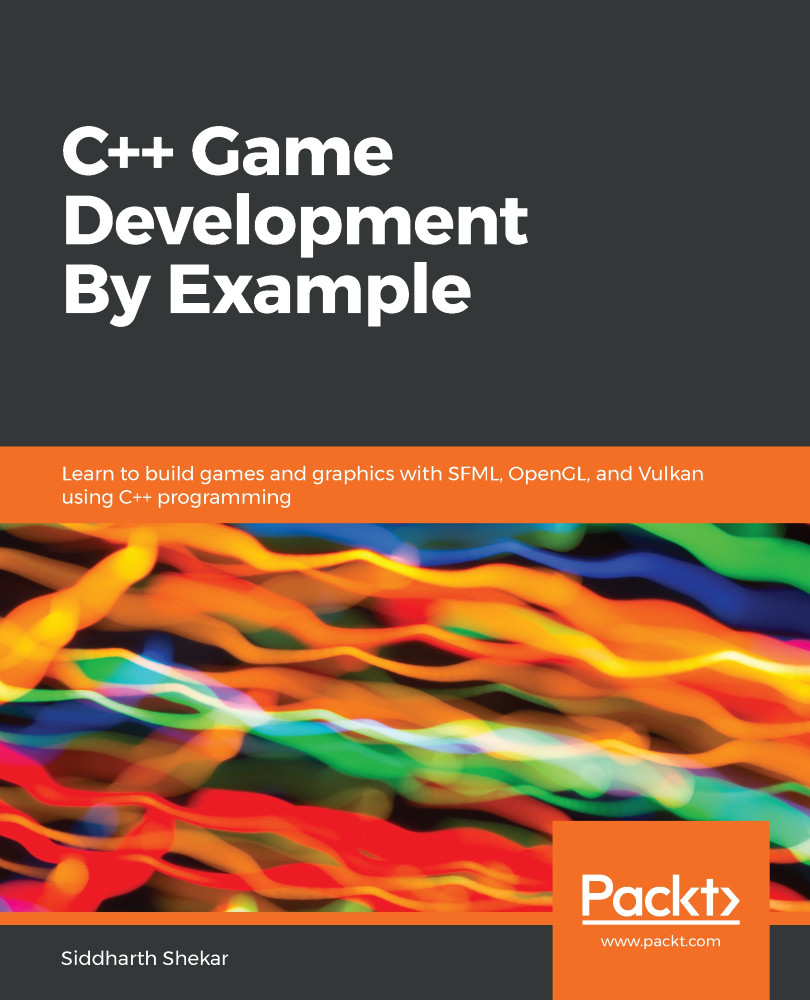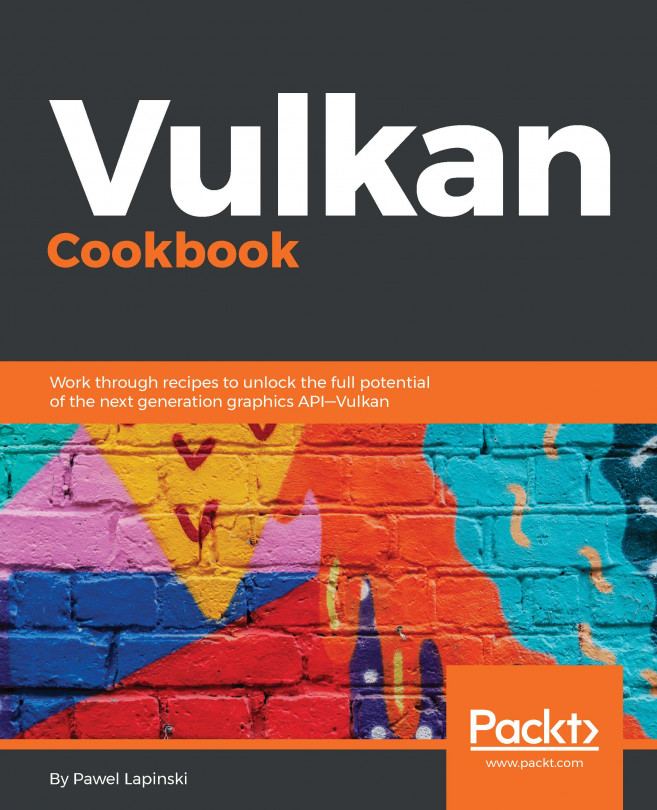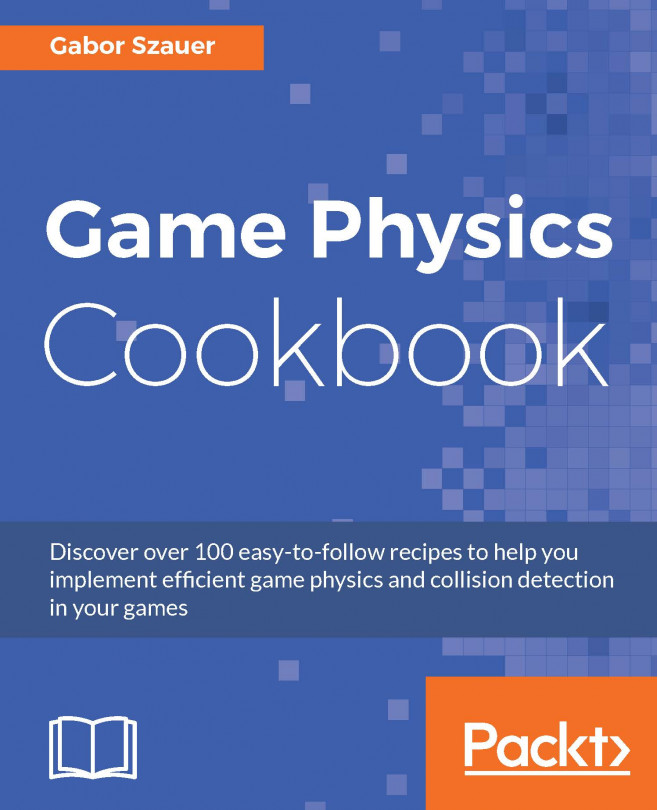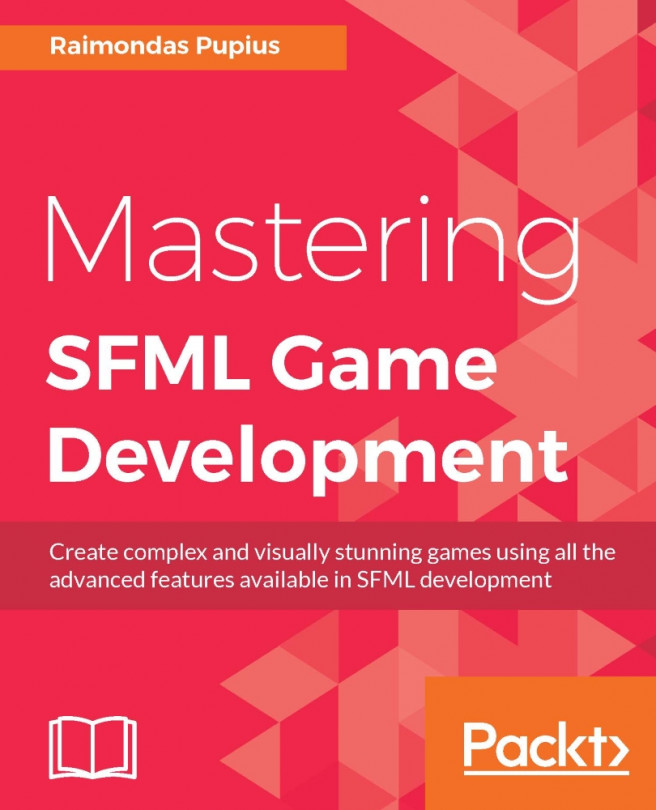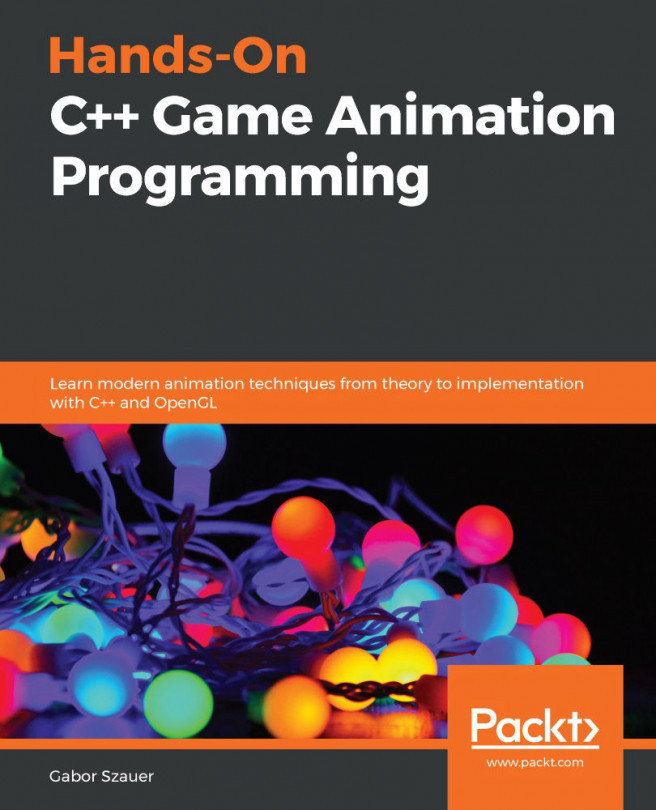In this chapter, we looked at how to set up SFML so that we can start creating a game. We covered the five basic modules that make up SFML, and also looked at creating shapes using SFML and adding the background and player sprite to the scene. We also added keyboard input and used this to make the player character move within the scene.
In the next chapter, we will create the basic skeleton of the game. We will also move the player character to a separate class and add some basic physics to the character to allow them to jump in the game.