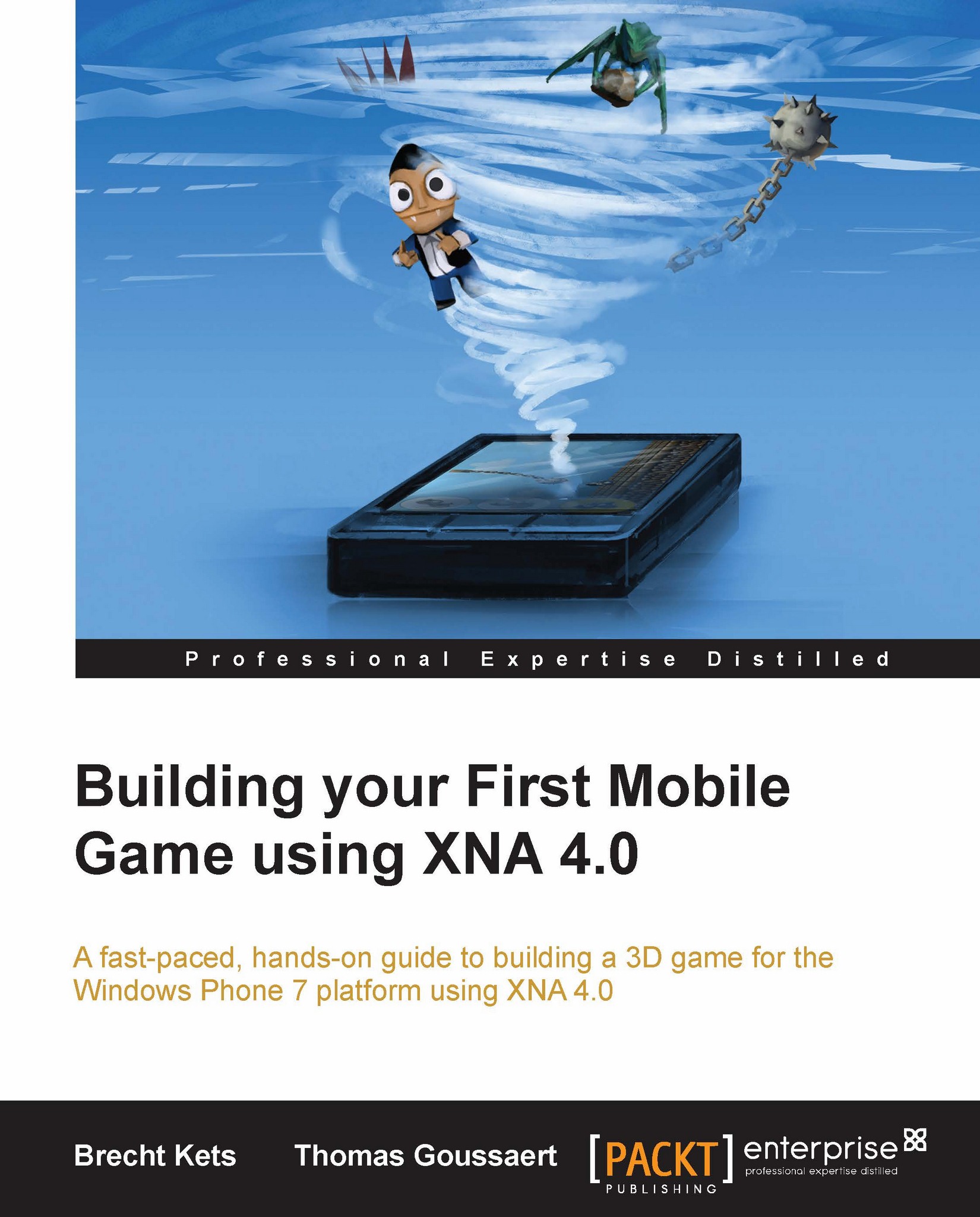Adding animation to our hero
The following topics will guide us on adding animation to our hero.
Sprite sheets
As cool as a sliding hero might be, it would be nice to make him walk instead of slide. We can achieve this by using sprite sheets. A sprite sheet is an image that contains multiple versions of the character in a certain state (walking for example). We then render just a part of the sprite at a time. By switching the parts we render, we can make it appear as if the character is walking. In the following screenshot, you can see the sprite sheet that we will be using. It is 256 pixels wide and contains eight different frames. Each frame is 32 pixels wide by 39 pixels high. Note that it is also possible to have multiple rows in a single sprite sheet.

The GameAnimatedSprite class
The GameAnimatedSprite class is an extension of the GameSprite class. The extra functionality it will offer is drawing sprite animations, this means calculating which DrawRect to use (a parameter we use in our...