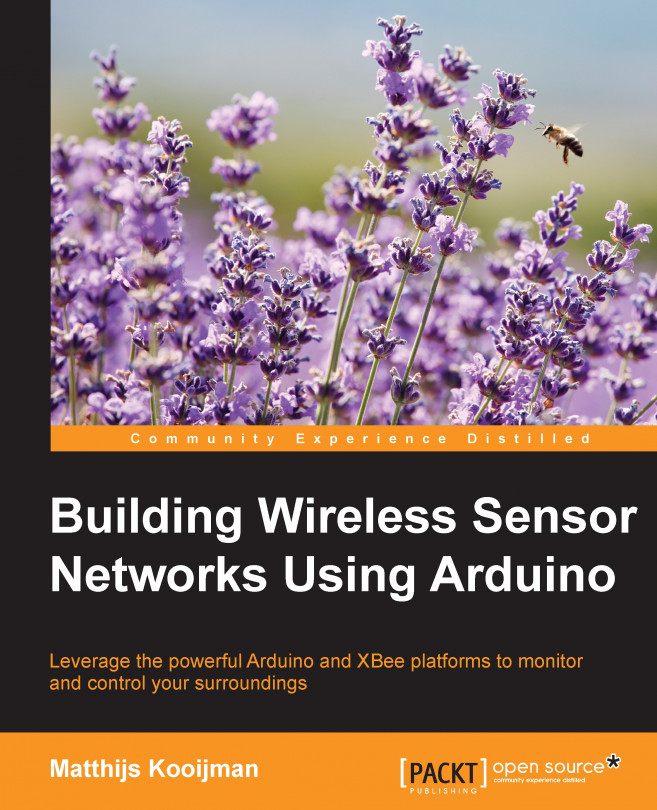Chapter 1. A World without Wires
In this chapter, you are going to set up some XBee modules and send your first couple of bytes wirelessly. You will see how to wire up an XBee module, how to flash and configure it using the XCTU program, and how to manually transmit data. You will also learn about ZigBee networks, addressing, and network formation.
To follow the examples, the following components are recommended:
- Two XBee ZB modules (sometimes called "Series 2" modules, ordering code XB24-Z7xIT-xxx, https://www.sparkfun.com/products/11217).
- One SparkFun XBee Explorer USB adapter (https://www.sparkfun.com/products/11812).
- One SparkFun XBee shield (https://www.sparkfun.com/products/12847). Do not forget the stackable headers if they are not included with the shield.
- One Arduino Uno r3 (https://www.arduino.cc/en/Main/ArduinoBoardUno).
Together, they will look like this:

Note that the XBee ZB modules mentioned will likely be replaced by a newer version soon (ordering code XB24CZ7xIT-xxx). One of the modules shown in the preceding photograph is the new S2C module, the other is the older S2 module.
The first two chapters include instructions on using other types of hardware too, so if the preceding hardware items are not easy to obtain, or you want to use different hardware for another reason (because you need features offered by other XBee modules, or you want to save a bit of money by using a second shield instead of the SparkFun Explorer board), read these two chapters first before you decide what to order.
If you run into problems at any time during this chapter, you could refer to Chapter 2, Collecting Sensor Data, which contains more details on how to connect XBee modules and has a troubleshooting section.