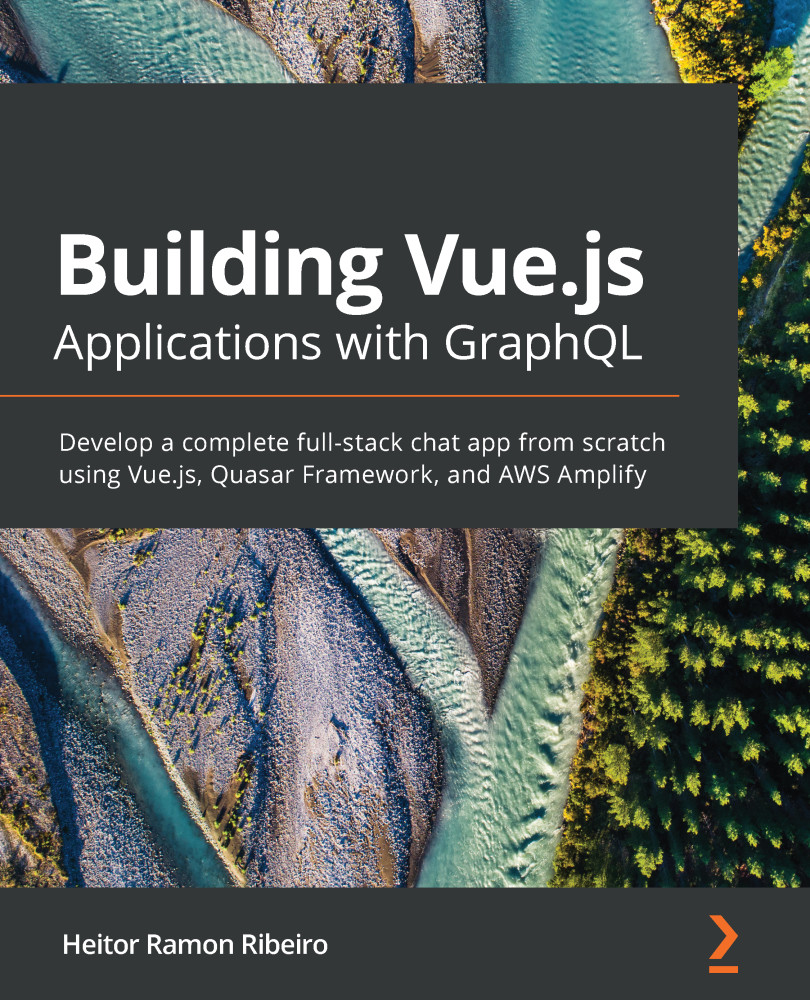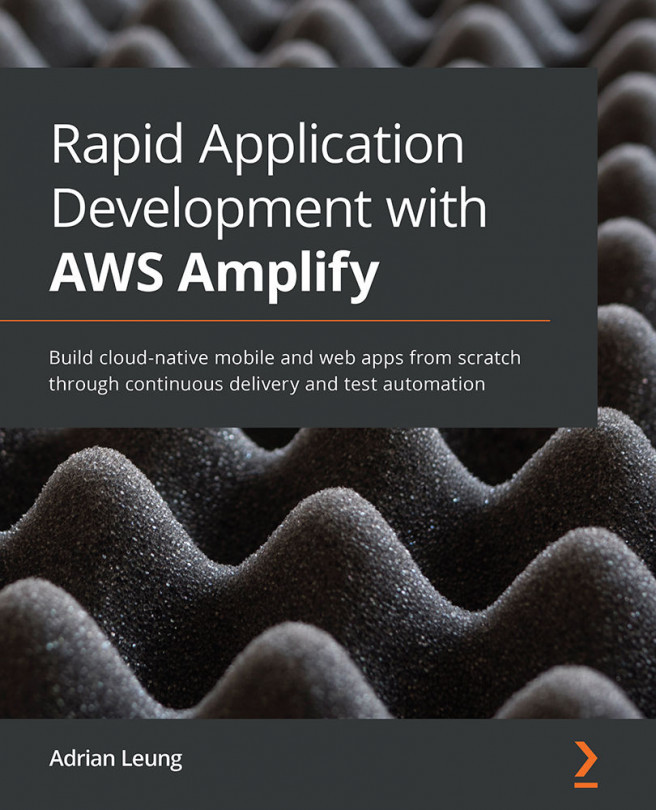With the help of AWS Amplify, we can create a backend environment that is ready in minutes, with a NoSQL database, GraphQL resolvers, and an online bucket for us to deploy our application to after the development.
To create the Vue application, we will be using the Quasar Framework. It's a Vue-based framework that provides all the tools, structures, and components needed to develop the application.
In this recipe, we will learn how to create our AWS account, configure the AWS Amplify environment locally, and create our initial project with Quasar Framework.
Getting ready
The prerequisite for this recipe is Node.js 12+.
The Node.js global objects that are required are as follows:
- @aws-amplify/cli
- @quasar/cli
How to do it...
We will split our tasks in this recipe into four parts: creating an AWS account, configuring AWS Amplify, creating your Quasar project, and initializing the AWS Amplify project.
Creating an AWS account
Here we will learn...