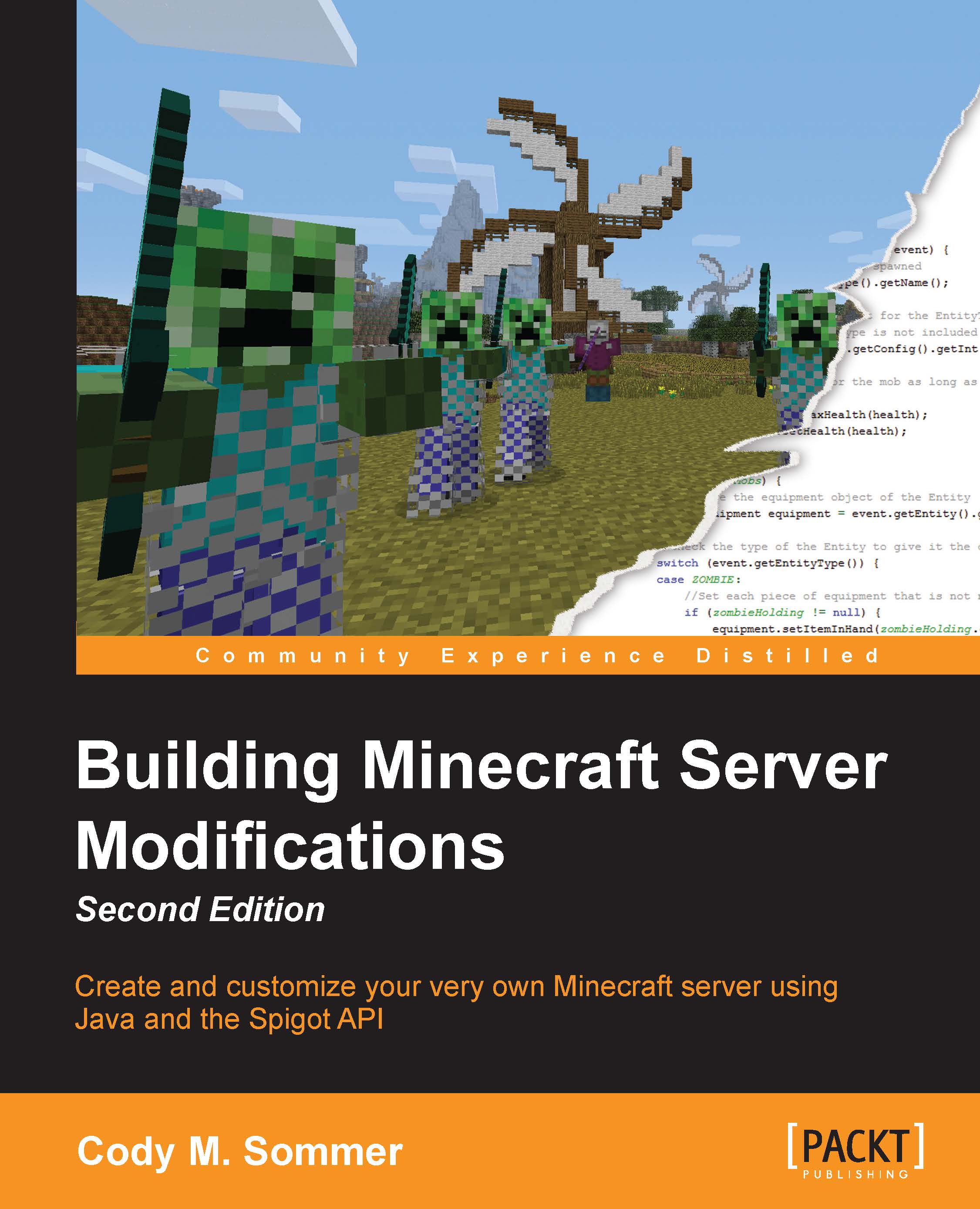Chapter 1. Deploying a Spigot Server
The first step to modifying Minecraft with the Bukkit API is to install a multiplayer server on your Windows PC. A multiplayer server is essentially the same as the single-player Minecraft server, but it allows for more customization and is not limited to the people in your home network. Spigot is a modified version of a Minecraft server, which will be used to load the plugins that you create. A plugin is a piece of software that hooks or plugs into another piece of software. The code that you will develop in this book will be in the form of plugins. These plugins will hook into the Minecraft code and change how Minecraft operates. We will set up a Spigot server and use it to test the plugins that you will write. By the end of this chapter, all of your friends will be able to log on to your modified Minecraft server and play together. By working through the following segments of this chapter, we will deploy a Spigot server, which will be modified in the later chapters:
- An introduction to Spigot
- Installing a Spigot server
- Understanding and modifying the server's settings
- Using the console and in-game Minecraft and Bukkit server commands
- Port forwarding