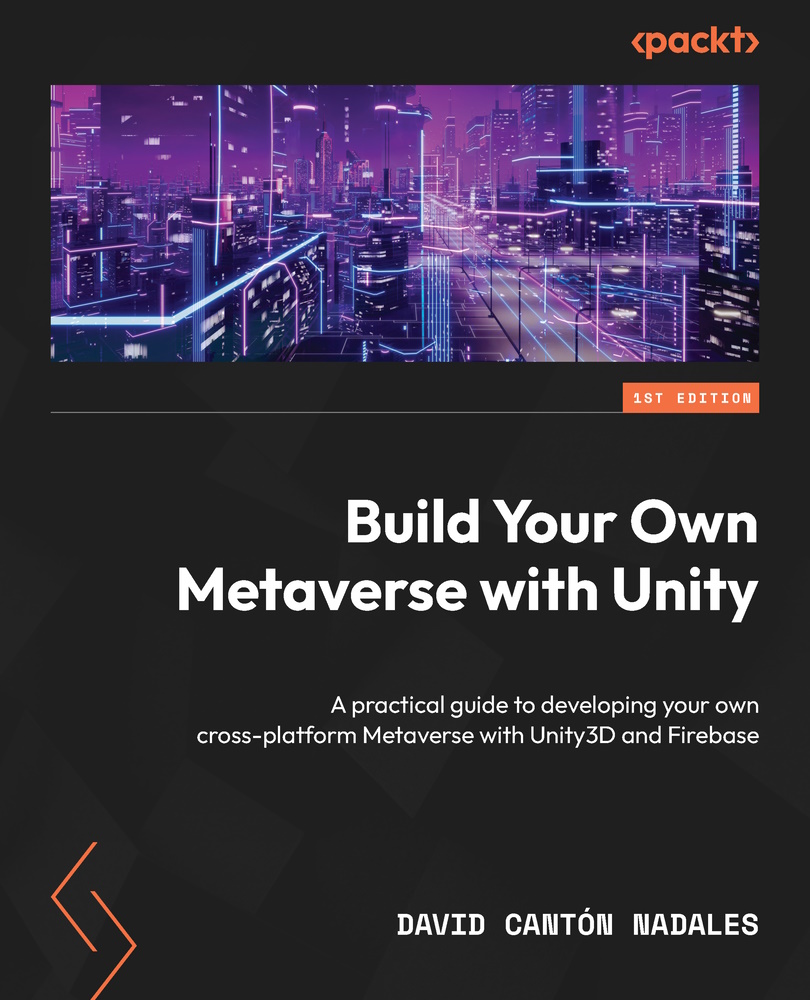Synchronizing movements and animations in the network
After downloading and configuring Photon SDK, we will move on to the more technical part of this chapter. Throughout the following pages, we will learn how to connect the tools offered by this SDK to provide multiplayer technology to our project. You will be surprised how easy Photon makes this.
Photon offers a series of ready-made scripts that we only have to attach to the Prefab that represents the player. That is to say, all the ugly parts of programming such as synchronizing movements and animations are done for us, so we only have to know how to integrate them. That’s what we will deal with in this chapter.
Preparing the player Prefab
Before we start, we must consider the details. Photon SDK will now be in charge of the scene changes and instantiating the player in the scene. So, for it to be able to perform these actions, the Prefabs that are going to be instantiated in the scene must be in a path under the...