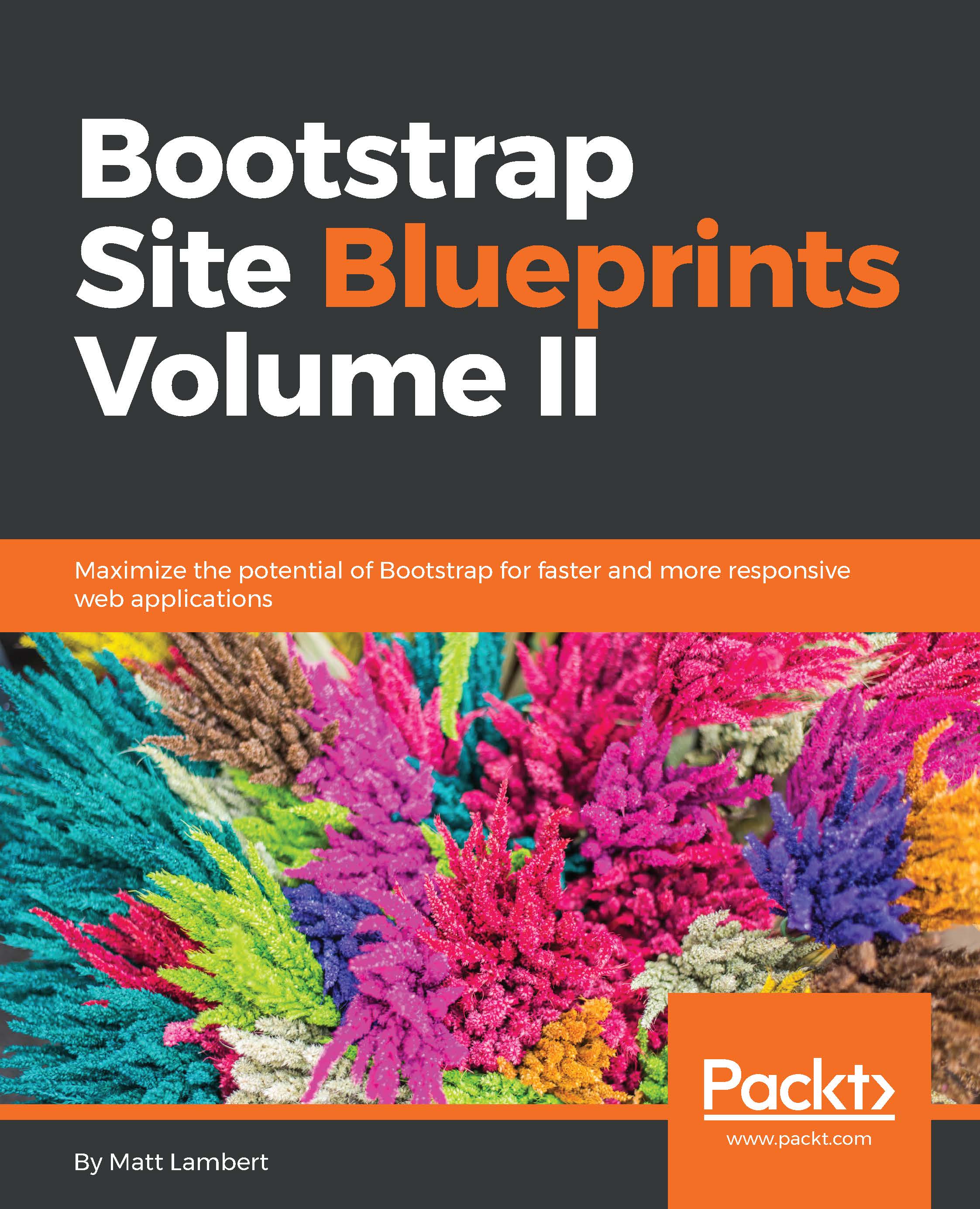What this book covers
Chapter 1, Advanced Bootstrap Development Tools, is a quick introduction to Bootstrap. This chapter also covers some advanced development tools that can be used to make Bootstrap site development easier, such as Less, Node.js, EJS, and Harp.js.
Chapter 2, Building a Restaurant Website, is where we take our Harp.js development environment and build a restaurant website. This will include building more page templates, introducing Google web fonts, customizing Bootstrap components, and much more.
Chapter 3, Mobile-First Bootstrap, covers how to do the following: create a mobile-first website using Bootstrap, design a mobile-first website, use Google material design colors and styles, do advanced customizations on the Bootstrap modal component, use jQuery to make a search bar hide/show effect, and create a static, single-page app using Bootstrap.
Chapter 4, Bootstrap Wiki, tells us how to create a wiki layout with Bootstrap and how to add multiple templates to a project in Harp. You also get to learn how to customize the navigation modal you made in the previous chapter, how to use Harp partials for more than just the header and footer, and how to code your template in a modular fashion to save time and produce Less code.
Chapter 5, Bootstrap News Magazine, illustrates the creation of a magazine website using Bootstrap, and a new way to lay out a header using inline divs. Here, we see how to construct a complex footer using multiple parts, how to use flexbox with a Bootstrap grid, and how to use a basic jQuery to improve the experience of your article page. We also implement a Disqus-powered comments section.
Chapter 6, Bootstrap Dashboard, teaches you how to code a dashboard using Bootstrap, how to create a project with a dark look and feel, and how to implement and customize the Chartist JavaScript library. In this chapter, we customize the Bootstrap panels component, the Bootstrap table component, and the Boostrap nav and navbar components. We also see how to use a mobile nav outside of the default navbar.
Chapter 7, Bootstrap Social Network, covers the coding of a social network using Bootstrap. We customize the Bootstrap well component, the Bootstrap navbar component, and the Bootstrap alert and button components. Finally, we see how to create a highly modular design for easy reuse of code and components.