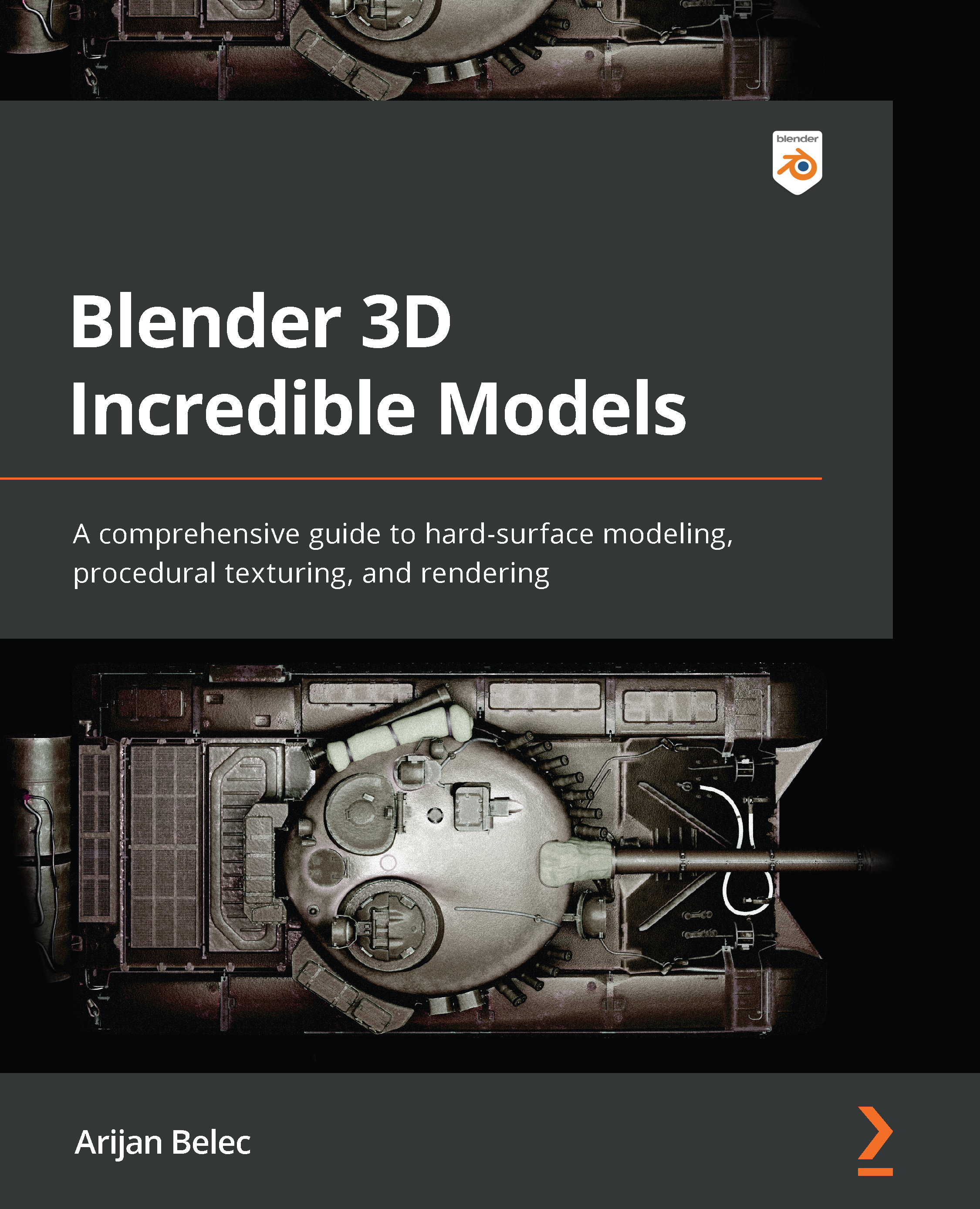Generating an Edge Mask
In this section, we are going to use Blender’s Cycles render engine to generate an Edge Mask. In other words, we will tell Blender to detect sharp edges and create an edge wear effect around those areas. This technique will significantly improve the appearance of our model, and we will apply it to the other models we create in this book.
Detecting edges
We begin by creating an edge detection node setup, which we will refer to as an Edge Mask. Essentially, this is a combination of nodes that will create white areas around the edges of our FN SCAR. We will later turn these white edges into edge wear on our basic materials from the Creating materials section.
Here are the steps to creating the Edge Mask:
- Select all faces of the FN SCAR, and in Edit Mode, press U to open the UV Mapping menu. In the menu, select Smart UV Project. This will unwrap the entire model onto a 2D surface. Before unwrapping, correct the normals by pressing Shift ...