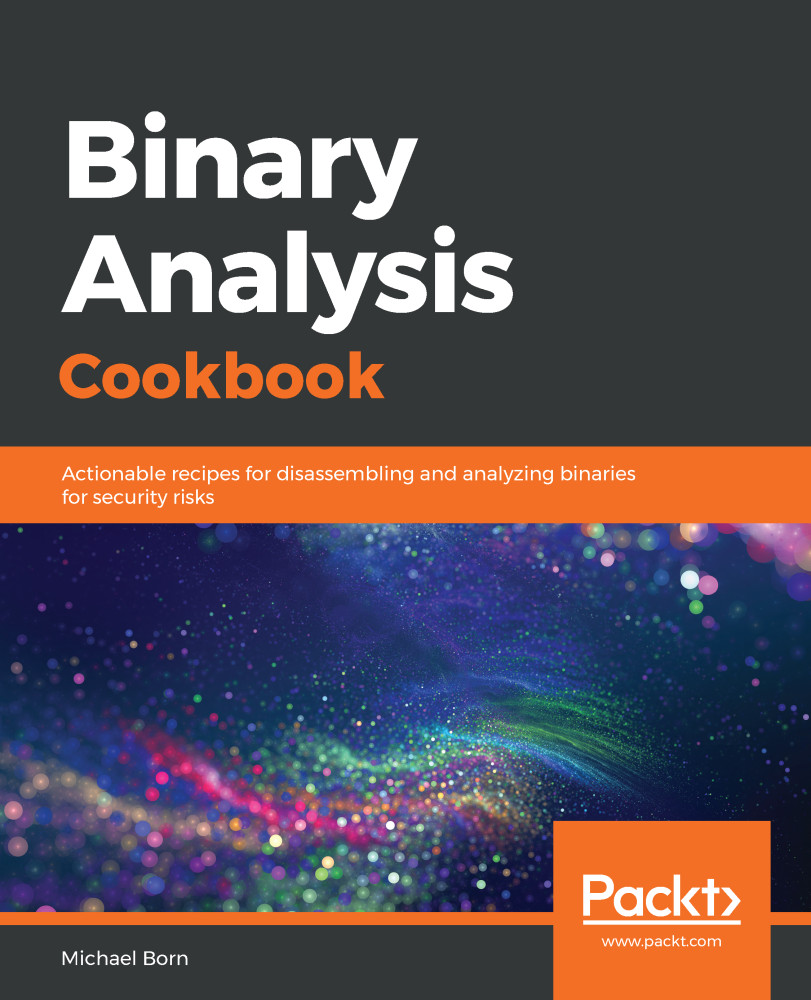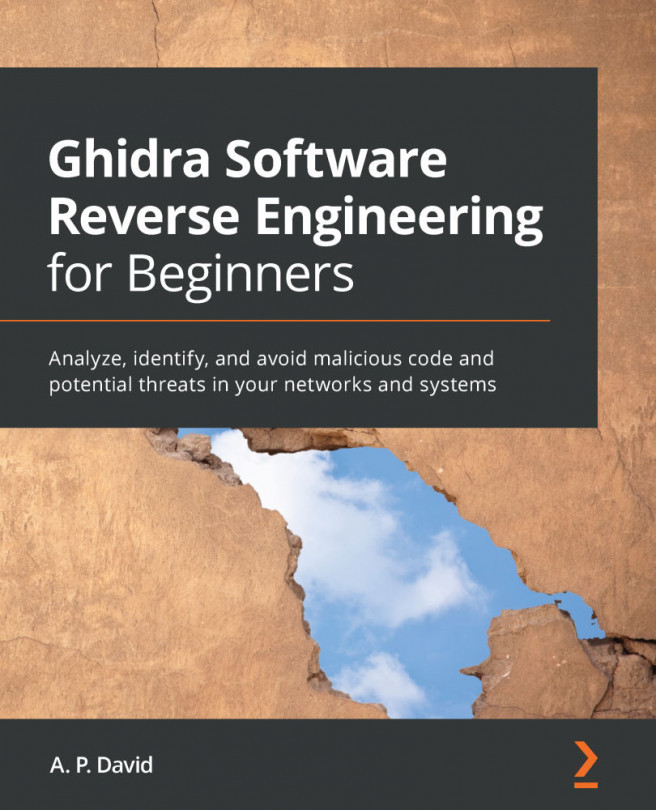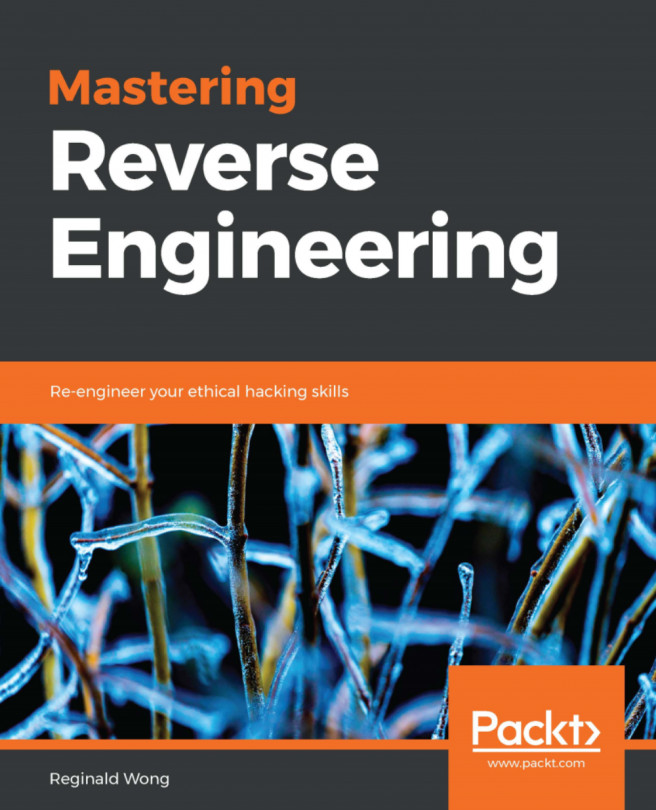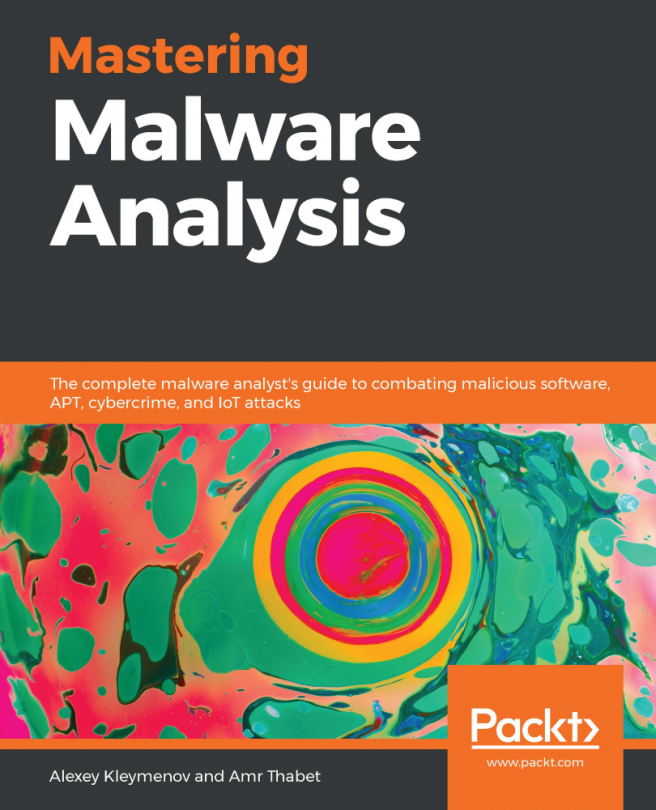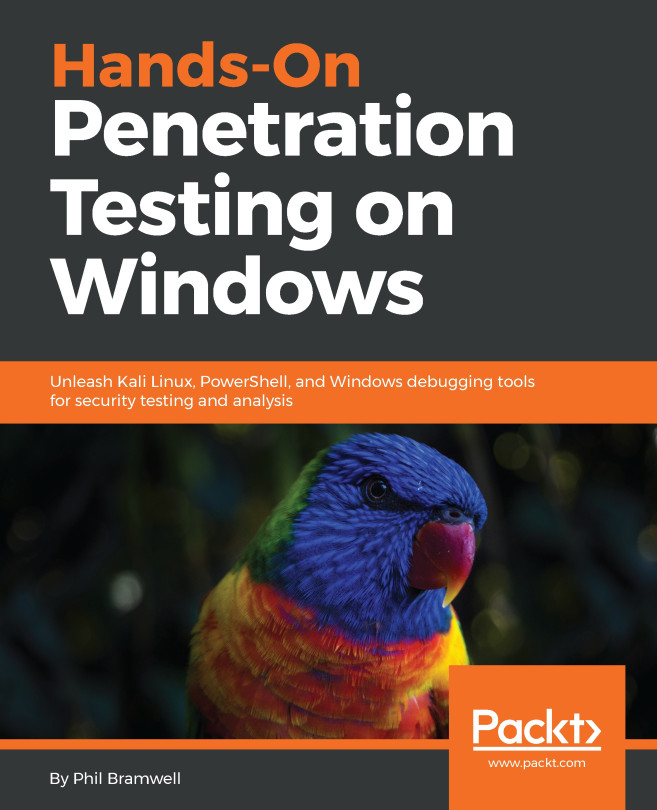Continuing from the previous recipe, we'll navigate through this binary analysis further using GDB to dissect the disassembled code as it executes. In this recipe, we will step through the remainder of our analysis, breaking it into smaller blocks of code.
Continuing with dynamic analysis
Getting ready
Keep GDB running from the previous recipe. If you decided to take a break, open VirtualBox and the 64-bit Ubuntu virtual machine. Run through the previous recipe steps from start to finish and leave GDB running. Once execution has been paused on the first syscall instruction, you are ready to begin this recipe.
As a refresher, to open GDB, type the following in a Terminal session once your working directory is ~/bac/Binary...