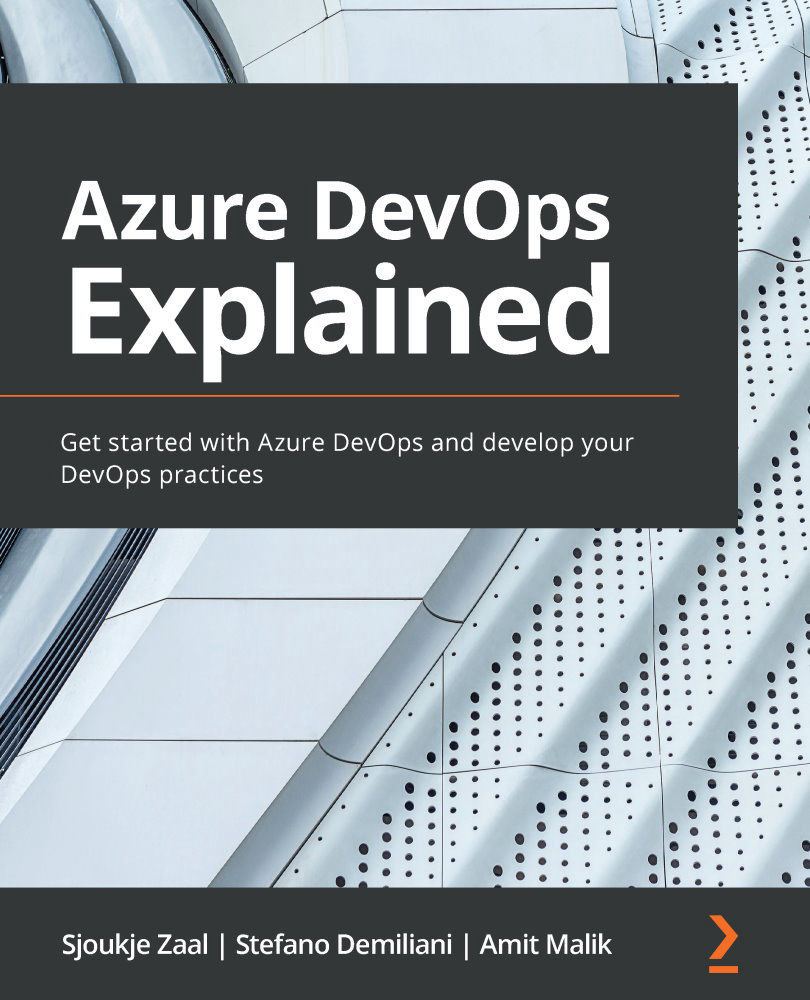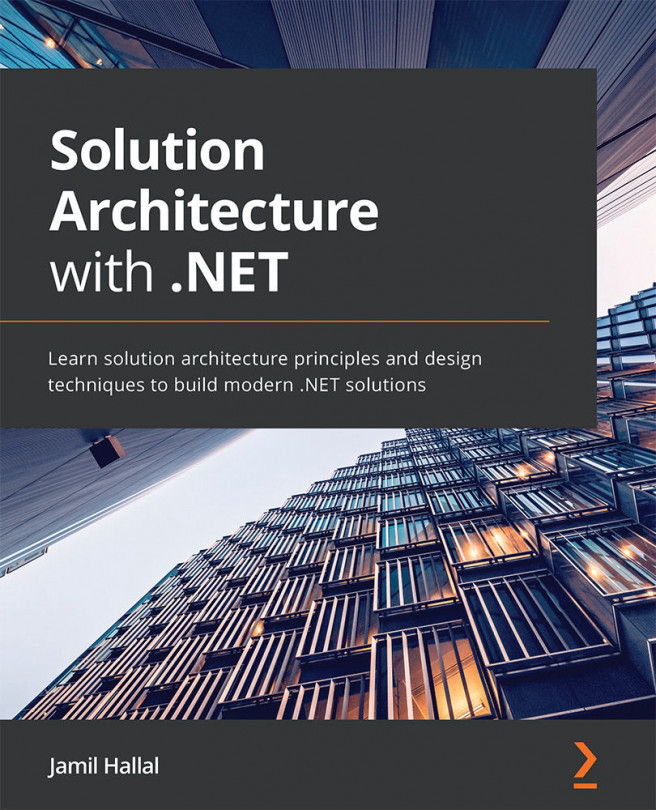Updating your Azure pipeline to use self-hosted agents
In this section, we'll take the Azure pipeline scenario covered in the last chapters (PartsUnlimited) and modify it to use our newly created self-hosted agent. This will enable us to use our self-hosted agent to run the pipelines, rather than using Microsoft-provided agents.
Preparing your self-hosted agent to build the Parts Unlimited project
Before we can start using the self-hosted agent, we must prepare it to support building our sample project, PartsUnlimited. The PartsUnlimited project is built using Visual Studio leveraging .NET Framework, Azure development tools and .NET Core, Node.js, and so on. In order to use our self-hosted agent for building the solution, we must install the required dependencies prior to running the pipeline jobs:
- Log in to your self-hosted agent VM.
- Download the Visual Studio build tools with this link: https://visualstudio.microsoft.com/thank-you-downloading-visual-studio...