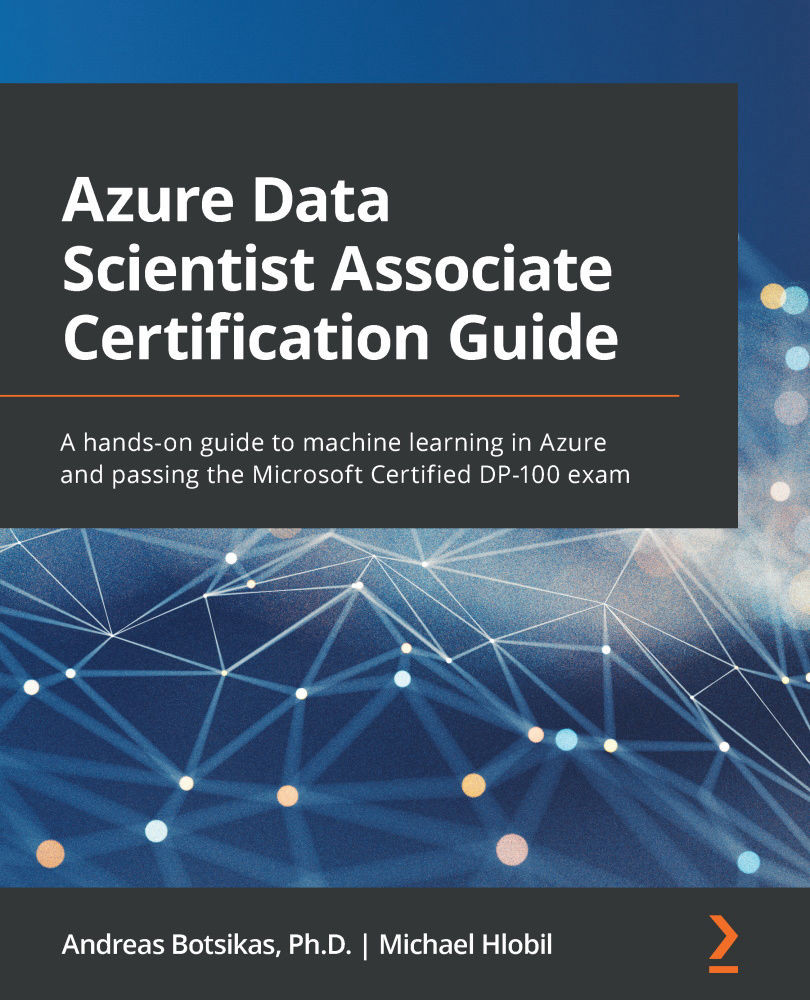Deploying Azure ML through the portal
In this section, you are going to deploy an Azure ML workspace through the Azure portal wizard. First, navigate to the Azure portal at https://portal.azure.com.
There are a couple of ways in which you can initiate the creation of an Azure ML workspace wizard. The following are the three most popular ones:
- From the home page of the Azure portal, you can select Create a resource from either the top of the page underneath the Azure services label or the Azure portal menu in the upper-left corner:
Figure 2.1 – Creating a resource in the Azure portal
This approach is the most generic one and will ask you to search for the service you want to create. Search for machine learning and select the first option from the Marketplace search results that are provided by Microsoft:
Figure 2.2 – ML search results in Azure Marketplace
You can review the service information...