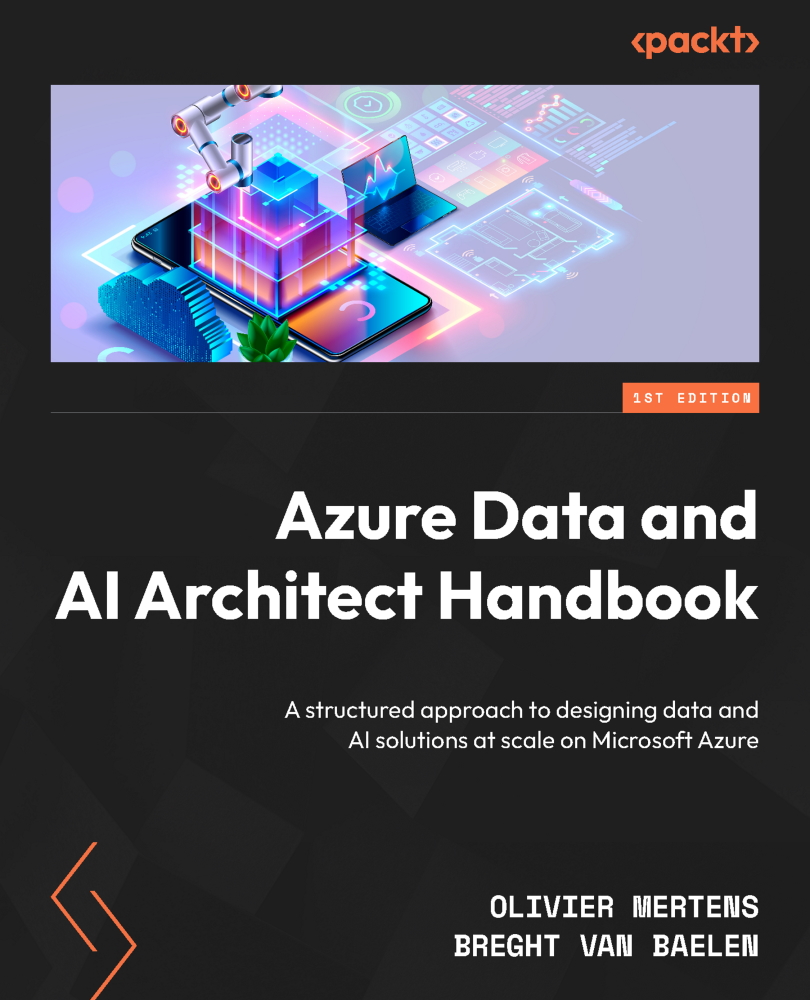Learning how Power BI works
The main usage of Power BI is creating reports that give insights into data. An example of such a Power BI report can be seen here.

Figure 8.1 – An example of a Power BI report
To build and share these reports, Power BI uses multiple tools, such as Power BI Desktop, the Power BI service, and Power BI Report Server. In this section, we try to make sense of the tools and when to use them. We will split up the workings of Power BI into four layers:
- Get data
- Transform and visualize
- Share and collaborate
- Consume
We will give an overview of the layers here, before deep diving in a practical example in the Practice your skills section.
The get data layer describes connectors for getting data in Power BI. The transform and visualize layer uses Power BI Desktop, a free tool that allows you to transform data and develop reports on your desktop computer. Once ready, reports can be published to either...