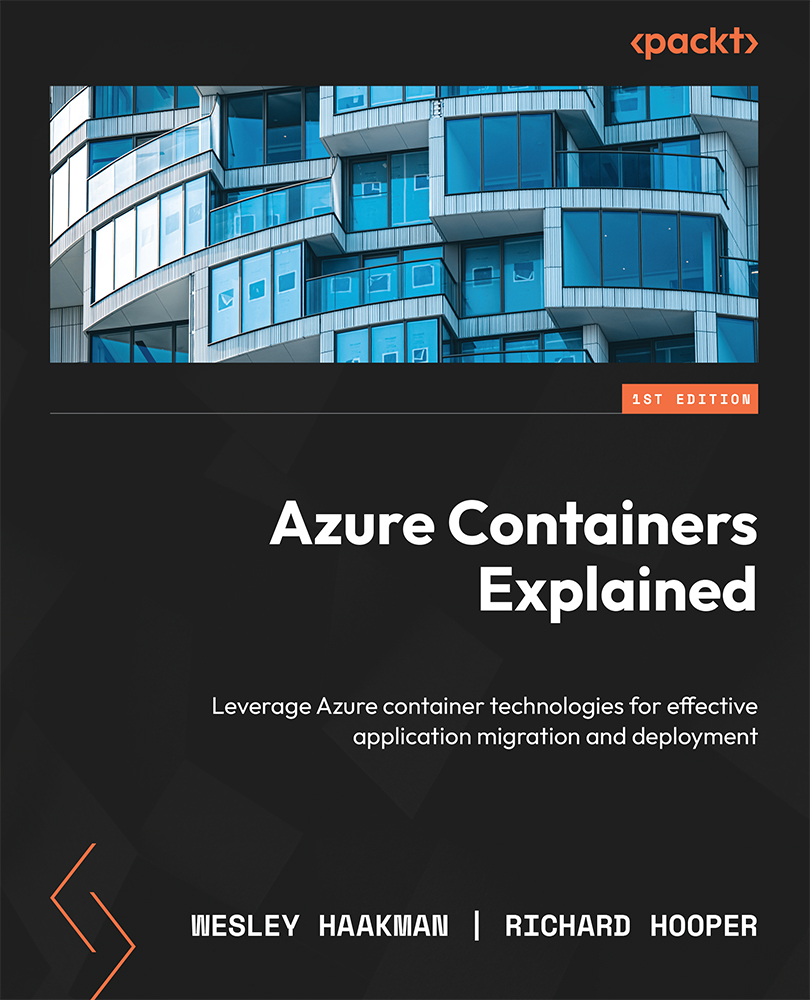Deploying containers to Azure Functions
Now that we understand the concepts of Azure Functions, let’s see whether we can get a container up and running. First, we need a Premium or Dedicated plan to host Azure Functions on. That plan needs to run in a resource group. Let’s create that first:
az group create ` --name "rg-functions-containers" ` --location "west europe"
Important note
Just like in the previous chapters, we used Azure Cloud Shell through the Azure portal to execute the Azure CLI commands.
Let’s verify whether the creation of the resource group was successful:
az group show --name "rg-functions-containers"
You should have a similar result as shown in Figure 3.1:

Figure 3.1 – Output of the az group show command
Now that we have the resource group, we can start deploying actual resources. For Azure Functions to work, we need storage. Luckily, Microsoft Azure provides...