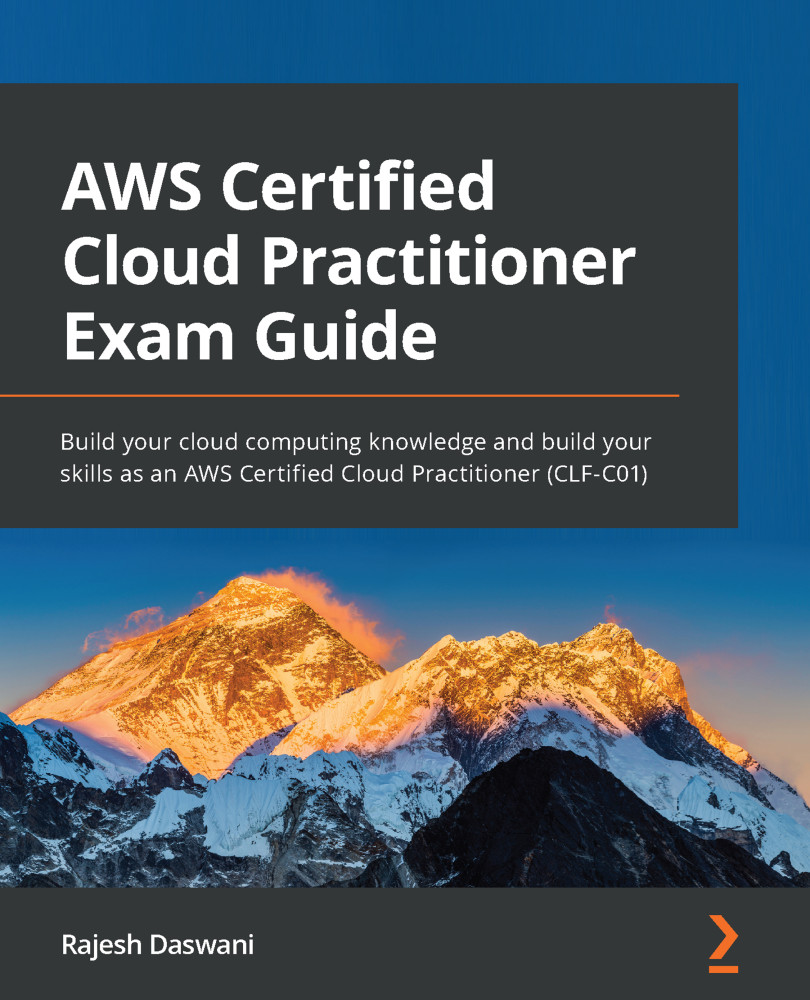Exercise 5.3 – Enabling versioning on your bucket
In this exercise, we will enable versioning on the Amazon S3 bucket. As you update existing objects with newer versions, you can rest assured that if you need to revert to an older version, those versions will still exist in your bucket. Obviously, if you try to delete a specific version of the object itself, then it will be purged from the S3 platform. However, enabling versioning can help prevent against accidental deletions and overwrites. Proceed as follows:
- Navigate back to the S3 console.
- Click on the bucket you created earlier in Exercise 5.1.
- Click on the Properties tab.
- You will see an Edit the Bucket Versioning option to edit the state. At present, the versioning will be set to disabled. Note that once again you can suspend versioning actions, but you will not be able to disable them.
- Click Edit in the Bucket Versioning section.
- Select Enable.
- Click Save Changes.
Let's try...