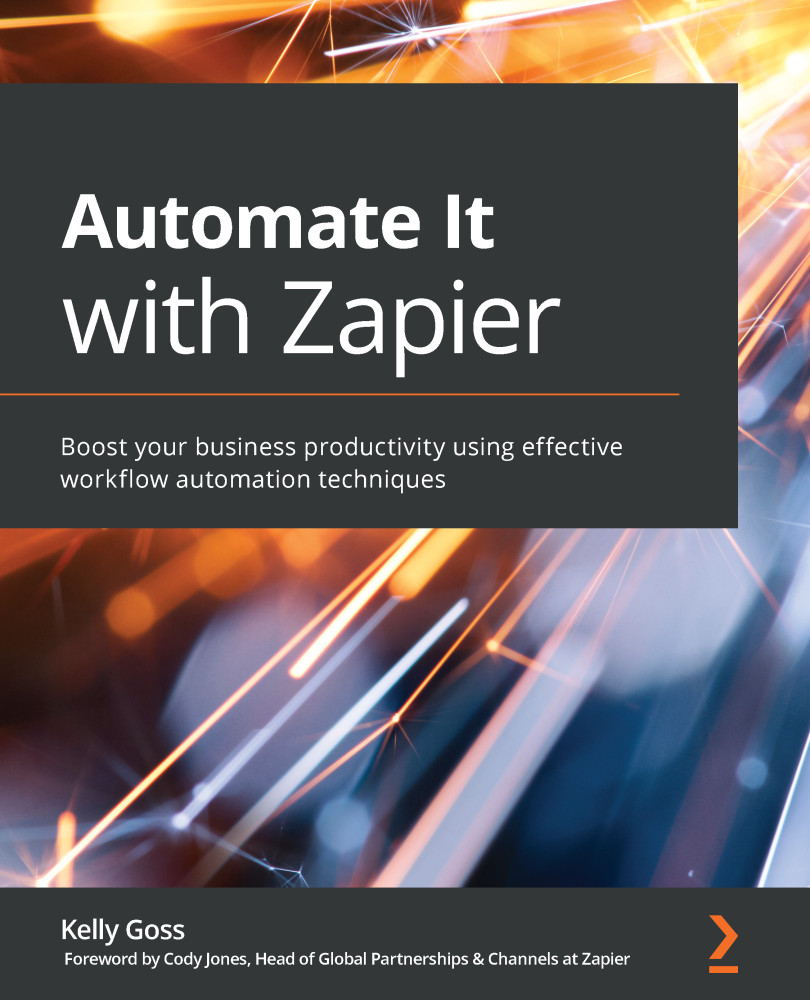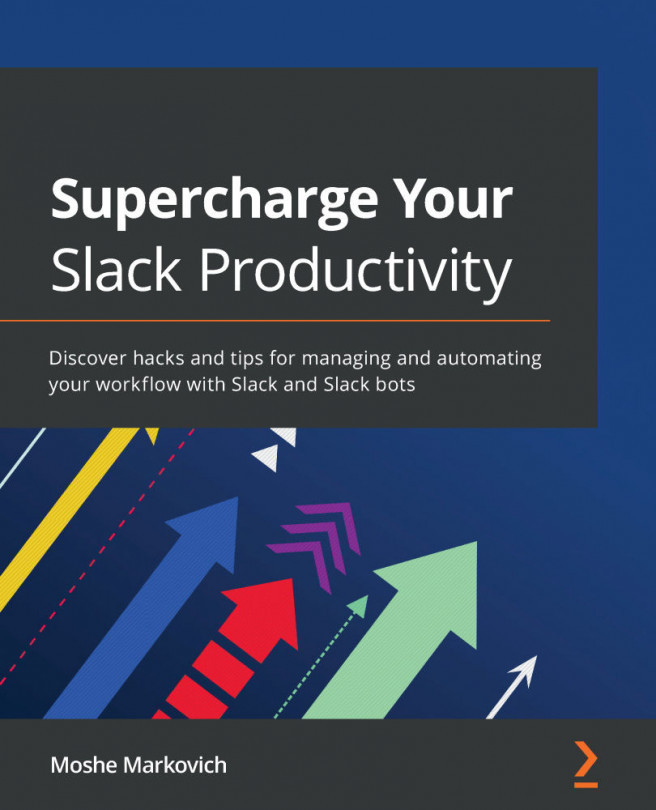Formatting numbers with Formatter by Zapier
Changing the format of a number can be very useful when you want to adjust the way decimal marks, thousands separators, and spaces are displayed. In general, these situations might arise when data from one app is presented in one format, and you want to change it to be displayed in another way. Zapier has a solution to this problem. You can use the Formatter by Zapier Numbers action event with the Format Number transform option to adjust the format of numbers.
Here are a few examples of when you can use this transform option:
- When you want to change the format of a number using a period as a decimal mark, such as
1000.00, to use a comma as the decimal mark, such as1000,00. - When you want to change the format of a number using groupings with a comma, such as
1,000,000, to use spaces, such as1 000 000. - When you want to change the format of a number where no thousands separators are present, such as
1000000, to have separators...