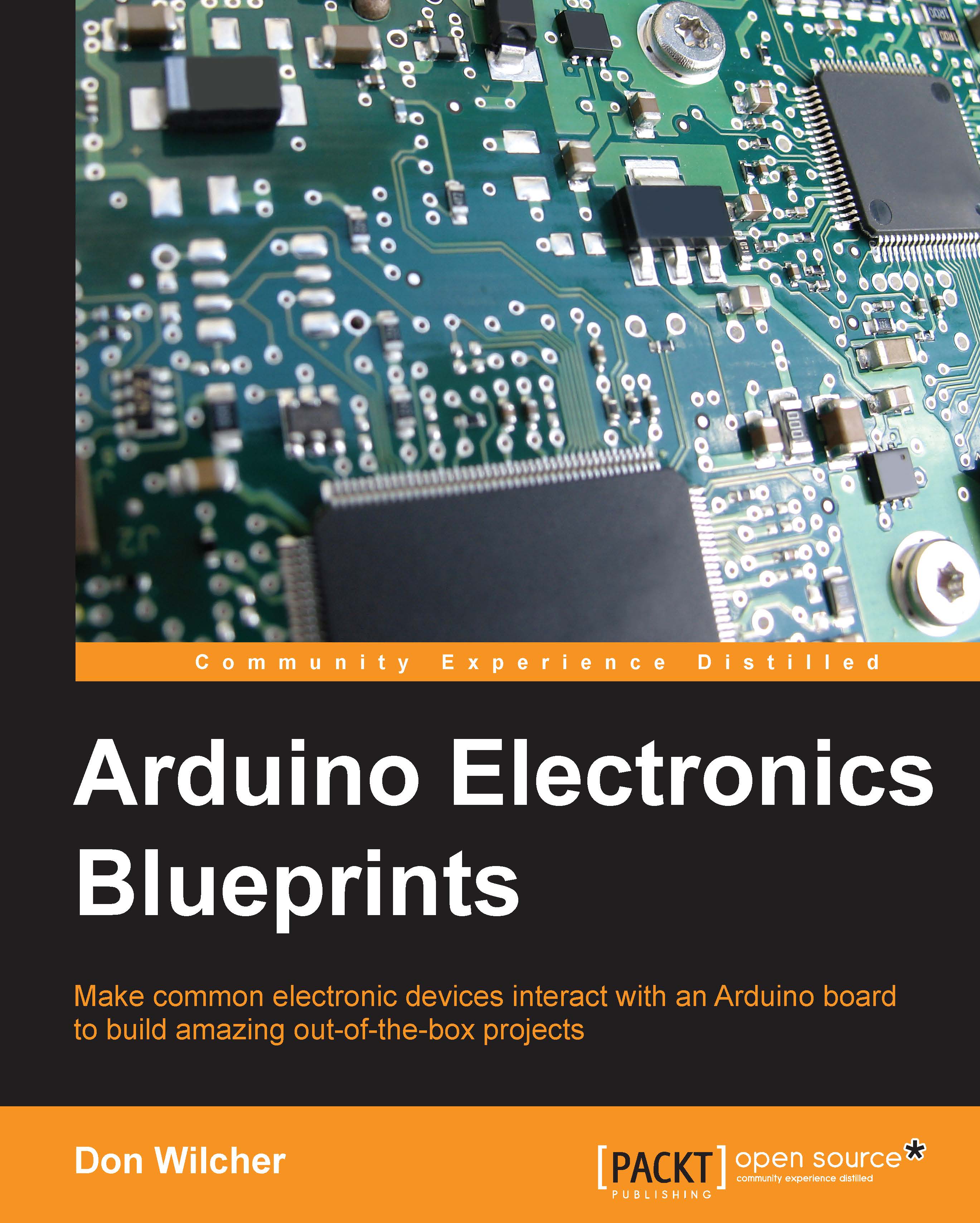Summary
In this chapter, a capacitive touch controller prototype was built:
- A discussion on assembling a capacitor touch plate using household materials was presented
- A procedure to build the capacitive touch controller was provided in this chapter as well
- Uploading the capacitive touch controller code to the Arduino was included
- The explanation of the operation for the code was provided within the comment statements
The electrical operation of a 555 timer-triggered monostable circuit was discussed. To aid in the discussion of the 555 timer-triggered monostable device, Micro-Cap circuit simulation models were provided. A design challenge was presented where the LED mounted on the Arduino board was used as a visual indication of the servo motor's direction. Also, the littleBits DC motor wiring diagram was included to aid in wiring an electromechanical component to the Arduino. Upon hand detection by the capacitor sensor, the littleBits DC motor will turn on. As a final design challenge...