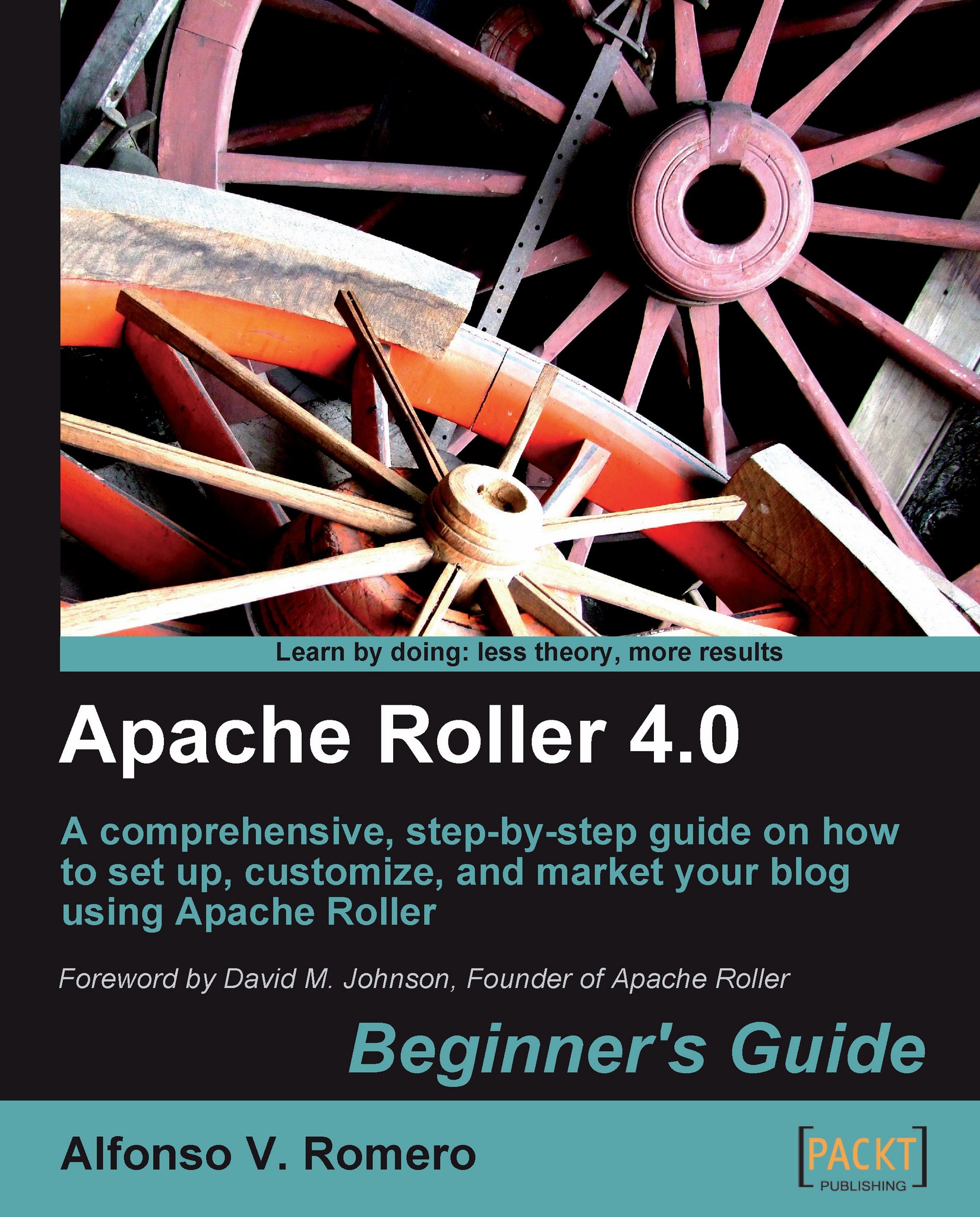Time for action — using Roller's Rich Text Editor
In the following exercise, you'll select the Rich Text Editor through Roller's administrator user interface, and then you'll create a post using the tools included in this editor:
Open your web browser and log into your Roller blog. The New Entry page will appear next. Click on the Preferences tab to go to the Weblog Settings page, and scroll down until you locate the Weblog editor page to be used setting, as shown in the following screenshot:

Click on the drop-down list and select the Rich Text Editor (Xinha) option, then scroll down to the end of the web page and click on the Update Weblog Settings button to apply the changes you made. Roller will respond with the following success message:

Now click on the Create & Edit tab to add a new entry to your weblog. Type Testing the Rich Text Editor in the Title field, click on the Category field's drop-down list and select the Roller category, and type Apache Roller Rich Text Editor in the Tags...