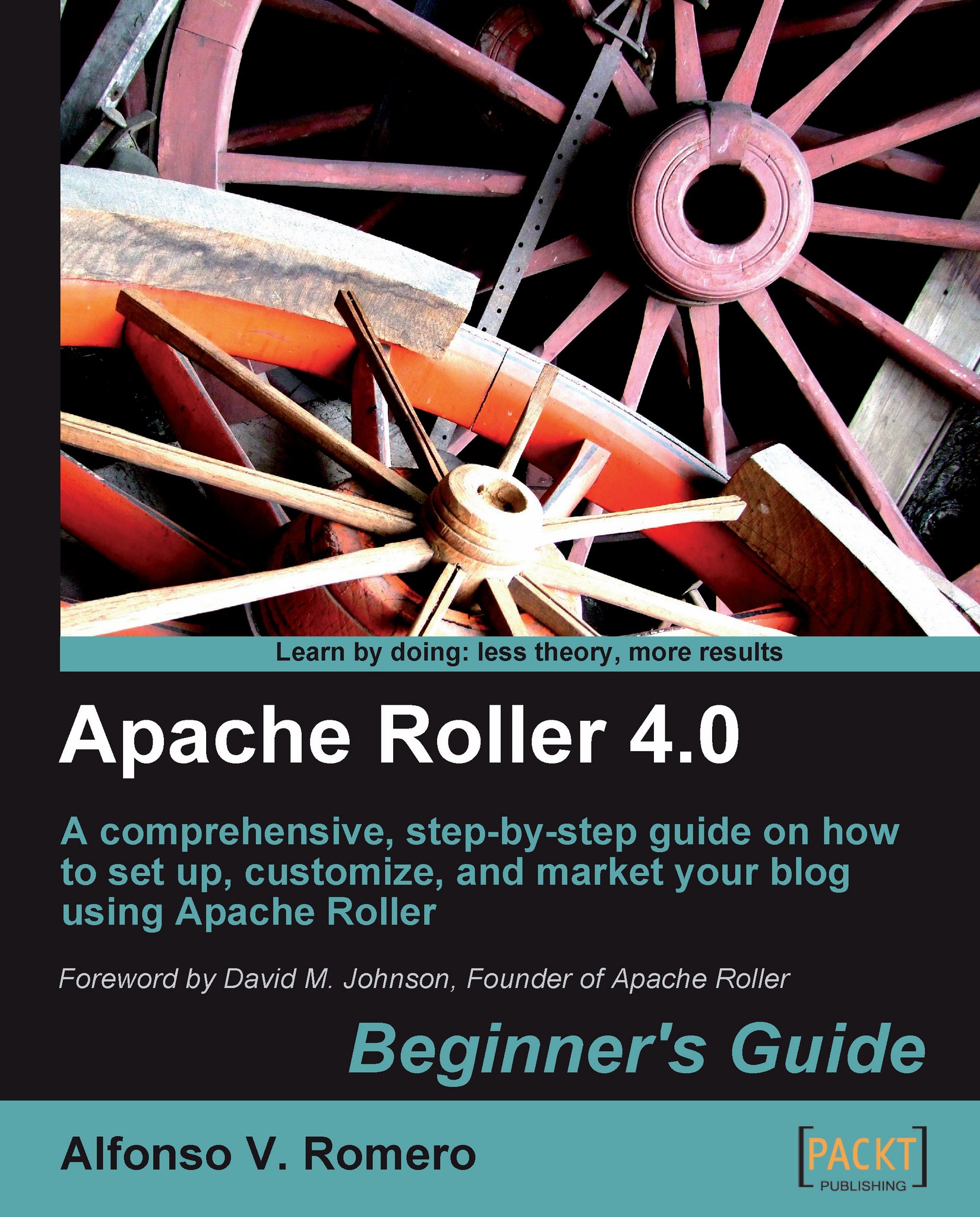Time for action — basic weblog settings
Each weblog has separate configuration settings that you, the owner, can adjust to your liking. Now let's see how to do that:
Open your web browser and go to your blog's URL (
http://localhost/roller). Scroll down the home page until you locate the Login link under the NAVIGATION section, and click on it. As this is the only weblog you have at the moment, Roller will take you to the New Entry page, as shown in the following screenshot:
In this web page, there are three tabs: Create & Edit, Design, and Preferences. Click on the Preferences tab, and Roller will show you all the configuration settings available for your weblog:

The Title, Tagline, and Email address of weblog owner fields should already contain the values you typed when creating the weblog. You can change them at this time, in case you want to use another e-mail or another title for your blog. In the About your blog field, type a short description of your blog contents. You can use the...