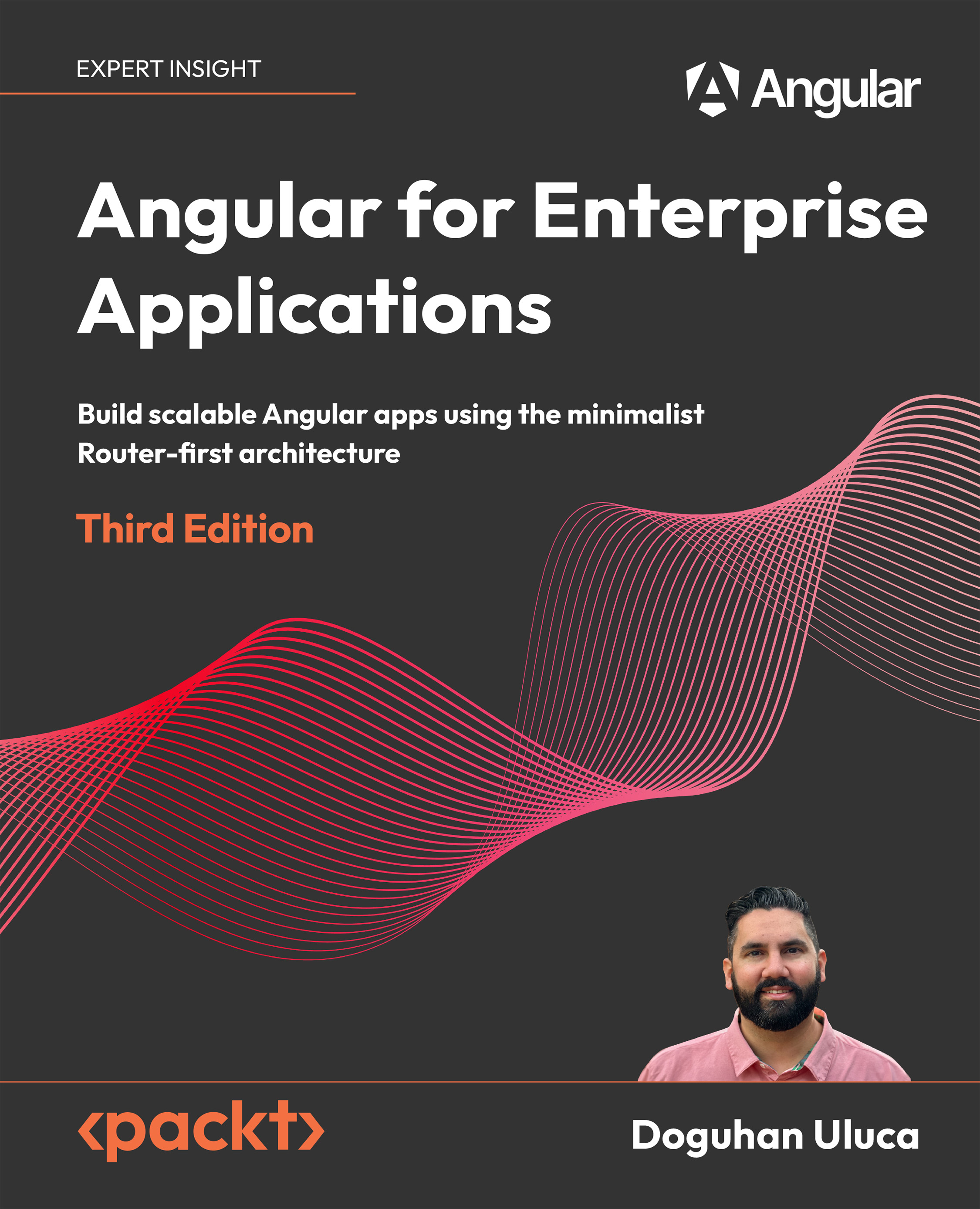To get the most out of this book
- Set up your system for web development following the scripts covered in Appendix A, Setting Up Your Development Environment.
- If you’re new to Angular, complete the tutorials at https://angular.dev/tutorials.
- Follow the Technical requirements section at the beginning of each chapter and information boxes within sections.
- Check the latest code examples on GitHub at https://github.com/duluca.
- Sign up for the companion site to complete the self-assessment at https://angularforenterprise.com.
- For beginners, developers new to Angular, or inexperienced developers:
- Follow the book in the published order, coding your solution alongside the content in each chapter.
- It helps to be familiar with full-stack web development but is not a prerequisite.
Download the example code files
You can get the latest version of the example code files on GitHub. Four projects directly support the content in this book:
- Web Development Environment Setup Scripts at https://github.com/duluca/web-dev-environment-setup
- Local Weather App at https://github.com/duluca/local-weather-app
- LemonMart at https://github.com/duluca/lemon-mart
- LemonMart Server at https://github.com/duluca/lemon-mart-server
In each chapter, you can find specific instructions to access chapter-specific versions of code examples referred to as stages. When demonstrating continuous integration and deployment configuration, Git branches and GitHub pull requests are utilized to demonstrate specific configuration elements.
Note that the code on GitHub may differ from the book’s content as Angular evolves.
Download the color images
We also provide a PDF file with color images of the screenshots/diagrams used in this book. You can download it here: https://packt.link/gbp/9781805127123.
Conventions used
There are a number of text conventions used throughout this book.
CodeInText: Indicates code words in text, database table names, folder names, filenames, file extensions, pathnames, dummy URLs, user input, and X handles. For example, “Mount the downloaded WebStorm-10*.dmg disk image file as another disk in your system.”
A block of code is set as follows:
{
"name": "local-weather-app",
"version": "0.0.0",
"license": "MIT",
...
}
When we wish to draw your attention to a particular part of a code block, the relevant lines or items are set in bold:
"scripts": {
"ng": "ng",
"start": "ng serve",
"build": "ng build",
"test": "ng test",
"lint": "ng lint",
"e2e": "ng e2e"
},
Any cross-platform or macOS-specific command-line input or output is written as follows:
$ brew tap caskroom/cask
Windows-specific command-line input or output is written as follows:
PS> Set-ExecutionPolicy AllSigned; iex ((New-Object System.Net.WebClient).DownloadString('https://chocolatey.org/install.ps1'))
Bold: Indicates a new term, an important word, or words that you see on the screen. For instance words in menus or dialog boxes also appear in the text like this. For example: “Select System info from the Administration panel.”
Warnings or important notes appear like this.
Tips and tricks appear like this.