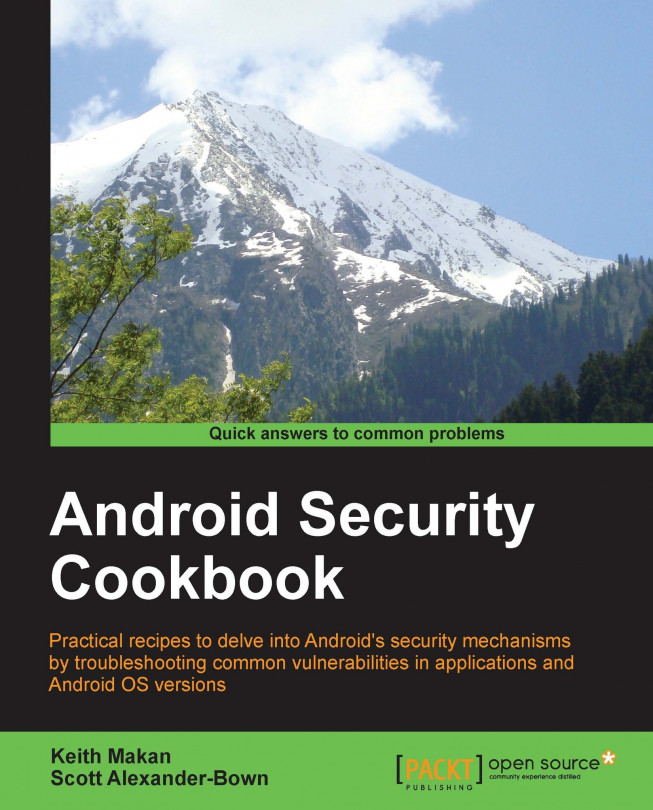Enumerating installed packages
The drozer Agent is all set up and you've managed to fire up the drozer console; you can start firing off some drozer modules and really engage with your device's security.
The following recipe details the basic usage of the drozer framework to perform novel tasks such as enumerating the installed packages and filtering them based on package name.
How to do it...
Once you've got your drozer framework up and running, you may want to start scratching and messing around on your Android device. One useful thing you may want to do is list all the packages installed on your device. You can do this by firing off the following command from your drozer console:
dz> run app.package.list
You should see something similar to the following start appearing on your screen:

How it works...
Let's take a look at the drozer source code to find out exactly how it interfaces with the package manager API to get all this useful information. I'm going to be explaining the code behind...