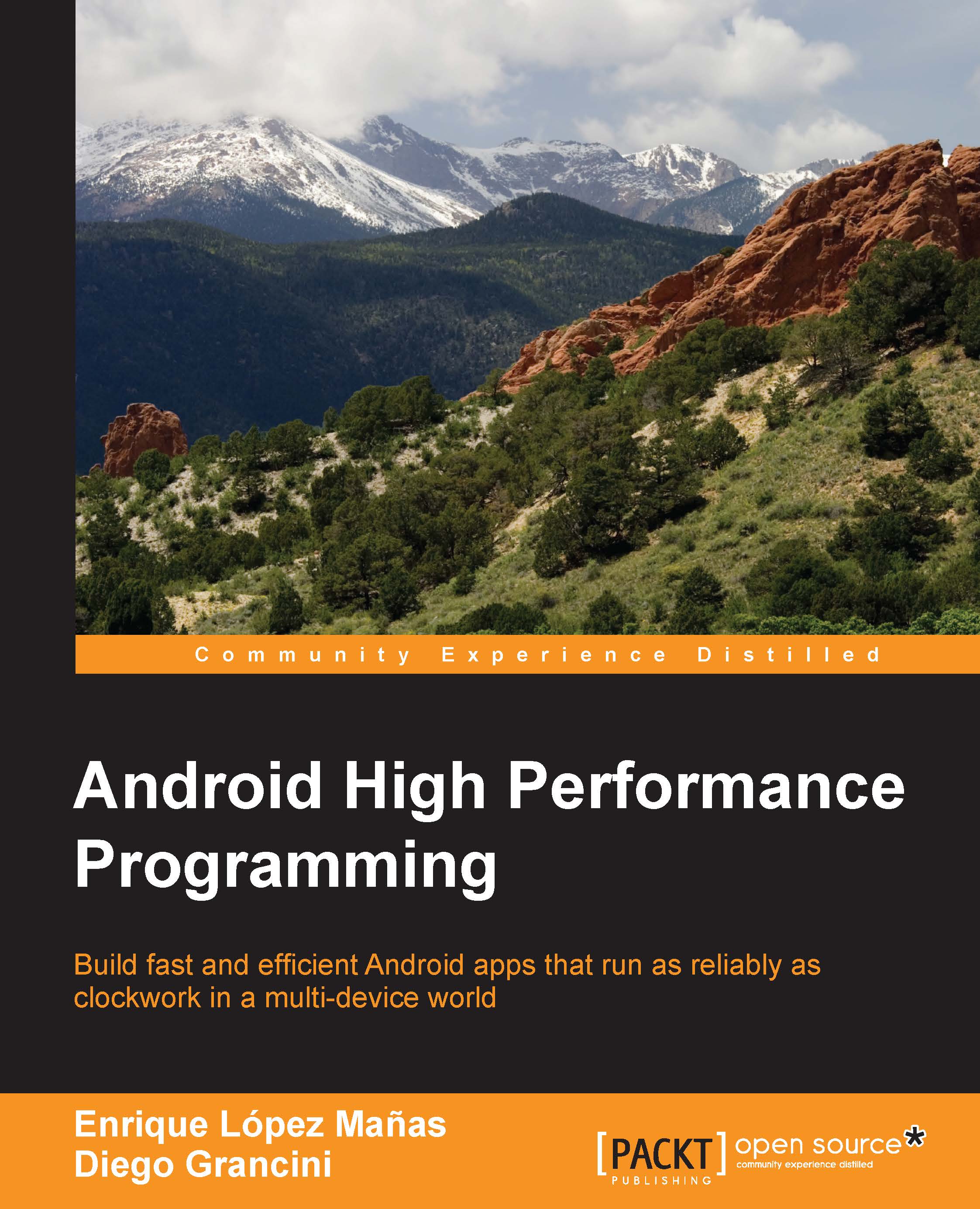Best practices
We will explain some useful approaches to achieve the previously set goals directly within the code to limit as much as possible the reasons why applications lag, exploring how to reduce overdrawing of our views, how to flatten our layouts, and how to improve the user experience—in particular, common situations and how to properly develop our own custom views and layouts to build high-performance UIs.
Provided layout overview
Every time the Activity.setContentView(int layoutRes) method is called or a view is inflated using the LayoutInflater object, the related layout XML file is loaded and parsed and every capitalized XML node corresponds to a View object that must be instantiated by the system, and that will be part of the UI hierarchy for all the Activity or Fragment life cycle. This affects memory allocation during the application usage. Let's go through the key concepts of the Android platform UI system.
As mentioned, every capitalized XML node in a layout resource...