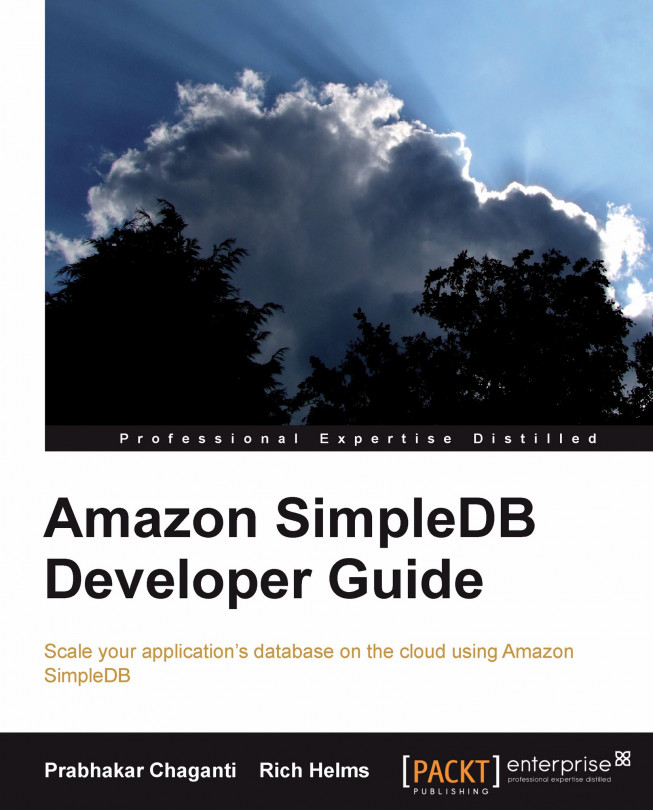How do I interact with SimpleDB?
You interact with SimpleDB by making authenticated HTTP requests along with the desired parameters. There are several libraries available in different programming languages that encapsulate this entire process and make it even easier to interact with SimpleDB by removing some of the tedium of manually constructing the HTTP requests. The next chapter explores these libraries and the advantages provided by them.
There are three main types of actions that you will need to do when you are working with SimpleDB—create, modify, and retrieve information about your domains by using the following operations:
CreateDomain: Create a new domain that contains your dataset.DeleteDomain: Delete an existing domain.ListDomains: List all the domains.DomainMetadata: Retrieve information that gives you a general picture of the domain and the items that are stored within it, such as:The date and time the metadata was last updated
The number of all items in the domain
The number of attribute name/value pairs in the domain
The number of unique attribute names in the domain
The total size of all item names in the domain, in bytes
The total size of all attribute values, in bytes
The total size of all unique attribute names, in bytes
You can create or modify the data stored within your domains by using the following operations:
PutAttributes: Create or update an item and its attributes. Items will automatically be indexed by SimpleDB as they are added.BatchPutAttributes: Create or update multiple attributes (up to 25) in a single call for improved overall throughput of bulk write operations.DeleteAttributes: Delete an item, an attribute, or an attribute value.
You can retrieve items that match your criteria from the dataset stored in your domains using the following operations:
GetAttributes: Retrieve an item and all or a subset of its attributes and values matching your criteria.Select: Retrieve an item and all or a subset of its attributes and values matching your criteria, using the SELECT syntax that is popular in the SQL world.
The following diagram illustrates the different components of SimpleDB and the operations that can be used for interacting with them: