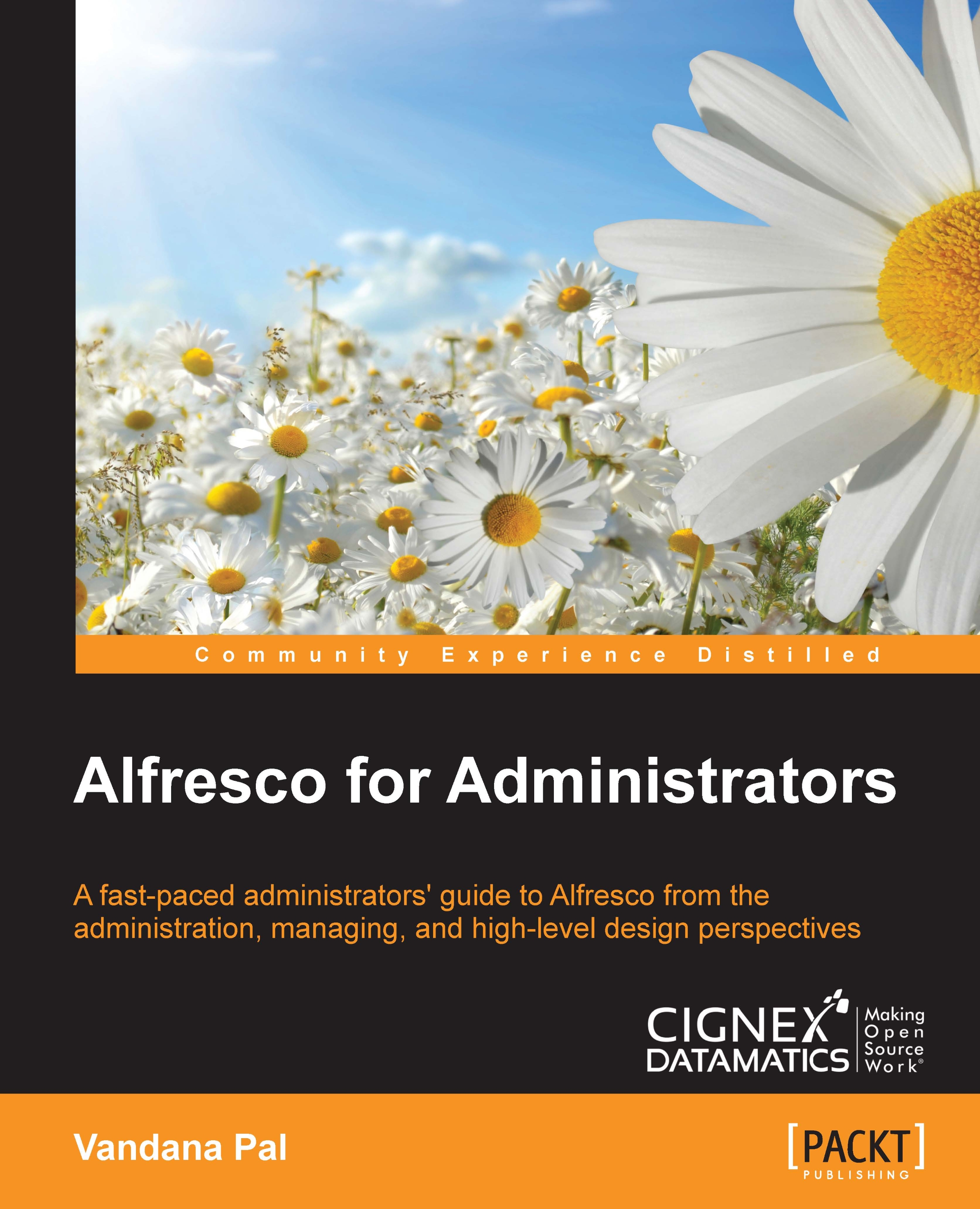Installing Alfresco using a wizard
Alfresco provides users with different installer files for its setup based on the different OS platforms. This installation file provides a complete package bundle like Tomcat, Java, PostgreSQL, Solr, LibreOffice. It is a simple wizard-based process for installation.
Let's go through the installation process in detail:
The first step is to download the proper installer based on the operating system required for Alfresco setup. Here, we are using the example of the Windows 64 bit system. For Windows 64 bit, download
alfresco-enterprise-5.x.x.x-installer-win-x64.bin. Refer to https://www.alfresco.com/services/subscription/supported-platforms to identify the Alfresco supported platforms. Alfresco Enterprise can be downloaded from https://myalfresco.force.com/support, but only if you have Enterprise access. A 30 day trial version can be downloaded from the Alfresco portal after submitting a form. A community version can also be downloaded from the Alfresco portal...