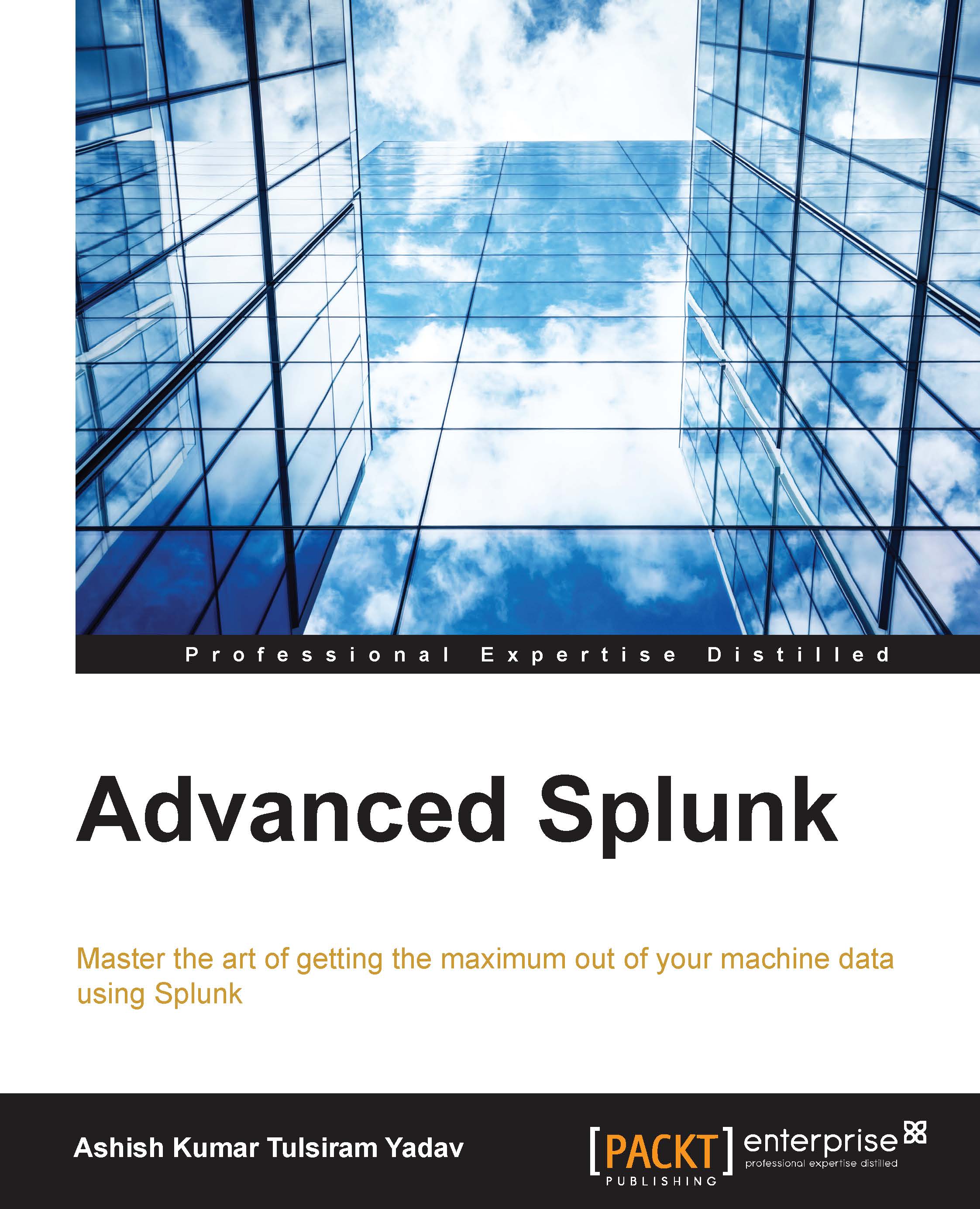Punchcard visualization
Punchcard visualization is another advanced visualization. It can be used to show insight from the data, and using those insights, informed business decisions can be made. Punchcard charts are used to visualize data by hour/day/week at the same time. A punchcard chart can be used to analyze the power consumption of a location over the week, sales on an e-commerce portal by hour of the day, and so on.
Example
Let's see how punchcard visualization can be implemented on the Splunk dashboard.
Search query
Here is the search query to be run to get the output that will be required for punchcard visualization:
| inputcsv punchcard.csv | eval _time=strptime (Date, "%m/%e/%Y") | eval day=strftime (_time, "%a") | stats count by day, Transaction
The output of the preceding search query in the statistical form will be displayed as shown in the following screenshot:

The preceding tabular data, when shown in punchcard visualization, will appear as shown in the following diagram. The...